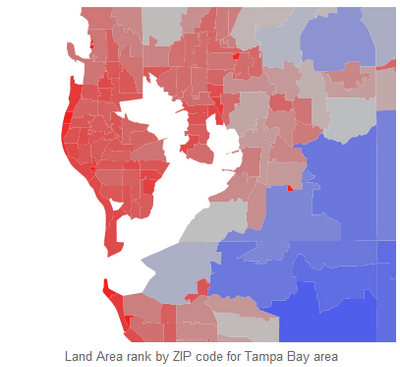- Subscribe to RSS Feed
- Mark as New
- Mark as Read
- Bookmark
- Subscribe
- Printer Friendly Page
- Report Inappropriate Content
This archive contains US-ZIP5-2010-XY.JMP and US-ZIP5-2010-Name.JMP. Place them in your Maps directory and JMP will auto discover them. Some ZIP codes do not correspond to areas and are not represented (for instance, a street or PO box collection). Some areas have no ZIP codes (for instance, national parks and military bases).
Anyway to get Census Tract maps? I also have unfortunately realized that there are several zip codes assigned to one census tract. I have data for census tract IDs, and don't know how to properly map them.
I'm having trouble getting this to work. I downloaded the 2 files and placed them in the Maps directory. Then built a data table with 2 columns, one labelled "Zip Code" and one "Population". The data table has 2 rows, each with a different (valid) zip under "Zip Code" and two other numbers under "Population". Open graph builder, try to drag Zip Code to the Map Shape zone.
Error on graph builder (below Map Shape) says "No Shape File Found for Zip Code."
What am I doing wrong?
Are these files still functional with JMP14?
Thank you,
Scott
- Mark as Read
- Mark as New
- Bookmark
- Get Direct Link
- Report Inappropriate Content
It worked great for me in JMP-13. Thanks much
Thank you for providing these, Xan! Helped me with a current application.
I occasionally still run into problems with the "no shape file found" for map files even though the files are in the right folder, and just in case others do as well, the work around is to manually link the column with the zip codes to the right shape name file. You can do this by going to the column properties for the zip code column (right-click on the column's header), selecting "Map Role" and then choosing the name file (not the XY). Then, indicate the column that has the zip codes (ZCTA5CE10).
I recently downloaded the 2020 editions of the files into my JMP16 maps folder for use with Zillow's public data set
"Zip_zhvi_uc_sfr_tier_0.33_0.67_sm_sa_month.csv". In JMP16, Graph Builder did not automatically find the zip code template ("US_ZIP5_2020-NAMES", paired with "US_ZIP5_2020-XY"), so I tried your work-around. 'Map Role' did let me type in the ID for the NAMES file, but did not permit an entry in the 'Shape definition column', although it may have defaulted to the correct heading. When I then 'Applied' and 'OKd' the designation, Graph Builder still declined to recognize the zip code ID column (character format) as a known template.
PS: both the State and State ID columns (also character format) are readily recognized.
Problem solved. By using the Region Name (char format) to activate the map, I was able to invoke the ZIP5 files. And a neat update: a subset file of a cluster of contiguous ZIPs produces a regional map, rather than the whole US!
Recommended Articles
- © 2026 JMP Statistical Discovery LLC. All Rights Reserved.
- Terms of Use
- Privacy Statement
- Contact Us