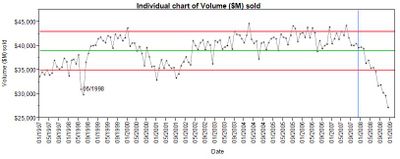Turn on suggestions
Auto-suggest helps you quickly narrow down your search results by suggesting possible matches as you type.
Cars Sold
Options
- Subscribe to RSS Feed
- Mark as New
- Mark as Read
- Bookmark
- Subscribe
- Printer Friendly Page
- Report Inappropriate Content
Created:
May 27, 2014 10:38 AM
| Last Modified: Oct 18, 2016 1:47 PM
For use with the Control Chart Builder platform. - Choose Analyze->Quality and Process ->Control Chart Builder - Drag Volume ($M) sold to the Y-axis area of the chart - Drag the column Date to the X-axis area of the chart
This file is referenced in a post at the JMP Blog that introduced the Control Chart Builder: Control Charts or SPC are easy in JMP 10 with Control Chart Builder
Recommended Articles
- © 2026 JMP Statistical Discovery LLC. All Rights Reserved.
- Terms of Use
- Privacy Statement
- Contact Us