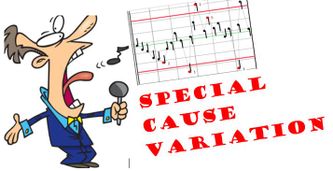- Subscribe to RSS Feed
- Mark as New
- Mark as Read
- Bookmark
- Subscribe
- Printer Friendly Page
- Report Inappropriate Content
JMP On Air
- JMP User Community
- :
- JMP On Air
- :
- Understand Your Processes Better with the Control Chart Builder
Have you ever thought about how is that billions of phone calls can be made around the world every day predictably?
Thank Walter A. Shewhart (March 18, 1891 – March 11, 1967 the next time you make that call.
Dr. Shewhart developed the method to monitor transmission systems while working at Bell Telephone. His innovative charts quickly allowed technicians and engineers to separate normal, random variation from special cause and make processes more consistent. Control charts allow people to "listen to the voice of a process" to highlight special cause variation for improvement focus.
Control charts can be easily created using the control chart builder in JMP to help anyone make a process perform at optimum levels. My talk demonstrates the amazing capabilities of this tool including:
* Making and using a variables control chart for a container filling process
* The application of an attribute control chart to a document review process
* All the while examining the functionality of the JMP control chart builder
At the conclusion of this talk, people will:
* See how control charts quickly identify regular variation from special causes
* Reflect on how subject matter experts and good process documentation are needed to explore special causes for improvement
* Conclude that the control chart builder in JMP is a fast and easy-to-use tool set to help teams make big improvements in processes
Use the control chart builder to improve your processes to include only random variation.
Full Transcript (Automatically Generated)
Okay, so I'm here today to talk to you about control chart builder. And let me give you a little bit of an introduction. So I worked in quality, I worked in research and development product launch, which all involved processes for the majority of my career. And I wish I had this tool for many years. But now we have it. Bottom line, what I'm going to show you about is explain what a control chart is, and where it came from. demonstrate how to make and use the variables control chart for container filling process that I have. I'm also going to show you how to apply a control chart for a document review process. And the whole time we're going to examine the functionality the control chart builder. So here's the thought to start with. Have you ever thought about how billions of people have phone calls made around the world every day predictably. And this has been the case for many, many years.
We all can think Walter shewhart. The next time we make a call, Dr. shewhart, developed a method to monitor processes while working at Bell Labs. His innovative charts really allowed technicians and engineers to figure out what's the normal variation from special causes and make huge improvements there processes. And control charts can be easily created with jmp in the control chart builder to really help anybody make a process perform at optimal levels. Okay, so we have to have a little setting here. This type of charts and variables chart is something that's used for measurable data, something that's quantifiable.
So we have this team, they're responsible for a high speed container filling process. And they've been experiencing unpredictable issues with fill amounts, which is a bad thing. And they're measurable is they weigh the weight of material that's in a container and they do quality checks once a shift and They do about five random polls and they measure what the fairway does. And so a variable control chart can really help them better understand their process variability, and disclose special cause variation. So I'm going to pull this up. And here's our example. And we have Wait here. So all I have to do is go into the Analyze menu and find our quality and process tools. And the very first option is control chart builder, which is awesome. So this looks if you've used graph builder, this is very similar interface. But it's a little bit different in that we first have to have some kind of response. In our case, it's weight. And here we go. Now by default, when I pull in that data, jmp is going to think that okay, I want to make a chart for each row.
So that's an individual chart and also a moving range. So how much each weight changes to another In our case, we have sampling. So we have five samples that we want to look at how the average is changing over time, super simple to do, all I have to do is pull the sample group down into the subgroup area. And voila, I get a chart that shows how the average is changing over time.
So that's what I have on the top. And at the bottom, I have a range chart. So that's how much spread I have within each sample. Now, I can also change that to a standard deviation chart using some of these points over here, where I can really get in and change the options, however, I would like. But one of the things I want to do is, I want to see maybe I'm not that good at these charts yet. And there are some tests that are embedded. And you can see we have some warnings that we can pull in here. Kind of manually, but what I like to do is I just right click on here, I go to warnings, tests and I want to run all of them.
So what jmp does for me, it automatically finds those areas that could be special cause variation. And if I hover over like this number one, this gives me the example that this point is out of the normal range of random variation that I would expect what I would expect. And so that's what these red limits are these control limits three sigma. And you notice I have some other points over here. If I hover on those, this is telling me I have six points in a row that are either steadily increasing or decreasing, which tells me we wouldn't expect that to happen at random. And you can see it it's kind of around Round Robin, I have actually more than six points. So it's warning me three times that I have that issue.
So that's great. One of the things that I did is I went back to my subject matter experts, and we reviewed the process, looked at all the documentation, and we actually ran, we did some improvements. And I was able to run some more data after improvement. Okay, so we're gonna see that. And what I've done in my data is I actually have phases. So I can pull this in the top. And now I can see phase one, which is where we studied the process as is, and then the improved process. So we can really quickly see we didn't change the average, which is good. But we dramatically reduced the amount of variation that we can have when we go out three units to standard deviation, which is very good, because by the way, I really want to hit 510. I think this is grams as a minimum, so before I had some defective product that I could be making, so we made huge improvements, variables, control charts, very easy thing to do. And there's lots of more detail that you can dig into the documentation in the help area. I'm going to go into my attributes, and then I'll ask about questions. So we have another process in this particular case, this is not a machine process, this can be a process anywhere. This is a base process based in the pharmaceutical industry. So you have is highly regulated industry, everything has to be documented. And so we have these document packages for manufacturing and for packaging we have for other things, but those are the two things we're focusing on. So the documents are made in the site that the process happens. They get reviewed by their on site quality people. And then those get passed on to a quality control group that they have to look at the documentation with the test from the laboratory and make a decision whether this batch can be released and sent to product for customers. And what they're finding is leadership is noticing. They're not having predictability in how long it takes to get products released. Because a lot of the initial reviews have mistakes in them and then they have to be redone. So they're thinking you know what a control chart can really help the team understand the variability in this process and solve the problem.
So here I have documents. And you can see we have either a document package that went through past both checks as good, or we have document packages that were flagged by the second auditors as having a discrepancy and had to be fixed. Okay? So we go back quality and process.
And we go to control chart builder. Now, you might think, well, I have to make some adjustments because this isn't measurable data. But jmp is able to understand the variable because we do have a discrete variable type, it will automatically shift to an attribute charts. And there's a rare event chart as well. We're not going to have time to cover that I asked you to check the help documentation and check how that can work out. So I'm going to pull this status into the why. And then I'm gonna bring my day into the x And now I can see I get a little bit different looking chart than what I had before, but it's somewhat similar. And the one thing that you might see is, this automatically has converted into proportions. So on average, the overall average, about 34% of my document packages don't pass, and they have to be sent back for fixes. And that's why we're not releasing product on a timely basis. The only thing we look at is we look at this over the day. This is a this is a bond. And our subject matter experts that are noticing that, wow, these things are necking. And what does that mean?
Well, as you have larger numbers per day, your limits can shrink. So what this is telling me a couple things, phase six, and seven are always a higher number of documents. And that's where we have a lot of errors. And so when we studied we found out that that happens to be Saturdays and Sundays because this is around the clock operation, but we don't have as many auditors. on staff on Saturdays and Sundays, because their weekend shift, and by the way, during the week, they kind of hold back on documents, and they push a bunch of them to the weekend and then they have fewer people to review more documents, that doesn't work out very well as we can see. So I'm going to go back to my data, I actually have some phases in this one as well.
So we address the problem. I'm going to pull my phase in here. And this is a great way to show leadership before and after. And what we were able to do is level of the system. So we have the same number of auditors and the same workload every day. And lo and behold, we were able to reduce our overall average of about 34% defects in documentation, down to about 10%. So we made huge improvements saved a lot of time and money using the control chart builder.
So I'm going to stop at this point and ask if there's any questions. Yeah, Rob, there is one. I don't know if you can see your q&a panel, but I'm happy to read it off to you. Yeah, if you wouldn't mind. Yeah, so one of our attendees asked, why when using shewhart type control charts to jmp display control limits for the x bar chart, when the range chart shows inconsistency? Well, I always looked at the range chart first, because that really gives you your first indicator of issues. And then I look at the average or at the average is charts. So it is a good point. Sometimes those range chart charts, the calculated limits, you need to adjust a little bit. One example is we used to bump the range the lower limit of zero up a little bit because sometimes zero might mean that it was a measurement device, it didn't read. So but that is a good point. I was looking The range first and then they look at the average afterwards. Great. All right, so we might as well close this up. So, to summarize, control charts quickly identify regular variation from special causes. You always need to involve your subject matter experts and good process documentation to explore those causes make improvements and the control chart builder and jmp as fat is a really fast and easy way for teams to make big improvements in processes. So you want to make sure that you get to this something that moves nice and smooth with no issues. So thank you very much, Julian, and have a great day.
Please sir I want to know how to include slides in my journal
- © 2026 JMP Statistical Discovery LLC. All Rights Reserved.
- Terms of Use
- Privacy Statement
- Contact Us