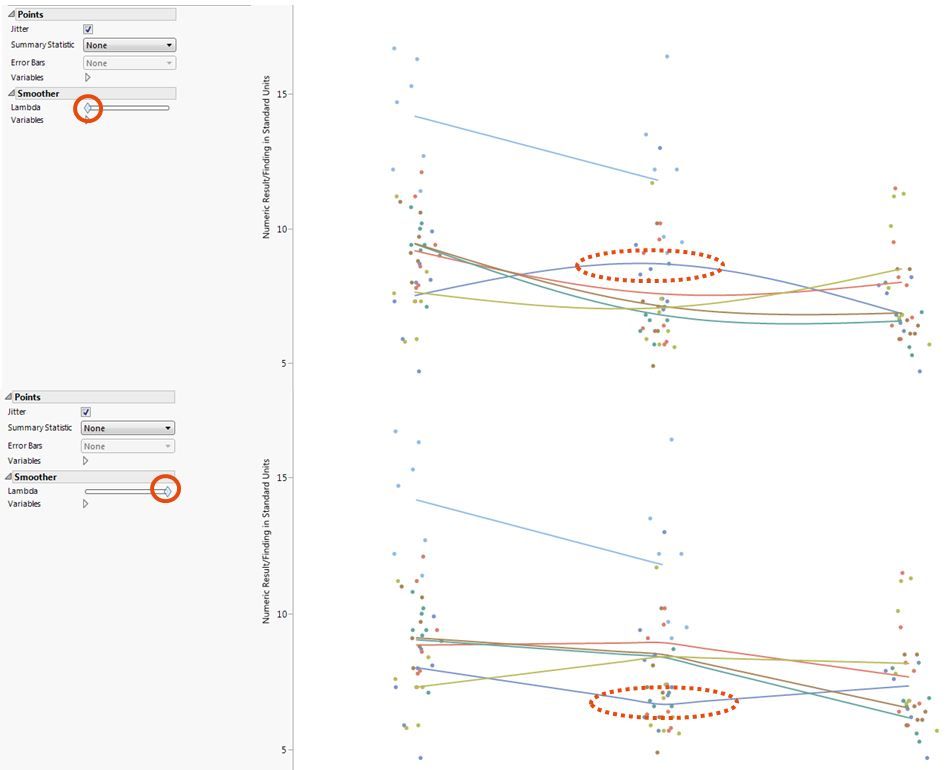- Subscribe to RSS Feed
- Mark Topic as New
- Mark Topic as Read
- Float this Topic for Current User
- Bookmark
- Subscribe
- Mute
- Printer Friendly Page
JMP Clinical European Users Group
- JMP User Community
- :
- JMP Users Groups
- :
- JMP Users Groups in EMEA
- :
- JMP Clinical European Users Group
- :
- Forum
- :
- Smoother element in graph builder
- Mark as New
- Bookmark
- Subscribe
- Mute
- Subscribe to RSS Feed
- Get Direct Link
- Report Inappropriate Content
Smoother element in graph builder
I have a queation wrt one of the function in graph builder. To the left of the graph itself there is an option to use the smoother element.
According to the help function the smoother element shows a smooth curve through the data. The smoother is a cubic spline with a default lambda of 0.05 and standardized X values. However, it appears to me (example below) that it is not only smoothing the lines. For example, looking at the attached example when the lambda slider is to the far left the dark blue line "arches up" and when the slider is to the far right the dark blue line "arches down". It appears that the lines do not cross the same data points in the two scenarios. This significantly changes the visual appearance and the way the data is interpreted.
So how does the slider change the output?
- Mark as New
- Bookmark
- Subscribe
- Mute
- Subscribe to RSS Feed
- Get Direct Link
- Report Inappropriate Content
Re: Smoother element in graph builder
Hi Julie.
Could you share the dataset that you are using?
Thanks.
MSc Eng.
E-mail: christian_flojgaard@hotmail.com
- Mark as New
- Bookmark
- Subscribe
- Mute
- Subscribe to RSS Feed
- Get Direct Link
- Report Inappropriate Content
Re: Smoother element in graph builder
This is a bug in the spline fit when there are exactly three X values and a high lambda value. Thanks for the report. It will be fixed in the next version of JMP.
- © 2026 JMP Statistical Discovery LLC. All Rights Reserved.
- Terms of Use
- Privacy Statement
- Contact Us