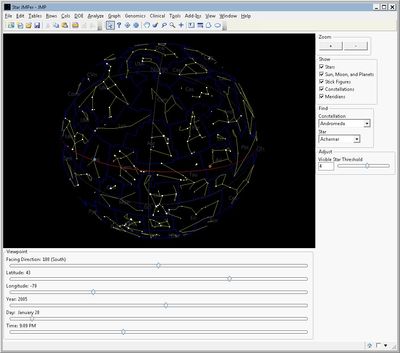This add-in lets you explore the night sky by plotting stars and other astronomical objects on the celestial sphere. It’s a great way to learn the constellations and how the earth moves in relation to them.
To get started, launch JMP and install the add-in by downloading Star JMPer.jmpaddin and dragging it onto your JMP window. Click “Install” then click Add-Ins > Star JMPer > Dashboard. The dashboard should appear as below. For more details, click Add-Ins > Star JMPer > Help after installing the add-in.