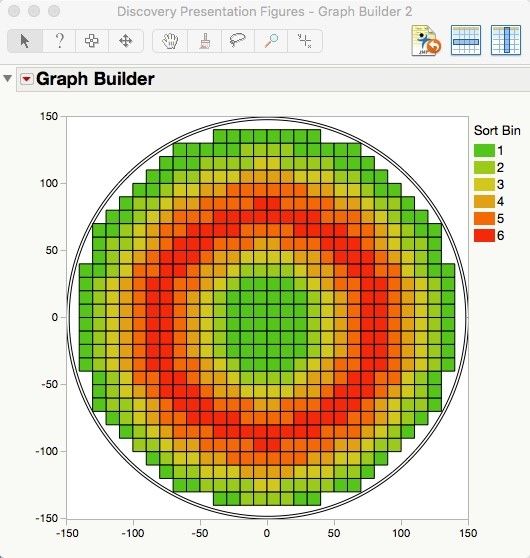- JMP User Community
- :
- File Exchange
- :
- JMP Add-Ins
- :
- Semiconductor Toolkit
- Subscribe to RSS Feed
- Mark as New
- Mark as Read
- Bookmark
- Subscribe
- Printer Friendly Page
- Report Inappropriate Content
(18Aug2019) - A note from the author
Hi, All! It's time to start thinking about a new version of the STK... I've got some things that I'd like to do, but I also want to hear from those using the tool. If there's something you don't see or think could be improved - drop me a private message. I do plan to look through the comments section as a sanity check, but I may miss something. So, if it's important, do send me a private message.
THE SEMICONDUCTOR TOOLKIT (VERSION 2)
The Semiconductor Toolkit is an attempt to answer the need from the semiconductor industry for specialized visualizations and reframing of existing JMP capabilities. On its initial release, the toolkit contained tools for generating patterned and unpatterned wafer maps, annotating existing graphics with wafer geometry, and a semiconductor specific frontend to the Hierarchical Clustering with spatial measures option. It has now been expanded to include analytical methods for exploring die defect data, making comparisons between wafers, and a collection of tools and utilities contributed by the user community. The toolkit is intended to be a collaborative and living effort by interested parties. Constructive criticism, bug reports, and capability suggestions are welcome and encouraged.
SYSTEM REQUIREMENTS
The add-in is for version 12 and newer of JMP and JMP Pro. The add-in will check which version of JMP it is being added to and show only the methods available on that installation.
UPDATES
- (2016-08-22) Version 1 released.
- (2016-11-03) Corrected bugs found by @ragnarl.
- (2016-10-14) Added a note about the next release to correspond with the launch of the new community site
- (2016-09-26) Added screenshots and descriptions for each tool.
- (2017-11-01) Version 2 released. WELL, THAT TOOK LONGER THAN EXPECTED... It represents a complete overhaul of the Add-in. A number of new tools were added, including tools for handling wafer maps for patterned wafers and methods for comparing wafer maps with dissimilar sampling patterns. Under the hood, the application was completely rewritten in the JMP Application Builder. I also standardized many of the methods in the original Add-in to ensure consistent performance across the platforms. A proper help manual is also included and will be expanded as time allows.
- (2018-02-15) Fixed a couple of bugs in the initial release.
- (2018-02-23) Bug Fix.
- (2019-09-24) Fixed a couple of bugs (one related to using JMP with non-English Languages and one issue in preparation for JMP 15 release).
- (2020-01-12) Fixed the "yval" bug in the quick patterned map feature.
THE TOOLS
Annotation Tool adds markers for the wafer and exclusion edges to an existing graph or series of graphs in the same window. If the die geometry is known, markers for the die layout can also be added.
Mapping Tool Set > Patterned Wafer Map uses die indices and a response variable to generate a patterned wafer map. The platform also provides summary statistic capabilities for the wafer map.
Mapping Tool Set > Bare Wafer Map uses coordinate information and a response variable to create a bare wafer map. The tool provides information about the quality of the fit for the smoothing algorithm used. The tool currently supports Neural Network models - one type in JMP and two types in JMP Pro.
Mapping Tool Set > Use Geometry creates Shape Files for JMP to use in the Graph Builder Platform. Due to the differences in IT policy, the files are generated on the user's Desktop and it is left to the user to move these files to the correct location in the file system. These locations can be found on page 308 in the JMP 13 book "Essential Graphing." This book is included in the JMP install and can be found under Help > Books > Essential Graphing in JMP.
Mapping Tool Set > Use Stepper Map creates Shape Files for JMP to use in the Graph Builder Platform as with the Wafer Map Generator. This tool uses a table of coordinates to generate the map. As with the Geometry Tool, see the JMP documentation for how to use the generated files with Graph Builder
Mapping Tool Set > Use Die Index uses a table of die indices to generating approximate wafer map shapefiles. As with the Geometry Tool, see the JMP documentation for how to use the generated files with Graph Builder.
Analysis Tool Set > Cluster Defects is a front end for the Hierarchical Clustering Platform with the spatial measures option used. This front end recasts the general terms used in the Hierarchical Clustering Platform into terms that are more familiar to the semiconductor industry.
Analysis Tool Set > Explore Patterned Data generates a report that supports the exploration of binning and test data. It provides the same summary statistics as the Patterned Wafer Map tool with additional drill-down capabilities.
Analysis Tool Set > Compare Wafer Maps compares two wafer maps with dissimilar sampling patterns, i.e., different products on the same tool or process.
Utilities Tool Box > Attach Table Limits is a port of the tool by @txnelson. Detailed documentation for its use can be found here.
Hello Mike,
using jmp16 the semiconductur toolkit seems not to work properly (at least for my installation). Is there a recent update which covers jmp16 as well. This would be so helpful,
thanks & kudos for your effort so far,
Ventily
@Ventily - Hi! Thanks for trying the toolkit. The JMP14-15 add-in works just fine on everything up to JMP 18. Can you give some more details one what you're seeing?
M
- « Previous
- Next »
- © 2024 JMP Statistical Discovery LLC. All Rights Reserved.
- Terms of Use
- Privacy Statement
- About JMP
- JMP Software
- JMP User Community
- Contact