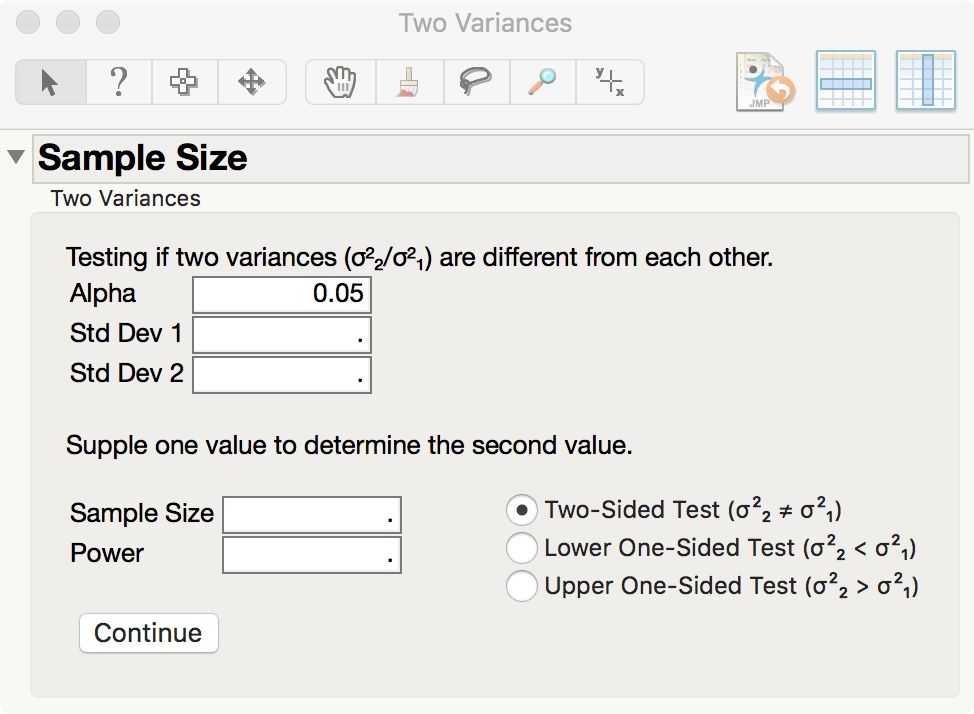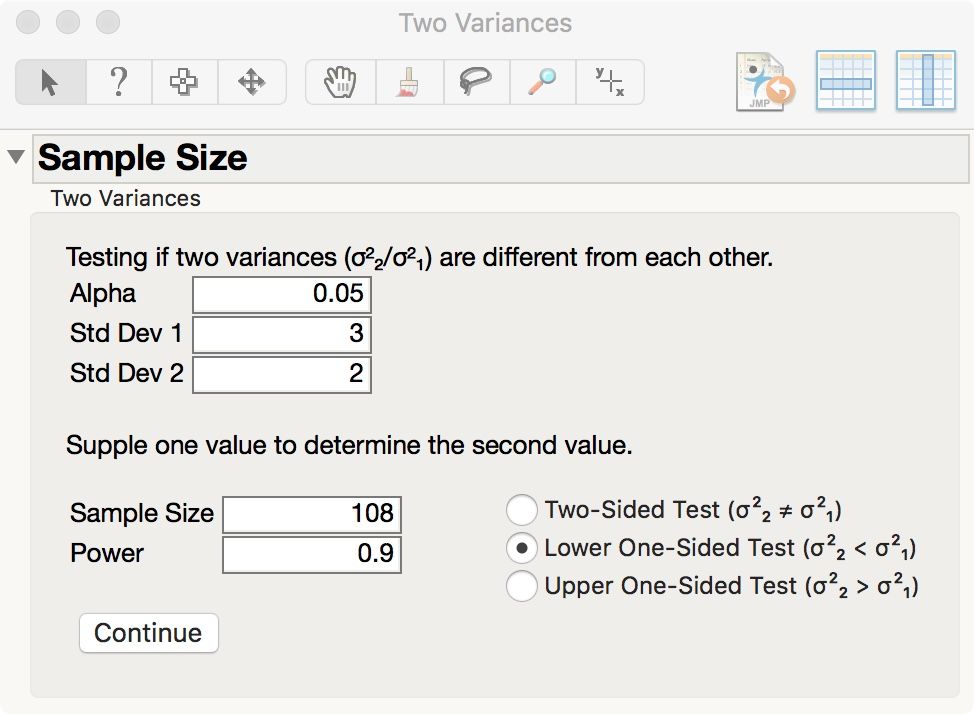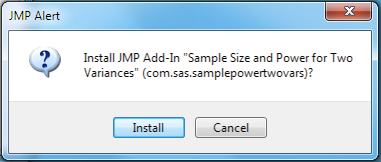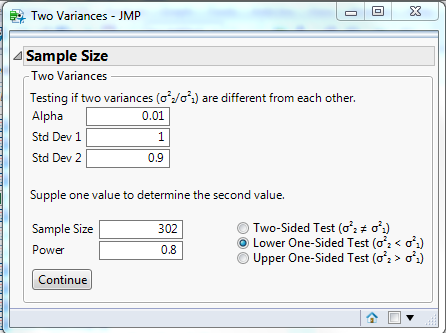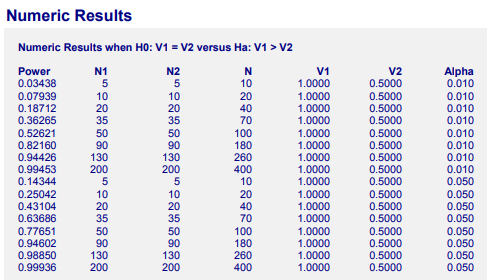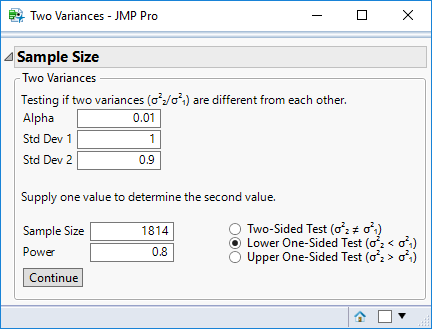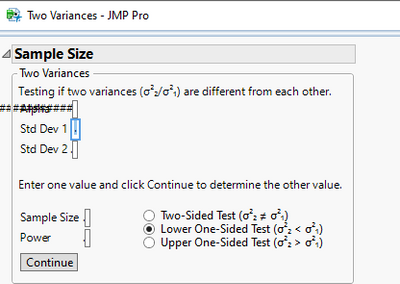- Subscribe to RSS Feed
- Mark as New
- Mark as Read
- Bookmark
- Subscribe
- Printer Friendly Page
- Report Inappropriate Content
JMP Add-Ins
Download and share JMP add-ins- JMP User Community
- :
- File Exchange
- :
- JMP Add-Ins
- :
- Sample Size and Power for Testing Two Variances
This add-in will estimate either the sample size or the power for testing two variances as an F-ratio. It is designed to work like the sample size and power calculators available through the JMP DOE menu.
The initial window includes a default significance level. Enter two standard deviations that represent the minimum difference that is important. Std Dev 1 represents the control population and Std Dev 2 represents the treatment population. Finally, enter either the sample size to estimate the power or the power to estimate the sample size and click Continue.
Note that this version provides the result for a balanced design. That is, both groups have the same size and the value entered or returned here is the total sample size or twice the size of each group. For example, if you enter 50, then the computation assigns 25 to each group.
The default test is two-sided for any difference. You may select either the lower or upper one-sided test instead. Be sure to enter the standard deviation values in the correct order.
For example, a confirmation is planned to demonstrate that recent improvements have reduced variation for an original standard deviation of 3 down to 2 based on a lower one-sided test with 90% power. The result is shown here:
Please note that I replaced the add-in after fixing a bug. If you have trouble estimating the power, then download the update and re-install. The current version is 1.4 (18Dec2018).
why does the link above for download not open?
I just tried it and it worked without any problem. Are you logged in? Do you get an error message?
I'm sorry you're having trouble. When you click the link above your browser should download a .jmpaddin file.
When you double click on the .jmpaddin JMP should open and prompt you to ask if you want to install the add-in.
After you install it you'll find the menu option in your Add-Ins menu.
If these steps don't help, post back and let me know where you're running into trouble and I'll try to assist further.
- Mark as Read
- Mark as New
- Bookmark
- Get Direct Link
- Report Inappropriate Content
When I first tried this add-in, It worked, but it didn't make it into the add-ins menu.
I've just re-downloaded the addin and it installed as described above.
Hi Mark,
Thank you for this tool. I am using JMP 13.1.0 and have encountered a few issues with the add-in.
1) The calculated sample size appears to be capped at NMT 302.
2) I found a table online to check the tool against, and I was getting different values for sample size at low power level. For example at alpha=.01, std1=1.0, std2=0.7, power=0.1, Lower One-Sided, the add-in gives me a sample size of 26.
But when I calculate this by hand, I get a sample size of 24.
var1/var2 = 1.0^2/0.7^2 = 2.0408
F^-1 of .99 with df of 11 and 11 (assuming total N=24) is .2241
F of (2.0408 * .2241) with same dfs is .8949
Power would be .1051
Did I make a mistake? Is your tool using a different formula?
- I don't know what you mean by "NMT 302." There is no fixed upper limit to the sample size in this add-in.
- My method is based on essentially the same approach as your method.
- I don't know what on-line source you found for comparison so I cannot speak to its validity or its use in vetting this add-in.
- The add-in iteratively increases the balanced sampling until the power exceeds the requested level.
- I obtain power = 0.0949046952355616 for sample size 24 through manual computation. That level is less than the requested level = 0.1, so the add-in chose 26
This computation involves the tail of a distribution, so the numerical accuracy of the result requires careful attention to the precison of intermediate calculations or else round-off errors can propogate to the most significant digits.
1) see the first attached image. The sample size should be 1814 for this example. I entered in the Power and clicked "Continue" and 302 was generated in the Sample Size box.
2.1) The source is linked: NCSS document table and I have attached the table I used as the second image below. The first 4 values are different. I also cannot speak to its validity, so when I saw that it disagreed with the JMP tool I found an online guide for an excel tool to check the numbers, which I replicated. The table and the excel functions got the same results, which differ from the JMP tool.
2.2) That make sense, but I don't understand why I am seeing different numbers for the same inputs.
2.3) For sample size 24 I calculate a power of .10510478.
I put rounded values in the post above, but I use unrounded values in the calculation. I wonder if the excel function and the NCSS software use a a different number of digits from the JMP tool.
- I agree:
- It could be Excel. You can research published (peer reviewed journals) by Dr. B.D. McCullough, Department of Decisions Sciences and Department of Economics, Drexel University, Philadelphia, PA. The built-in functions were found to be inaccurate, especially in the tails, even in recent versions. Excel was tested with a suite of vetted benchmarks for numerical accuracy of many statistical functions and methods.
Nevertheless, I did discover a bug in the add-in while researching the discrepancy. I have updated the add-in for future downloads. Thank you for your assistance.
Hello, i have just installed a got this bug, could anyone help me to fix it
Regards
Recommended Articles
- © 2026 JMP Statistical Discovery LLC. All Rights Reserved.
- Terms of Use
- Privacy Statement
- Contact Us