Purpose
This Add-In replaces the fixed file name of the source script added automatically by JMP when opening a non-jmp file so it will open multiple file the same way.
How to Use
- Open and configure the first file you want to import.
- Start the AddIn.
- Select the table.
- Select the "Source" table script.
- Click OK
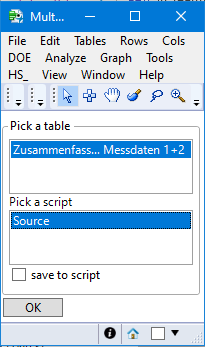
It will add a new table script or you can save it as a JSL file.
Running it, opens the file selection option and concatenate all the files.
System Configuration
Add-in developed and tested using the following system configuration:
Win10 / JMP17.2 (english version)