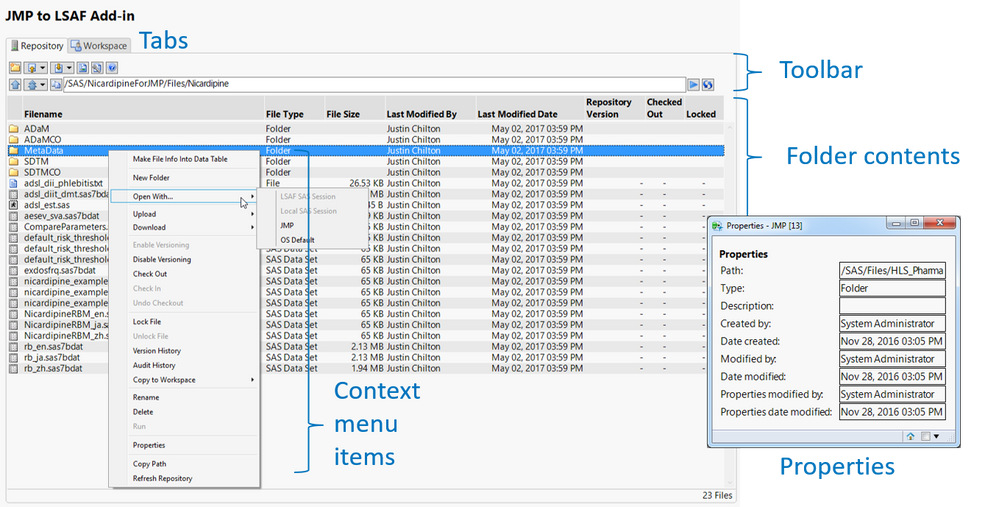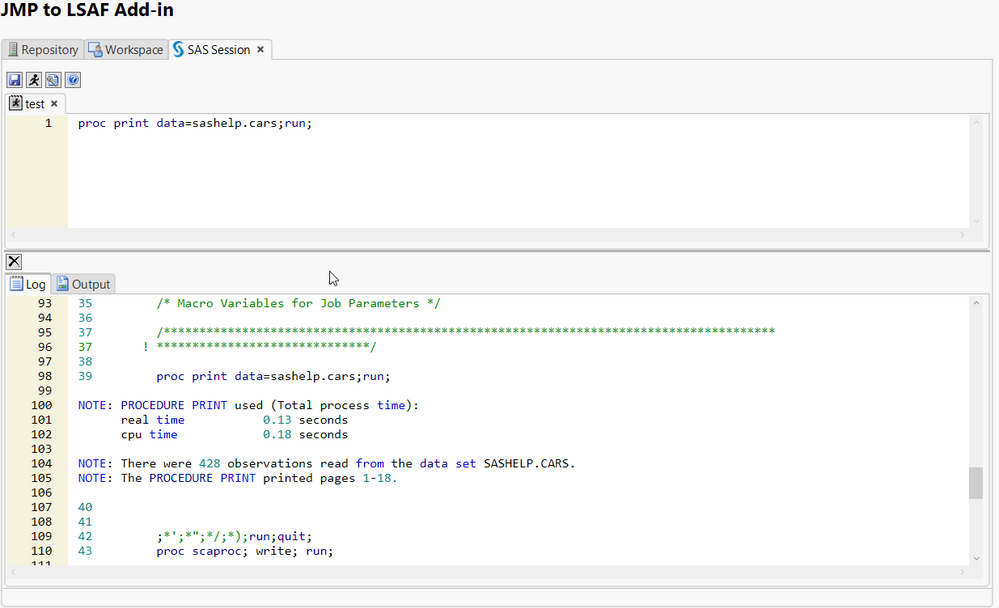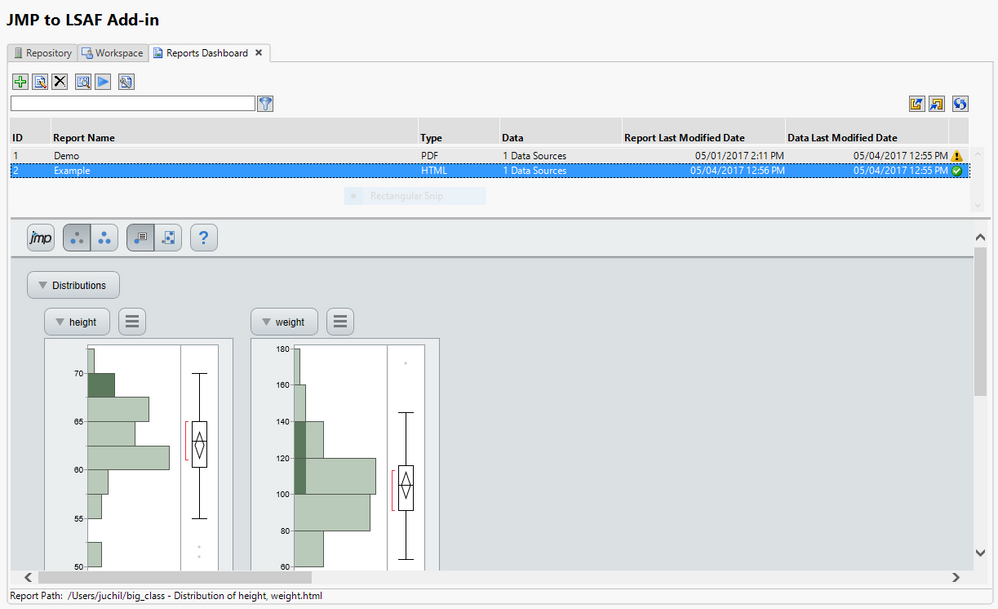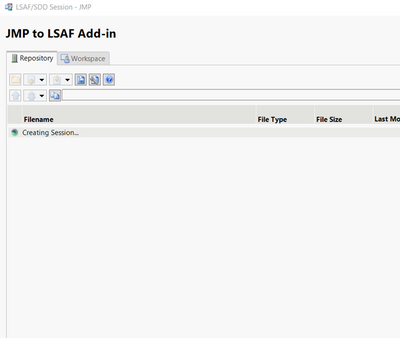- Subscribe to RSS Feed
- Mark as New
- Mark as Read
- Bookmark
- Subscribe
- Printer Friendly Page
- Report Inappropriate Content
JMP Add-Ins
Download and share JMP add-ins- JMP User Community
- :
- File Exchange
- :
- JMP Add-Ins
- :
- JMP to LSAF Add-In
The JMP to LSAF Add-In is an Add-In that creates a client to be used within JMP to connect to the SAS health and life science products, SAS Drug Development and SAS Life Science Analytics Framework.
Some features of the Add-In include:
- Navigation of the Repository and Workspace file structure
- Upload and download files
- Manage versions of files, including check-in, check-out, undo check-out and enable/disable versioning
- Lock and Unlock files
- View Version History and open specific versions of a file
- View Audit History for a Repository object
- View properties of a Repository object
- Run SAS programs remotely on the LSAF/SDD SAS Server
- Run a LSAF/SDD Job in the Repository or Workspace
- Upload JMP Reports as PDF or Interactive HTML
- Reports Dashboard for managing JMP reports and one-click refresh to upload new versions of a report
Repository View
LSAF SAS Editor
Reports Dashboard
System Requirements
The following are required to run the JMP to LSAF add-in:
- JMP 13
- Java 1.6+
- SAS Drug Development or SAS Life Science Analytics Framework API 1.7.1+
- Windows 7+
Known issues
- For Java API prior to version 1.8, when enabling/disabling versioning for a file, any comment entered will not be included in the Audit History.
- Any file with an ampersand (“&”) cannot be uploaded.
- With Java API 1.8, the temporary Job used for the LSAF SAS editor must be located at /SAS or a child folder of /SAS.
For more information on the install and configuration process, as well as usage information, check out the attached documentation or launch the PDF from within the Add-In itself.
If you happen to find any additional issues with the Add-In, feel free to send me a private message here on the JMP Community. However, keep in mind that I, nor SAS, has any obligation to perform any additional development on this Add-In.
SAS INSTITUTE INC. IS PROVIDING YOU WITH THE COMPUTER SOFTWARE CODE INCLUDED WITH THIS AGREEMENT ("CODE") ON AN "AS IS" BASIS, AND AUTHORIZES YOU TO USE THE CODE SUBJECT TO THE TERMS HEREOF. BY USING THE CODE, YOU AGREE TO THESE TERMS. YOUR USE OF THE CODE IS AT YOUR OWN RISK. SAS INSTITUTE INC. MAKES NO REPRESENTATION OR WARRANTY, EXPRESS OR IMPLIED, INCLUDING, BUT NOT LIMITED TO, WARRANTIES OF MERCHANTABILITY, FITNESS FOR A PARTICULAR PURPOSE, NONINFRINGEMENT AND TITLE, WITH RESPECT TO THE CODE.
The Code is intended to be used solely as part of a product ("Software") you currently have licensed from SAS Institute Inc. or one of its subsidiaries or authorized agents ("SAS"). The Code is designed to either correct an error in the Software or to add functionality to the Software, but has not necessarily been tested. Accordingly, SAS makes no representation or warranty that the Code will operate error-free. SAS is under no obligation to maintain or support the Code.
Neither SAS nor its licensors shall be liable to you or any third party for any general, special, direct, indirect, consequential, incidental or other damages whatsoever arising out of or related to your use or inability to use the Code, even if SAS has been advised of the possibility of such damages.
Except as otherwise provided above, the Code is governed by the same agreement that governs the Software. If you do not have an existing agreement with SAS governing the Software, you may not use the Code.
Hi,
I'm using JMP 17.
I have an account on LSAF. I followed the instructions to install the addin.
In the normal LSAF, I’m using single sign-on.
When I try to connect JMP to LSAF, It show “creating session” and never open the session.
Can you please help me? I don’t know if this is a JMP question or a LSAF question.
Regards,
@Justin_Chilton , @michielsjef has a question about the add-in working with JMP 17. @michielsjef in future if you include the @mention link in your post, the author will see it in email, too.
I'm using JMP 17.
I have an account on LSAF. I followed the instructions to install the addin.
In the normal LSAF, I’m using single sign-on.
When I try to connect JMP to LSAF, It show “creating session” and never open the session.
Can you please help me? I don’t know if this is a JMP question or a LSAF question.
Regards,
Hi @michielsjef . I discussed this with @Justin_Chilton and this add-in is very old and will no longer work with more recent versions of JMP and LSAF. We do not have any plans to update this add-in, but if you have a need for this type of functionality, please message me directly and share that with me.
Recommended Articles
- © 2026 JMP Statistical Discovery LLC. All Rights Reserved.
- Terms of Use
- Privacy Statement
- Contact Us