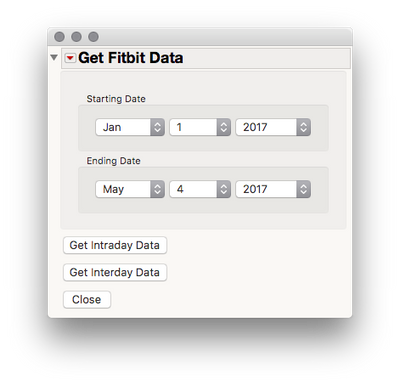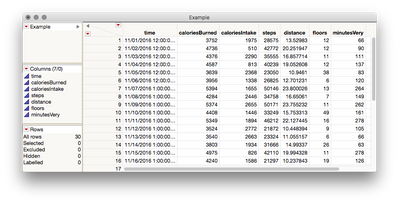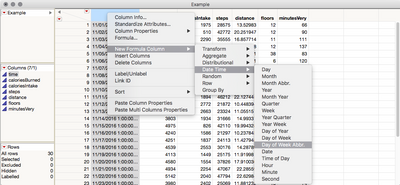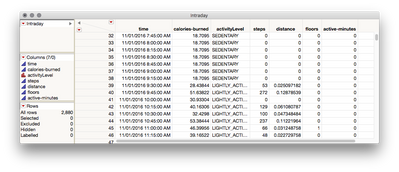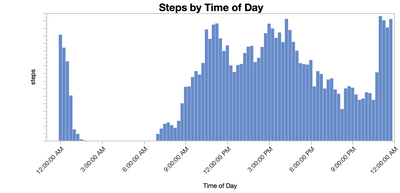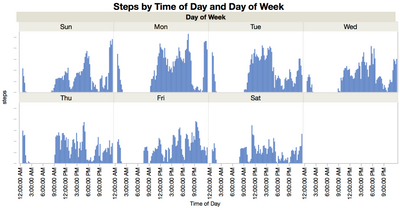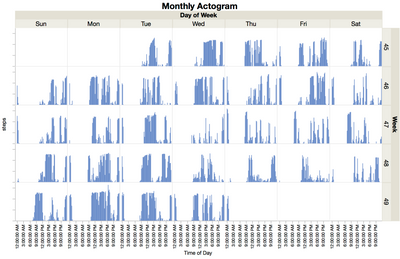- Subscribe to RSS Feed
- Mark as New
- Mark as Read
- Bookmark
- Subscribe
- Printer Friendly Page
- Report Inappropriate Content
JMP Add-Ins
Download and share JMP add-ins- JMP User Community
- :
- File Exchange
- :
- JMP Add-Ins
- :
- Fitbit Data Downloader for JMP
This Add-in uses the JMP to R connection to download your Fitbit data directly via the Fitbit API, and creates a JMP data table with either your inter- or intra-day data (intraday data includes measurements at 15-minute increments, rather than daily totals). Included columns are: time, caloriesBurned, caloriesIntake, steps, distance, floors, minutesVery (number of minutes fitbit determined you were "very active.")
Requirements:
- R must be installed on your computer. Download from https://www.r-project.org/
- Must have a Fitbit that you sync with Fitbit.com (downloading data with this add-in does NOT require a premium membership and can be done with a free account)
Usage:
- Download and install add-in (double-click downloaded add-in to install)
- *The first time you lauch you need to set your login credential for Fitbit, and install the required R package and dependencies. Both of these options are available under the red-triangle once you launch the add-in, and are only required once.
- Select the date range for which you wish to pull data.
- Click "Get Interday Data" for daily measurements, or "Get Intraday Data" for all measurements taken within days. Be advised that intraday data includes measurements at 15-min increments (~100 rows/day), so be aware that it will take a while to pull several weeks or months of intraday data.
- Enjoy exploring your Fitbit Data!
Example:
Here I will set the date range from Nov 1 2016 to Nov 30 2016, and select "Get Interday Data."
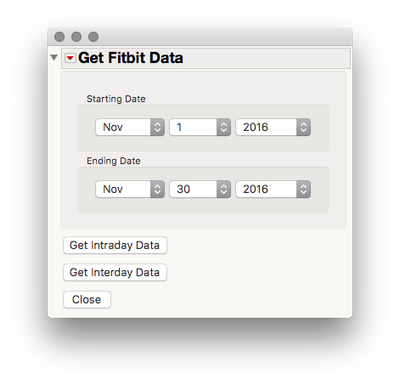
The "time" column uses standard date-time format, so if you wish to create variables for day of week, month, year, etc, you can use an Instant Formula by selecting the time column header in the data table > New Formula Column > Date Time > :
Intraday data includes time, calories burned, activity level (as classified by fitbit), steps, distance, floors, and active minutes with separate measurements every 15 minutes for the date range you select. For the month of November, the following table is generated (again, be advised this process takes a while for a large data range. For this month of data this took about 45 seconds). The following table was produced:
You'll notice there are some rows with no data -- those represent times when I wasn't wearing my fitbit and so it wasn't logging any activity (if you wear your fitbit during only waking hours this provides an easy way to extract data on when you are sleeping vs awake.
Here are just a few examples of fun things you can do with your Fitbit Data:
Average Steps and Distance by Day of Week: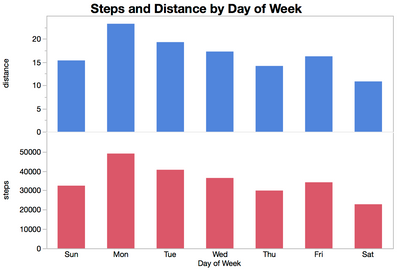
Overall:
By day of week
For the entire month:
There is, of course, much more you can do with your data, and if (like me) you log many other things in your life these data can be a rich source of predictors for (or responses of) other variables you collect.
Feel free to share any fun visualizations or analyses you come up with in the comments below. Have fun!
Julian
The Fitbit Data Downloader for JMP freeses my computer whenever I click on it. It loaded OK into my addins and I have R open on my computer. However, as soon as I click the Get Fitbit Data addin, the get the rotating ball.
Hi @Dennis,
Well that's no good at all! Thanks for commenting and let's try to figure this out together. Can you tell me a bit more about your setup? Specifically, what operating system are you using, what version of JMP, and what version of R? And just so I am sure what is happening, JMP crashes as soon as you select Get Fitbit Data from your add-ins menu, correct?
Dennis
I was hoping you could help me. I am currently trying to utilize the add-in and R but I keep getting the error: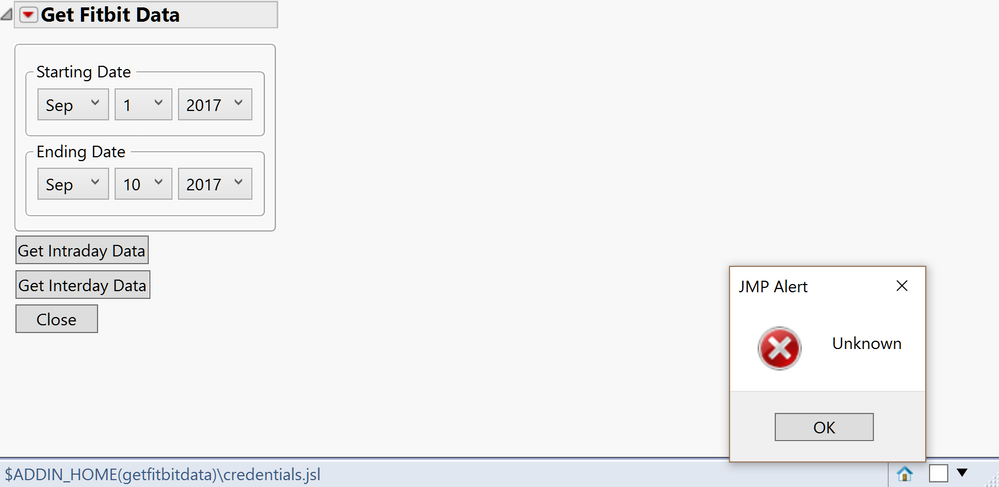
Hi @Kyschwab,
It looks like Fitbit just made some changes in how they deliver cookies for a session, which means the fitbitScraper package isn't able to return any data. I'll look into this issue to see if there is anything we can do from the JMP side, but I think it might need to be something Cory (who authored fitbitScraper) will need to address.
- Julian
Hello @julian,
Thank you for your response! If there is anything you need for me to do to help you with this process I would be happy to. I would enjoy analyzing my fitbit data and furthering my knowledge of JMP through this process.
Recommended Articles
- © 2026 JMP Statistical Discovery LLC. All Rights Reserved.
- Terms of Use
- Privacy Statement
- Contact Us