Copy Formulas JMP Add-In, Version 1
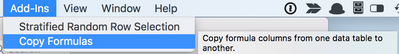
Copy Formulas will copy formula-based columns from one data table to another.
When launched it presents a dialog listing all the open data tables. Select a source data table and all the formula-based columns will be shown in the middle list. Select a table to copy the formula too and click “Copy Formulas”.
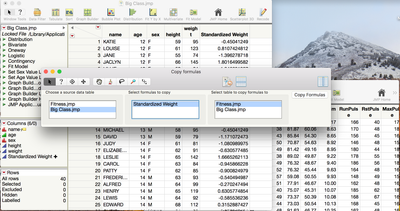
New columns will be created in the target table with the same formulas as in the source.
Note that the column names referenced in the formulas must exist in the target table.