This add-in provides a library of common conversion functions for length, area, volume, mass, energy and temperature, time, speed and pressure, as well as some miscellaneous conversions, including the following functions. Each function is transitive (to and from).
The add-in is customizable by editing a data table included in the add-in. See the instructions below.
Functions included:
Length
- Centimeters to Inch
- Centimeters to Meters
- Inch to Feet
- Feet to Mile
- Meter to Kilometer
- Mile to Kilometer
Area
- Square Inches to Square Feet
- Square Feet to Square Meters
- Square Feet to Square Yards
- Square Feet to Acres
- Square Kilometers to Square Miles
- Square Miles to Acres
Volume
- Cups to Pints
- Pints to Quarts
- Quarts to Gallons
- Pints to Fluid Ounces
- Fluid Ounces to Milliliters
- Milliliters to Liters
- Gallons to Liters
- US to Imperial
- Cubic Feet to Cubic Meters
- Cubic Yards to Cubic Meters
Mass
- Gram to Ounce
- Ounce to Pound
- Pound to Kilogram
- Kilogram to Stone
- Ton to Metric Ton
Energy and Temperature
- Celsius to Farenheit
- Celsius to Kelvin
- Kilojoules to Kilocalories
- Kilojoules to Watt Hours
- Kilojoules to Foot-Pounds
Time
- Seconds to Minutes
- Minutes to Hours
- Hours to Days
- Days to Weeks
- Weeks to Years
- Weeks to Months
- Months to Years
Speed and Pressure
- Miles per Hour to Kilometers per Hour
- Feet per Second to Meters per Second
- Kilometers per Hour to Knots
- Atmosphere to Pascal
- Atmosphere to Bar
- Pascal to Torr
Other
- Cartesian to Polar
- Radians to Degrees
- Bits to Bytes
- Kilometers to Light Seconds
- Light Years to Parsecs
Conversion Notes
1.) Liquid volume is listed as US units, if you want to use Imperial units for liquid measurements, simply convert Gallons,Quarts, or Pints to Imperial first using this function.
2.) You can use the other time conversions for Light Time (SMHDWY).
Other Add-In Functions
A secondary purpose of this add-in is to allow the user to add their own Custom Functions by simpling adding an entry to the table provided.
To open the Conversions table, simply click on Add-Ins -> Conversions -> Open Conversions Table...
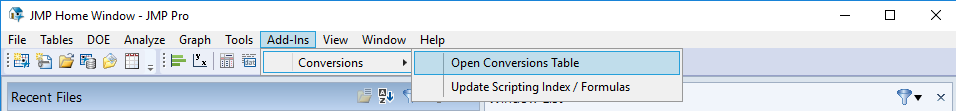
To add your own function, simply follow the format as the previous entries in the table. If you want to create your own namespace for new functions, simply change the name from "Conversions" in the current row you are working in to what you want it to be. This will create your own scripting index and formula category within JMP.
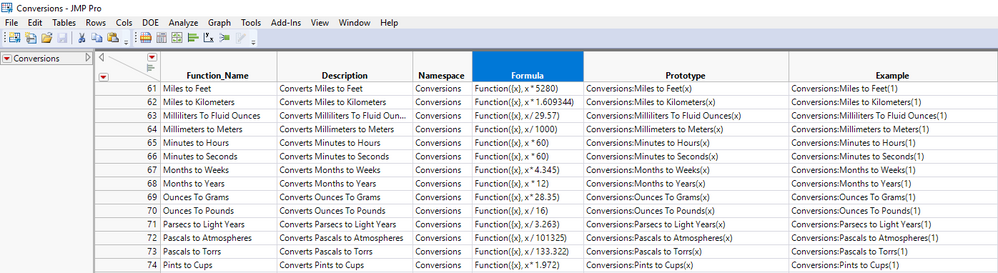
After adding your function to the table, click on Add-Ins -> Conversions -> Update Scripting Index / Formulas, to add your new functions into the scripting index and forumla sections.
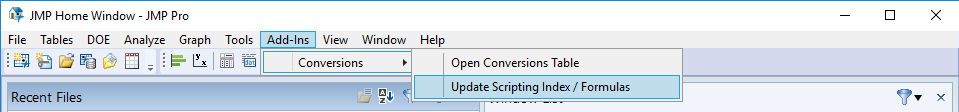
All formulas should now appear in both the scripting index and formula section!
Formula Editor
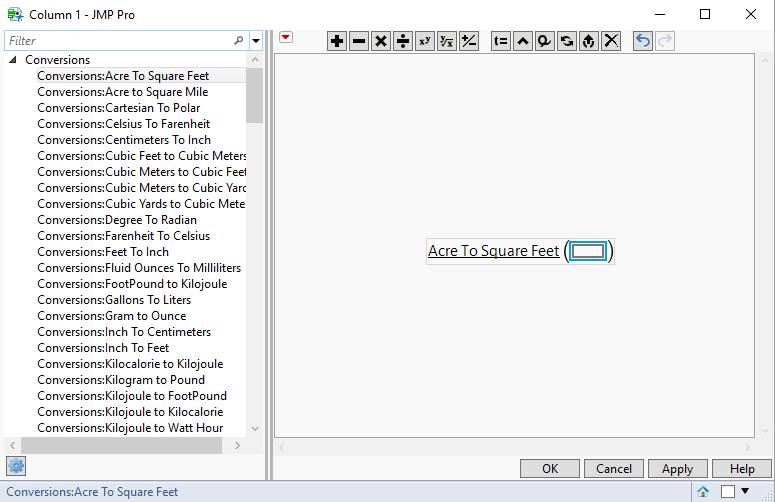
Scripting Index
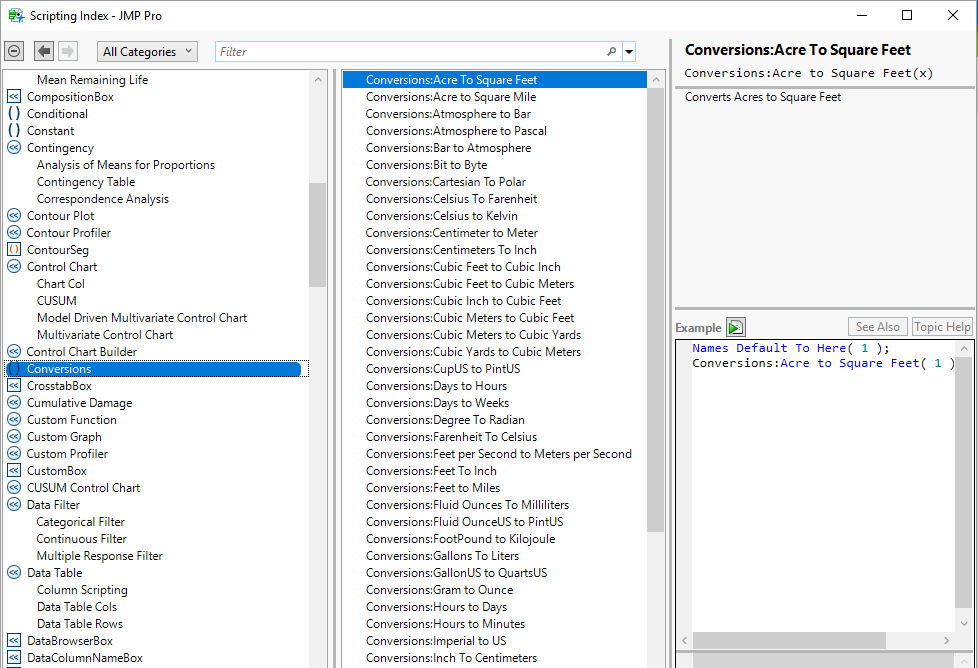
Another capability of this add-in is the ability for a user to create a brand new table to separate their own Custom Functions from the Conversions Tables Custom Functions. If you want to do this, simply follow the format and naming convensions of the Conversions table when creating a new table. Make sure the new table you are working on is saved in the same location as the "Conversions Table" (This should be located in your "...\JMP\addins\com.jmp.chcost.conversions\" folder OR wherever your addin is saved...).
** Note: If you want to delete a formula from the table and have it take place in the Scripting/Formula areas, you must restart JMP after deleting the entries and saving the table.