Description
This add-in is to read and convert Biom files into JMP tables (OTU table), and to aid in subsequent Metagenomics analysis. It currently only supports the latest version of Biom format: Version 2.1. Biom files in binary format are not supported.
Usage Example
- After install this add-in, go to "Add-Ins" from the toolbar of JMP or JMP Genomics. Click "Biom Importer" from the drag down menu to launch the program.

- Under "Select Biom File:" section, click "Choose" to navigate through your local machine to find your input Biom file. You can also copy the directory address to the text box. Click "Reset" if you want to start over.
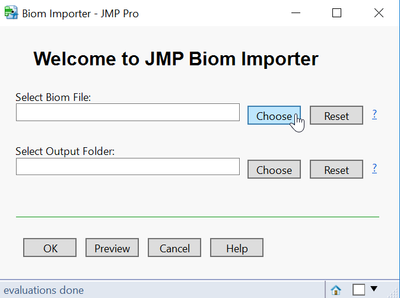
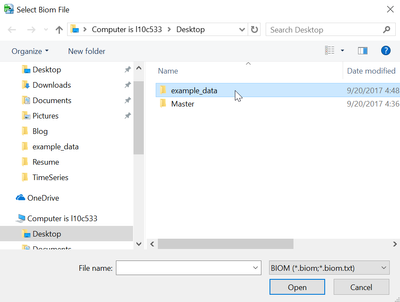
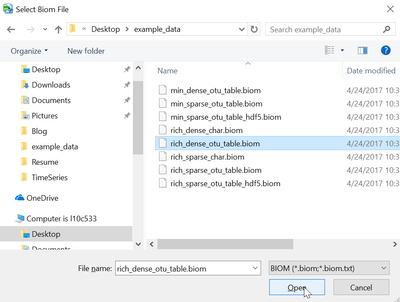
- Similarly, under "Select Output Folder:", select "Choose" to set output folder or copy the address to the text box. Note: if you don't select the output folder, the output tables will still be opened but cannot not be saved
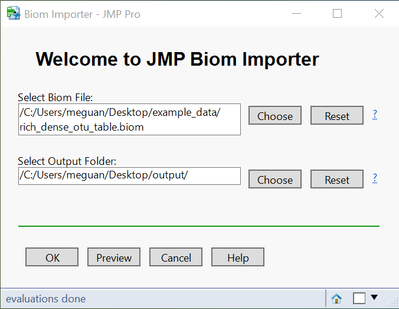
- Click "OK" to convert your input file to JMP table (OTU table). If your input file contains sample information, a second sample table will also be created.
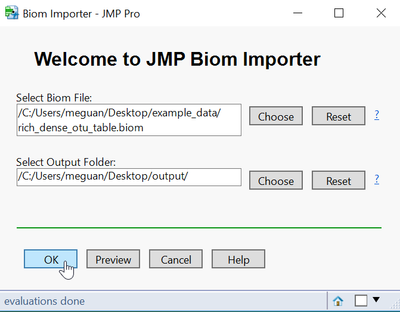
OTU table: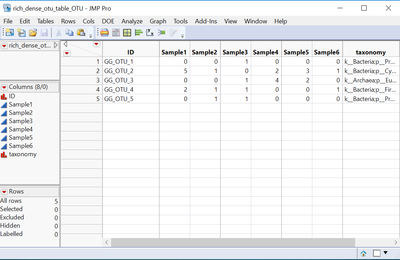
Sample table:
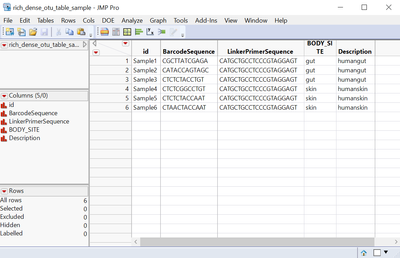
Saved files: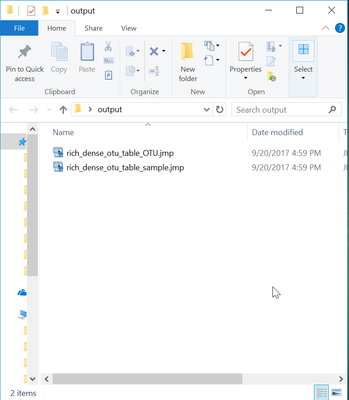
Usage Notes:
- If you want to take a look at your raw data before you do the conversion or you want to compare the output table to the original Biom file, click "Preview" to open the selected input file.
- Click "?" or "Help" to find tips and more information about this program.
- Leave a comment or contact JMP Life Science team if you have any questions or suggestions!