Purpose
Calculating the area under the curve is common practice in various industries.
The attached add-in automates the process of calculating this area for ONE or SEVERAL levels using Simpson's rule (also known as Simpson's 1/3 rule).
https://en.wikipedia.org/wiki/Simpson%27s_rule
How to Use
For a multi-level example as shown below
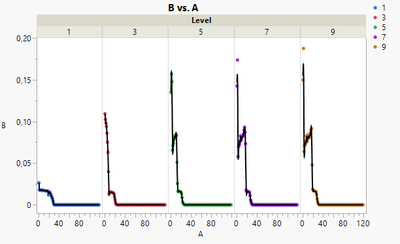
First open the JMP file, then click on the 'Area Under The Curve' add-in.

You will be prompted to select the variables 'X' and 'Y' and an optional variable 'By'.
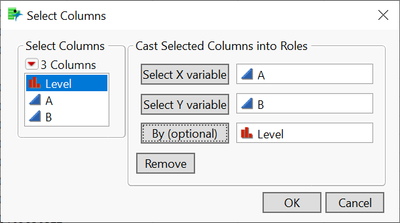
Click "OK" and a new column will be added at the end of the data table containing the area under the curve in the first row.
In the case of multiple levels, the results will be in the first row for each level, as shown in the graph below for "Level 1".

System Configuration
Add-in developed and tested using the following system configuration:
JMP V 17.2.0
Microsoft Windows 10 Entreprise