We encourage members to subscribe to boards to receive email updates (Notification Settings: An Overview). Images are not displayed in these update emails by default. You can enable images to display in your notification emails:
- Click your username in the upper right corner.
- Select My Settings from the menu.
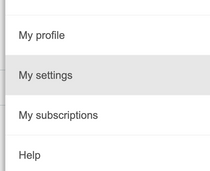
- Select Subscriptions & Notifications > Email Format.
- Uncheck the setting, Remove HTML from posts.
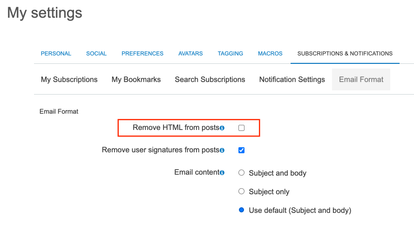
-
Click Save.
Next: Return to Getting Started