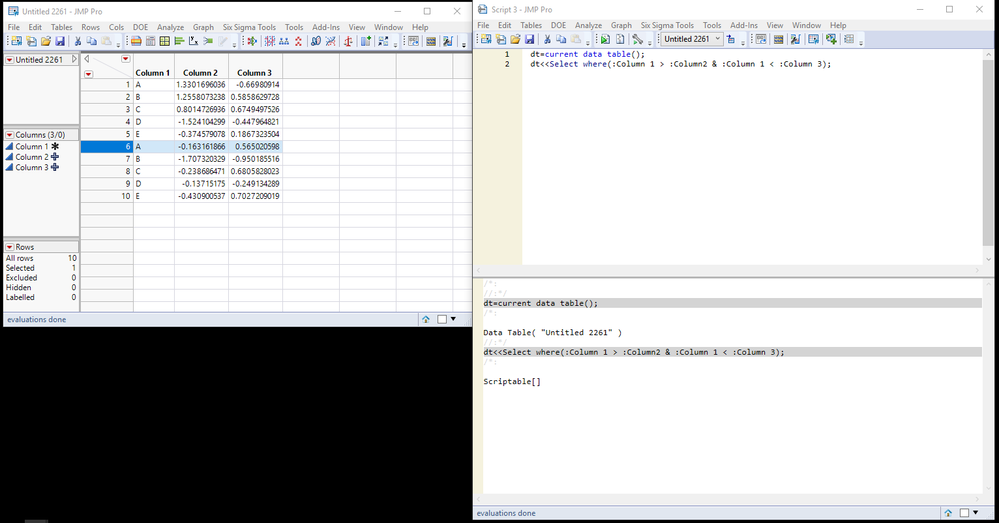- Subscribe to RSS Feed
- Mark Topic as New
- Mark Topic as Read
- Float this Topic for Current User
- Bookmark
- Subscribe
- Mute
- Printer Friendly Page
Discussions
Solve problems, and share tips and tricks with other JMP users.- JMP User Community
- :
- Discussions
- :
- select where statement for column value comparision
- Mark as New
- Bookmark
- Subscribe
- Mute
- Subscribe to RSS Feed
- Get Direct Link
- Report Inappropriate Content
select where statement for column value comparision
Got back to JSL after a long break and feeling rusty.
Can't get a select where statement work.I'm sure it's pretty simple.
I'm trying to select rows by comparing a value with values in two other columns.
dt << select where( :Col1 > :Col2 & :Col1< :Col3);Col1 is character(on purpose) because it needs to be used further and Col2,Col3 are numeric cols.
What is wrong?
I even tried doing this from GUI but does'nt seem to work.
Thanks
Accepted Solutions
- Mark as New
- Bookmark
- Subscribe
- Mute
- Subscribe to RSS Feed
- Get Direct Link
- Report Inappropriate Content
Re: select where statement for column value comparision
Hi @ENTHU,
I can see a few things you'll need to address. I take it you're trying to reference these columns by their occurrence in the data table? If so, you'll need to adjust the syntax to make the reference in that manner (i.e. :Column(#)[] ). Also, if your first column is a character data type, you'll need to wrap the reference to that column in the num() function to convert the strings to a numeric value in order to do the comparison. Here's some code to get you started:
dt = current data table();
dt << select where( num(:Column(1)[]) > :Column(2)[] & num(:Column(1)[]) < :Column(3)[]);
I hope this helps!
- Mark as New
- Bookmark
- Subscribe
- Mute
- Subscribe to RSS Feed
- Get Direct Link
- Report Inappropriate Content
Re: select where statement for column value comparision
- Mark as New
- Bookmark
- Subscribe
- Mute
- Subscribe to RSS Feed
- Get Direct Link
- Report Inappropriate Content
Re: select where statement for column value comparision
Hi @ENTHU,
I can see a few things you'll need to address. I take it you're trying to reference these columns by their occurrence in the data table? If so, you'll need to adjust the syntax to make the reference in that manner (i.e. :Column(#)[] ). Also, if your first column is a character data type, you'll need to wrap the reference to that column in the num() function to convert the strings to a numeric value in order to do the comparison. Here's some code to get you started:
dt = current data table();
dt << select where( num(:Column(1)[]) > :Column(2)[] & num(:Column(1)[]) < :Column(3)[]);
I hope this helps!
- Mark as New
- Bookmark
- Subscribe
- Mute
- Subscribe to RSS Feed
- Get Direct Link
- Report Inappropriate Content
Re: select where statement for column value comparision
Hi @ENTHU,
As mentioned by @Mark_Zwald, the comparisons >, <, etc. require numerical values to work with.
One idea to get around this for your :col1 (which is nominal), is to use numerical coding, like 0, 1, 2, 3, 4 for the different character classes (if you can), and then use the column property "value labels" to put the characters in the label role. That way, you can perform the comparisons, but at the same time when you graph or display the column contents, it will show the value labels instead.
I tested it out with a simple 3-column table and same comparison code that you wrote. Colmn 1 has values 0-4, Column 2 is Random Normal(0), and Column 3 is Random Uniform(-1,1). In this case, it selected row 6.
Hope this helps!,
DS
Recommended Articles
- © 2026 JMP Statistical Discovery LLC. All Rights Reserved.
- Terms of Use
- Privacy Statement
- Contact Us