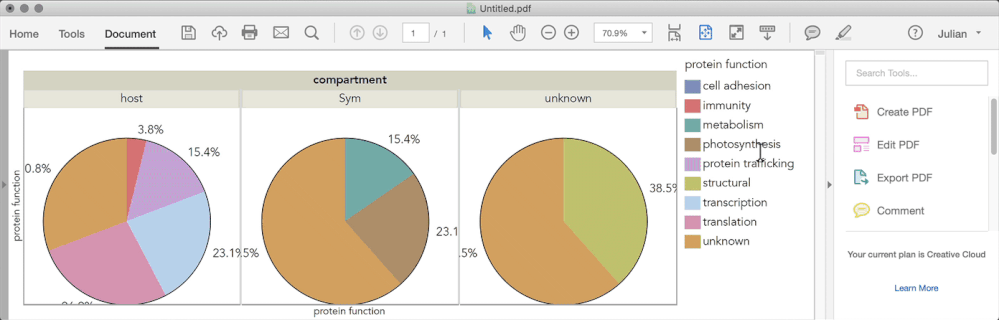- JMP User Community
- :
- Discussions
- :
- Re: moving labels on GraphBuilder
- Subscribe to RSS Feed
- Mark Topic as New
- Mark Topic as Read
- Float this Topic for Current User
- Bookmark
- Subscribe
- Printer Friendly Page
- Mark as New
- Bookmark
- Subscribe
- Mute
- Subscribe to RSS Feed
- Get Direct Link
- Report Inappropriate Content
moving labels on GraphBuilder
I feel like this should be Graphbuilder 101, but I am stumped. So, I just want to make a couple of pie graphs and add the percentages as labels. But the labels are put in weird places, sometimes to where they can't be read. I thought you could actually manually drag text in some instances, but I failed there. I attached two scripts in the uploaded table ("test graphs"). Normally, you could just add a column label, but in this case it will be tricky given that I am making pie graphs. Can I move the labels inside of the pie graphs?
- Mark as New
- Bookmark
- Subscribe
- Mute
- Subscribe to RSS Feed
- Get Direct Link
- Report Inappropriate Content
Re: moving labels on GraphBuilder
Hi Anderson,
You're not missing anything! In JMP 15 and earlier those labels are not movable in JMP (but there is a workaround I'll share below). I'm pleased to tell you that in JMP 16 those labels will be able to be dragged to whatever location you want right inside Graph Builder.
In JMP 15 and earlier, you have a few options. On Windows you can copy your graph and paste into an Office product as an Windows Enhanced Metafile, which will allow you to "ungroup" the elements so you can modify individual pieces of the graph. On a Mac (and also Windows) you can export your graph as a PDF and then edit the individual objects in Acrobat, or any vector graphics program. I'm happy to provide more details if you would like, but it looks like this:
This presentation by my colleague @Ross_Metusalem demonstrates some of this:Saving High Quality Graphics from JMP for Publication and Presentation
I hope this helps some!
- Mark as New
- Bookmark
- Subscribe
- Mute
- Subscribe to RSS Feed
- Get Direct Link
- Report Inappropriate Content
Re: moving labels on GraphBuilder
Julian,
Thanks for your response. I am all too familiar with copying/pasting into Adobe Illustrator, in which I can move around anything I want in seconds. I just wanted to make sure I wasn't missing a GraphBuilder option (and I am anti-Adobe, despite using their products daily)! Funny enough, I had to stop using my JMP16Beta (in which, not that you mention, I DO recall being able to drag things around more easily) because I am still running Mojave (and I think the last JMP16 beta release migrated to Catalina and above), so maybe it's time to just upgrade my OS.
BTW, after my post, I played around with the x and y axes (using the "hand" icon), and GraphBuilder will eventually "figure out" the best orientation for the labels to where they don't get cut off; it just takes tinkering (and I am notoriously impatient). As I told Xann and others, my goal is to become so proficient with GraphBuilder that I can do 100% of my figure making in JMP (no Adobe or PPT), but maybe this is unrealistic.....
- Mark as New
- Bookmark
- Subscribe
- Mute
- Subscribe to RSS Feed
- Get Direct Link
- Report Inappropriate Content
Re: moving labels on GraphBuilder
Anderson,
Ah, that's very clever to force the redrawing until you find an automatic placement that works well! I think Xan's vision is also that all edits/customizations should be available (and scriptable) inside of Graph Builder, and JMP 16 will be a huge step forward in that regard. Time to upgrade from Mojave
Julian
- © 2024 JMP Statistical Discovery LLC. All Rights Reserved.
- Terms of Use
- Privacy Statement
- About JMP
- JMP Software
- JMP User Community
- Contact