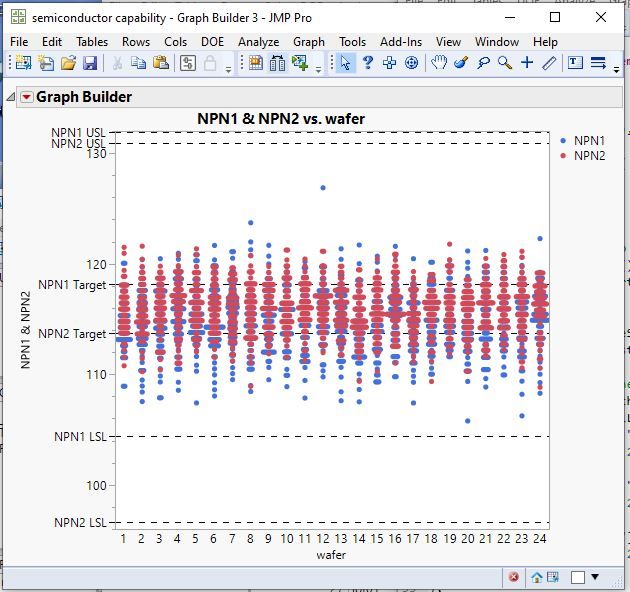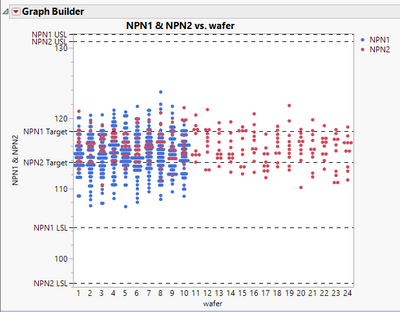- JMP will suspend normal business operations for our Winter Holiday beginning on Wednesday, Dec. 24, 2025, at 5:00 p.m. ET (2:00 p.m. ET for JMP Accounts Receivable).
Regular business hours will resume at 9:00 a.m. EST on Friday, Jan. 2, 2026. - We’re retiring the File Exchange at the end of this year. The JMP Marketplace is now your destination for add-ins and extensions.
- Subscribe to RSS Feed
- Mark Topic as New
- Mark Topic as Read
- Float this Topic for Current User
- Bookmark
- Subscribe
- Mute
- Printer Friendly Page
Discussions
Solve problems, and share tips and tricks with other JMP users.- JMP User Community
- :
- Discussions
- :
- Re: how to combine 2 graphs i mean like overlaying one on the other
- Mark as New
- Bookmark
- Subscribe
- Mute
- Subscribe to RSS Feed
- Get Direct Link
- Report Inappropriate Content
how to combine 2 graphs i mean like overlaying one on the other
Hello everyone,
I am having two graphs individually and I would like to have one graph on the other.
I tried using combined windows and copy pasting frame contents but when I hover over the mouse to the pasted graph contents the values aren't popping can anyone help me out in solving this.
Thank you,
Hanuja
- Mark as New
- Bookmark
- Subscribe
- Mute
- Subscribe to RSS Feed
- Get Direct Link
- Report Inappropriate Content
Re: how to combine 2 graphs i mean like overlaying one on the other
While it is easy to overlay graphs using Graph Builder, there is a problem with displaying Spec Limits when more than one columns is overalyed. However, it is a simple process to add a little script that will add the reference lines. Here is one way to do it
Names Default To Here( 1 );
dt = Open( "$sample_data/semiconductor capability.jmp" );
gb = Graph Builder(
Size( 534, 450 ),
Show Control Panel( 0 ),
Variables( X( :wafer ), Y( :NPN1 ), Y( :NPN2, Position( 1 ) ) ),
Elements( Points( X, Y( 1 ), Y( 2 ), Legend( 8 ) ) )
);
// determine the columns to add limit reference lines from
theReport = Current Report();
theScript = Char( (theReport[Outline Box( 1 )] << get scriptable object) << get script );
theYColList = {};
While( Contains( theScript, "Y(:" ) != 0,
theScript = Substr( theScript, Contains( theScript, "Y(:" ) + 3 );
Insert Into( theYColList, Word( 1, theScript, ":)," ) );
);
// Create the reference lines
For( i = 1, i <= N Items( theYColList ),i++,
specs = Column( theYColList[i] ) << get property( "spec limits" );
If( Try( specs["USL"], "" ) != "",
theReport[AxisBox( 2 )] << Add Ref Line( specs["USL"], "Dashed", black, theYColList[i] || " USL" )
);
If( Try( specs["LSL"], "" ) != "",
theReport[AxisBox( 2 )] << Add Ref Line( specs["LSL"], "Dashed", black, theYColList[i] || " LSL" )
);
If( Try( specs["Target"], "" ) != "",
theReport[AxisBox( 2 )] << Add Ref Line( specs["Target"], "Dashed", black, theYColList[i] || " Target" )
);
);- Mark as New
- Bookmark
- Subscribe
- Mute
- Subscribe to RSS Feed
- Get Direct Link
- Report Inappropriate Content
Re: how to combine 2 graphs i mean like overlaying one on the other
- Mark as New
- Bookmark
- Subscribe
- Mute
- Subscribe to RSS Feed
- Get Direct Link
- Report Inappropriate Content
Re: how to combine 2 graphs i mean like overlaying one on the other
Here is an example that somewhat resembles your 2 data table input that needs to be put together into one plot. You need to study the script, and then take the new information and apply it back onto your scripts.
Here is the script
Names Default To Here( 1 );
dt = Open( "$sample_data/semiconductor capability.jmp" );
// Create 2 Data tables to mimic the Discussion Question situation
dt1 = dt << subset( columns(Wafer, Site, NPN1), selected rows(0));
dt2 = dt << subset( columns(lot_id, Wafer, Site, NPN2), selected rows(0));
// Select rows wanted from table dt1
dt1 << select where( :wafer <= 10 );
// Create new subset of selected rows
dt1Final = dt1 << subset( selected rows( 1 ), selected columns( 0 ) );
// Select rows wanted from table dt2
dt2 << select where( contains( {"lot01", "lot02"}, :lot_id ));
// Create new subset of selected rows
dt2Final = dt2 << subset( selected rows( 1 ), selected columns( 0 ) );
// put the data together
dtTogether = dt1Final << concatenate( dt2Final );
gb = Graph Builder(
Size( 534, 450 ),
Show Control Panel( 0 ),
Variables( X( :wafer ), Y( :NPN1 ), Y( :NPN2, Position( 1 ) ) ),
Elements( Points( X, Y( 1 ), Y( 2 ), Legend( 5 ) ) )
);
theReport = report(gb);
// Create the reference lines
theYColList = { "NPN1", "NPN2" };
For( i = 1, i <= N Items( theYColList ),i++,
specs = Column( theYColList[i] ) << get property( "spec limits" );
If( Try( specs["USL"], "" ) != "",
theReport[AxisBox( 2 )] << Add Ref Line( specs["USL"], "Dashed", black, theYColList[i] || " USL" )
);
If( Try( specs["LSL"], "" ) != "",
theReport[AxisBox( 2 )] << Add Ref Line( specs["LSL"], "Dashed", black, theYColList[i] || " LSL" )
);
If( Try( specs["Target"], "" ) != "",
theReport[AxisBox( 2 )] << Add Ref Line( specs["Target"], "Dashed", black, theYColList[i] || " Target" )
);
);
Recommended Articles
- © 2025 JMP Statistical Discovery LLC. All Rights Reserved.
- Terms of Use
- Privacy Statement
- Contact Us