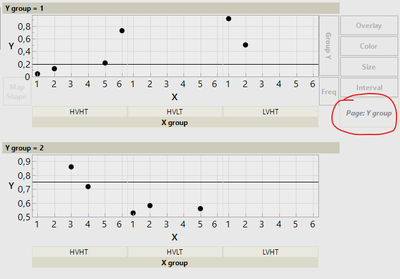Good question. As far as I know, JMP 17 will only allow identical formatting of the y-axes over all all Y groups if the graph is formatted like shown in your screenshot. I've tried this manually before (right click -> axis settings -> reference lines) and the horizontal reference line added is generally displayed in every Y group. At least in JMP 17, you can use the drop zone called "Page" in the Graph Builder. This will generate separate graphs for each Y group inside the Graph Builder. You can then add different horizontal lines for each Y group, as shown in the screenshot below. JMP 18 may have a solution to this - expect some nice additions to the Graph Builder!
Provided I have more time available today, I may update this response with the loop.