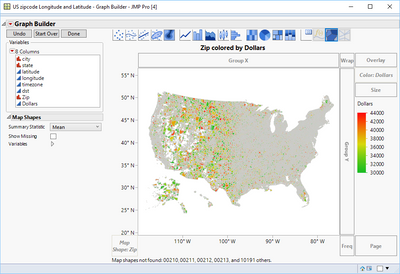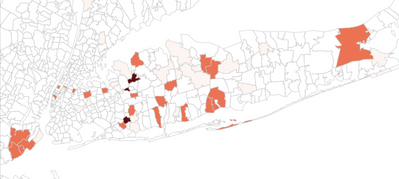- Subscribe to RSS Feed
- Mark Topic as New
- Mark Topic as Read
- Float this Topic for Current User
- Bookmark
- Subscribe
- Mute
- Printer Friendly Page
Discussions
Solve problems, and share tips and tricks with other JMP users.- JMP User Community
- :
- Discussions
- :
- Re: heatmap of the US
- Mark as New
- Bookmark
- Subscribe
- Mute
- Subscribe to RSS Feed
- Get Direct Link
- Report Inappropriate Content
heatmap of the US
I'm looking to create a map of the US in JMP that shows dollars by zip code. Is there a way I can do this in JMP?
- Mark as New
- Bookmark
- Subscribe
- Mute
- Subscribe to RSS Feed
- Get Direct Link
- Report Inappropriate Content
Re: heatmap of the US
The short answer is Yes.
The Zipcode map is not distributed with the basic JMP or JMPPro product. However, the maps are downloadable from the File Exchange
and then open the 2 data tables and save them to
On Windows: C:\Users\<user name>\AppData\Roaming\SAS\JMP\Maps
On Mac: /Users/<user name>/Library/Application Support/JMP/Maps
Then open your file that has you Dollar data in it, along with the Zipcode it is associated with.
Go to Graph Builder, Drag the Zipcode column to the Shape area of the display, and the Dollar column to the center of the display, and you will get a map like the one displayed above.
- Mark as New
- Bookmark
- Subscribe
- Mute
- Subscribe to RSS Feed
- Get Direct Link
- Report Inappropriate Content
Re: heatmap of the US
Awesome. Thank you so much!
- Mark as New
- Bookmark
- Subscribe
- Mute
- Subscribe to RSS Feed
- Get Direct Link
- Report Inappropriate Content
Re: heatmap of the US
Sorry, another quick question.. do the zip codes in my file have to be in a specific format? I am currently using the character format so a zip code of "00012" doesn't change to "12".
When I drag the zip codes into the Shape area it does not give me a shape of the US. Am I doing something wrong?
- Mark as New
- Bookmark
- Subscribe
- Mute
- Subscribe to RSS Feed
- Get Direct Link
- Report Inappropriate Content
Re: heatmap of the US
The zip code needs to be character, for just the reason's you suggested.
Concerning your issue:
What version of JMP and what operating system are you running on?
Did you copy the 2 files to the directory specified? You may have to create some directories that are not currently available.
Both the -XY and the -Name data tables need to be copied to the correct folder
Since the zip code files are large, it may take a while for the map to show up.
Attached is a data table that I knows works with the zip code shape files, so if you try it, and it works, then the issue is with your data table. If you try it and it doesn't work, then your issue is with the install of the shape files from the Xan Gregg files I pointed you to.
- Mark as New
- Bookmark
- Subscribe
- Mute
- Subscribe to RSS Feed
- Get Direct Link
- Report Inappropriate Content
Re: heatmap of the US
Thank you txnelson. It worked like a charm on my JMP version 14. However, I have three questions to proceed:
1) as you might be able to see in the enclosed image, I need to add an underlying map with geographical data. How do I do that?
2) the color depth and the information obtained in the popup window when I place the cursor on one of the divisions, is just the numbers of the JMP table rows represented in each zip code area. I need a summary statistics (mean, median) of the actual variable displayed across the rows.
3) is there a more recent zip code file available?. The one you mention seems to be OK, but it is 10 years old and I would need to disclose that fact to users.
Thanks again,
- Mark as New
- Bookmark
- Subscribe
- Mute
- Subscribe to RSS Feed
- Get Direct Link
- Report Inappropriate Content
Re: heatmap of the US
To handle what you want to do, my first suggestion is to upgrade to JMP 15. It has major upgrades to the handling of popup information using graphlets.
Short of that, you can create new columns in your data table that contain the information you want to be displayed when you click on a specific zip code. This is done by specifying the Label state for the columns you want displayed.
Concerning the update of the zip code map, take a look at the documentation on creating maps in the Essential Graphics documentation. You can bring in all of the latest maps from various sources and make them available to your JMP instance.
Recommended Articles
- © 2026 JMP Statistical Discovery LLC. All Rights Reserved.
- Terms of Use
- Privacy Statement
- Contact Us