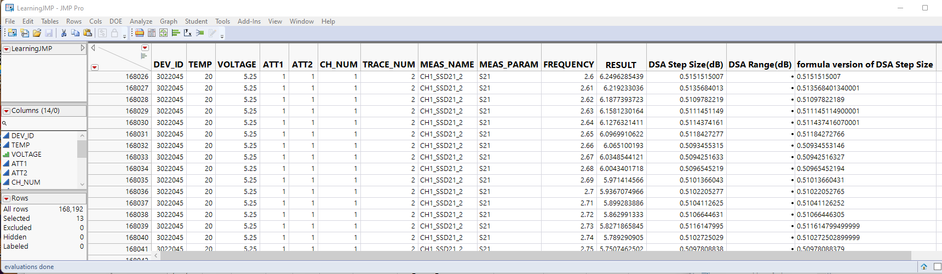- Subscribe to RSS Feed
- Mark Topic as New
- Mark Topic as Read
- Float this Topic for Current User
- Bookmark
- Subscribe
- Mute
- Printer Friendly Page
Discussions
Solve problems, and share tips and tricks with other JMP users.- JMP User Community
- :
- Discussions
- :
- Writing Excel formula in JSL script (Formula in attached excel file)
- Mark as New
- Bookmark
- Subscribe
- Mute
- Subscribe to RSS Feed
- Get Direct Link
- Report Inappropriate Content
Writing Excel formula in JSL script (Formula in attached excel file)
Hi,
I am trying to replicate formulas that are currently in the attached excel sheet.
Where, DSA_Step_Size(dB) = ABS(of delta of :RESULT rows when ATT1 values are decreasing for the same :FREQUENCY value).
The formula is in excel sheet if my explanation is confusing.
DSA Range(dB) = ABS(of delta of :RESULT rows when ATT1=63 and ATT1=0 for each :FREQUENCY).
I am trying to use for loops in the formula.. so far not getting the result I want:
n = 63;
For( i = 1, i <= n, i++,
:RESULT[i] - :RESULT[i + 3]
);
- Mark as New
- Bookmark
- Subscribe
- Mute
- Subscribe to RSS Feed
- Get Direct Link
- Report Inappropriate Content
Re: Writing Excel formula in JSL script (Formula in attached excel file)
- Mark as New
- Bookmark
- Subscribe
- Mute
- Subscribe to RSS Feed
- Get Direct Link
- Report Inappropriate Content
Re: Writing Excel formula in JSL script (Formula in attached excel file)
@vince_faller provides a solution that works for your data table in the form after the table has been sorted. I am not sure what it takes to order your data.
Below, is a formula that was developed using the imported Excel file and making no modification to the file once it is imported into JMP.
If( Row() == 1 | :ATT1 != Lag( :ATT1 ),
currATT1 = :ATT1;
currFreq = :FREQUENCY;
currRow = Row();
If( :ATT1 == 0,
theRow = 0,
theRow = (Current Data Table() << get rows where(
Row() > currRow & :ATT1 == currATT1 - 1 & :FREQUENCY == currFreq
))[1] - Row()
);
);
:RESULT - :RESULT[Row() + theRow];Each time the value of ATT! changes, the formula looks ahead to find the next row where the FREQUENCY is the same as the current FREQUENCY and the ATT! is 1 less than the current value of ATT1 and finds the number of rows between the current row, and the look ahead row. It uses that offset value from that point on, until the value of ATT1 changes again.
Attached is the imported Excel file I used.
Recommended Articles
- © 2026 JMP Statistical Discovery LLC. All Rights Reserved.
- Terms of Use
- Privacy Statement
- Contact Us