This is a known issue w/re to JMP not integrating fully with the windows API -- specifically on desktop scale. JMP only reads the scale on JMP start, and changes to the windows desktop scale (which usually happens when an external monitor is added / removed) will not be handled properly in an already open JMP instance. If the scale increases then the Copy command will copy an accordingly bigger rectangle, but it will get filled with a smaller bitmap since JMP isn't scaling properly. Conversely, if the display scale decreases then the corresponding rectangle size will decrease, which will result in an apparent clipping of the intended object to copy.
The _only_ solution is to restart JMP after you've attached / removed a monitor (more specifically, after the display scale has changed)
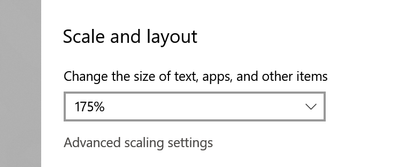
Jordan