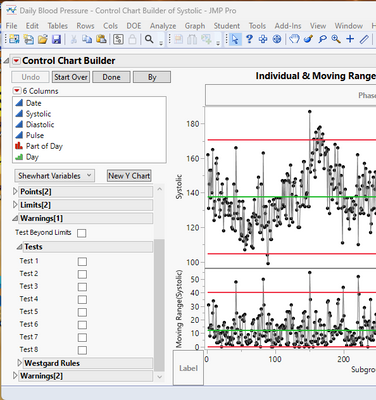Turn on suggestions
Auto-suggest helps you quickly narrow down your search results by suggesting possible matches as you type.
Options
- Subscribe to RSS Feed
- Mark Topic as New
- Mark Topic as Read
- Float this Topic for Current User
- Bookmark
- Subscribe
- Mute
- Printer Friendly Page
Discussions
Solve problems, and share tips and tricks with other JMP users.- JMP User Community
- :
- Discussions
- :
- Where to find Nelson Rules in control chart in JMP 17?
- Mark as New
- Bookmark
- Subscribe
- Mute
- Subscribe to RSS Feed
- Get Direct Link
- Report Inappropriate Content
Where to find Nelson Rules in control chart in JMP 17?
May 23, 2023 01:54 PM
(2207 views)
I just created a IMR chart, but cannot find where to check Nelson rules. It's usually in the right red triangle manuals. But in JMP 17, I cannot find it.
1 ACCEPTED SOLUTION
Accepted Solutions
- Mark as New
- Bookmark
- Subscribe
- Mute
- Subscribe to RSS Feed
- Get Direct Link
- Report Inappropriate Content
Re: Where to find Nelson Rules in control chart in JMP 17?
Go to the red triangle and select Show Control Panel
Then scroll down in the control panel to
Warnings=>Tests
Jim
2 REPLIES 2
- Mark as New
- Bookmark
- Subscribe
- Mute
- Subscribe to RSS Feed
- Get Direct Link
- Report Inappropriate Content
Re: Where to find Nelson Rules in control chart in JMP 17?
Go to the red triangle and select Show Control Panel
Then scroll down in the control panel to
Warnings=>Tests
Jim
- Mark as New
- Bookmark
- Subscribe
- Mute
- Subscribe to RSS Feed
- Get Direct Link
- Report Inappropriate Content
Re: Where to find Nelson Rules in control chart in JMP 17?
Found them. It's in the control chart builder panel. I selected IMR control chart.
thank you Jim!
Recommended Articles
- © 2026 JMP Statistical Discovery LLC. All Rights Reserved.
- Terms of Use
- Privacy Statement
- Contact Us