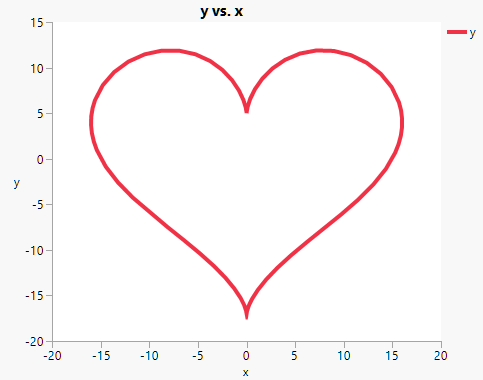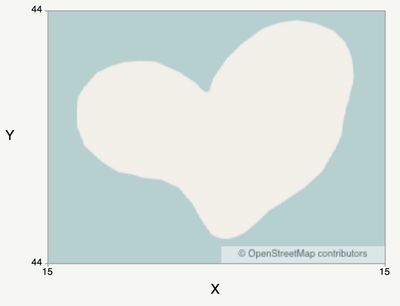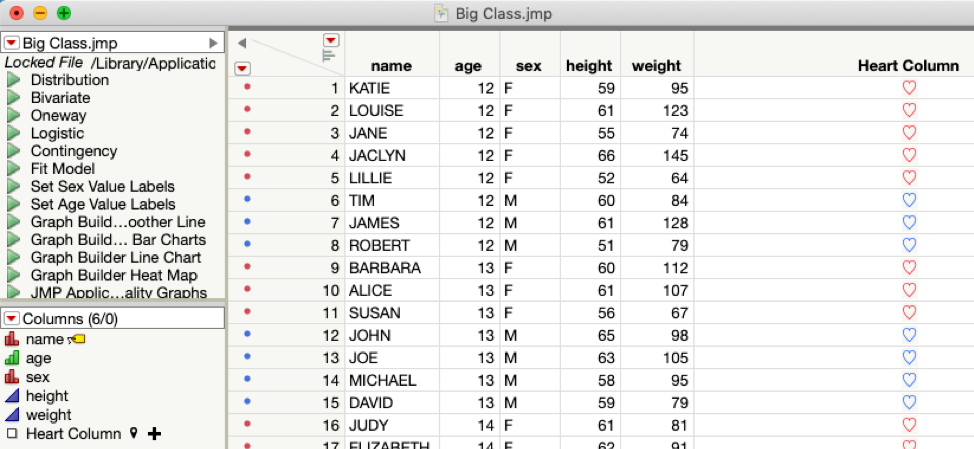- Subscribe to RSS Feed
- Mark Topic as New
- Mark Topic as Read
- Float this Topic for Current User
- Bookmark
- Subscribe
- Mute
- Printer Friendly Page
Discussions
Solve problems, and share tips and tricks with other JMP users.- JMP User Community
- :
- Discussions
- :
- Ways to draw a heart in JMP?
- Mark as New
- Bookmark
- Subscribe
- Mute
- Subscribe to RSS Feed
- Get Direct Link
- Report Inappropriate Content
Ways to draw a heart in JMP?
Here's one way to do it, using parametric equations found at Math World: Heart Curve.
New Table( "heart",
New Column( "t", Set Values( Index( 0, 2 * Pi(), 0.1 ) ) ),
New Column( "x", Formula( 16 * Power( Sin(t), 3 ) ) ),
New Column( "y", Formula( 13 * Cos(t) - 5 * Cos(2 * t) - 2 * Cos(3 * t) - Cos(4 * t) ) )
);
Graph Builder( Show Control Panel( 0 ), Variables( X( :x ), Y( :y ), Legend( 1 )), Elements( Formula( X, Y ) ),
SendToReport( Dispatch( {}, "400", ScaleBox,
{Legend Model( 1, Properties( 0, {Line Color( "Red" ), Line Width( 4 )} ) )})
)
);
- Mark as New
- Bookmark
- Subscribe
- Mute
- Subscribe to RSS Feed
- Get Direct Link
- Report Inappropriate Content
Re: Ways to draw a heart in JMP?
As Valentine's Day approaches I was reminded of this fun thread. I wonder if there are any new ways to do this in the last two years? Please share them here, and your JMP valentine could be featured on our social media channels -- thanks!
- Mark as New
- Bookmark
- Subscribe
- Mute
- Subscribe to RSS Feed
- Get Direct Link
- Report Inappropriate Content
Re: Ways to draw a heart in JMP?
This way of drawing a heart isn't new, but making it interactive with the help of JMP Public is new.
Press the play button and sliders at the bottom and use the menu beside 'Animated Heart' to change bubbleplot settings. See it on public.JMP.com.
- Mark as New
- Bookmark
- Subscribe
- Mute
- Subscribe to RSS Feed
- Get Direct Link
- Report Inappropriate Content
Re: Ways to draw a heart in JMP?
This is great -- thanks, John!
- Mark as New
- Bookmark
- Subscribe
- Mute
- Subscribe to RSS Feed
- Get Direct Link
- Report Inappropriate Content
Re: Ways to draw a heart in JMP?
Time has created many shapes on Earth's surface. Here's a hearty one. There must be more out there?
nw = New Window("Galešnjak Island", Graph Box());
nw[AxisBox(1)] << Scale("Geodesic") << Min(43.9761119) << Max(43.9806944);
nw[AxisBox(2)] << Scale("Geodesic") << Min(15.379375) << Max(15.387375);
nw[framebox(1)] << Background Map(Images("street map service"));
- Mark as New
- Bookmark
- Subscribe
- Mute
- Subscribe to RSS Feed
- Get Direct Link
- Report Inappropriate Content
Re: Ways to draw a heart in JMP?
The Boldt Castle is on Heart Island. http://www.boldtcastle.com/visitorinfo/
- Mark as New
- Bookmark
- Subscribe
- Mute
- Subscribe to RSS Feed
- Get Direct Link
- Report Inappropriate Content
Re: Ways to draw a heart in JMP?
This is wonderful!
- Mark as New
- Bookmark
- Subscribe
- Mute
- Subscribe to RSS Feed
- Get Direct Link
- Report Inappropriate Content
Re: Ways to draw a heart in JMP?
dt = Open("$SAMPLE_DATA/Big Class.jmp");
dt << colorByColumn(:sex);
dt<<New Column( "Heart Column",
Expression,
"None",
Formula(
Text Box(
"♡",
<<FontColor( If( :sex == "F", "RED", "BLUE" ) ),
<<setFontSize( 30 )
) << getpicture
),
Use for Marker
);
dt << Graph Builder(
Size( 845, 669 ),
Show Control Panel( 0 ),
Variables( X( :height ), Y( :age ), Group X( :sex ) ),
Elements( Points( X, Y, Legend( 16 ) ) ),
SendToReport(
Dispatch(
{},
"graph title",
TextEditBox,
{Set Text( "Height by Age/Gender" )}
),
Dispatch( {}, "X title", TextEditBox, {Set Text( "Height" )} ),
Dispatch( {}, "Y title", TextEditBox, {Set Text( "Age" )} )
)
);
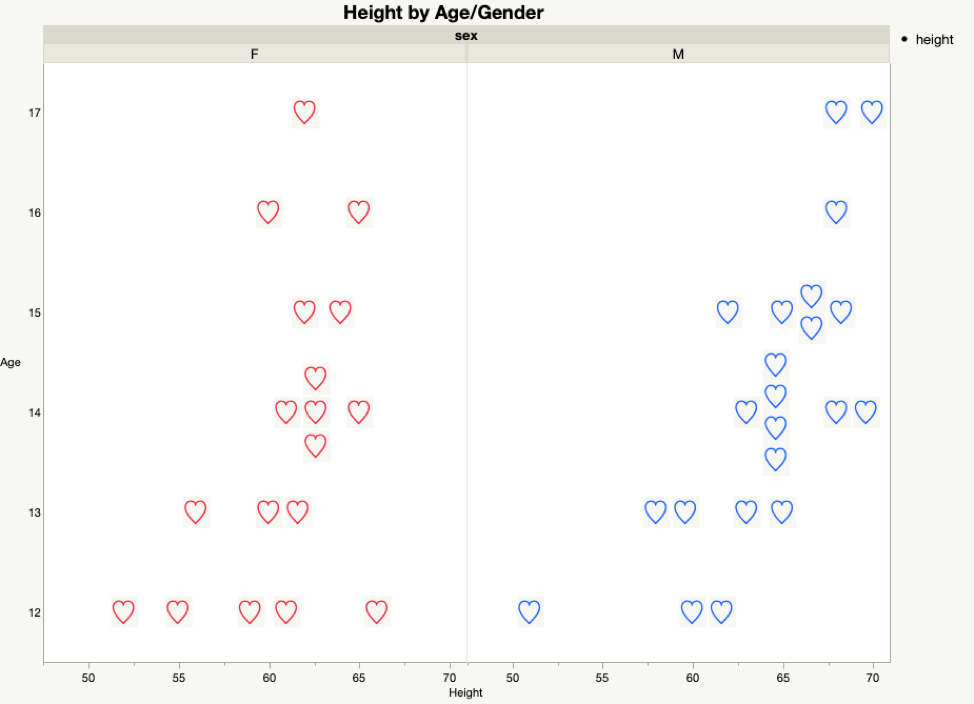
- Mark as New
- Bookmark
- Subscribe
- Mute
- Subscribe to RSS Feed
- Get Direct Link
- Report Inappropriate Content
Re: Ways to draw a heart in JMP?
Very cute! Thanks, Mandy!
- « Previous
- Next »
Recommended Articles
- © 2026 JMP Statistical Discovery LLC. All Rights Reserved.
- Terms of Use
- Privacy Statement
- Contact Us