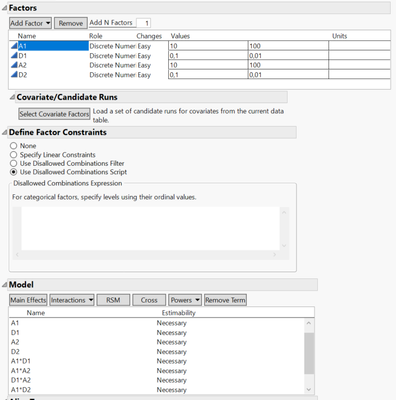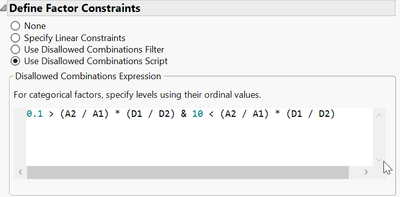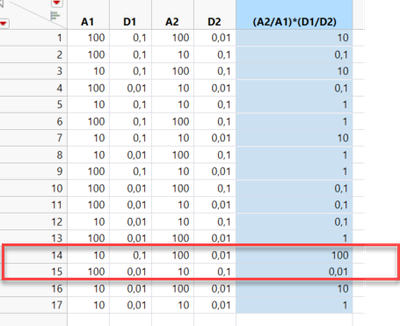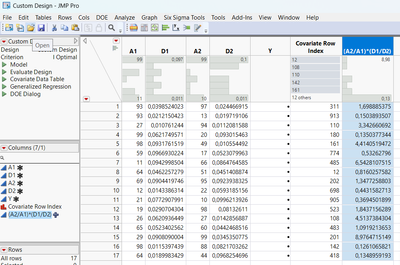- Subscribe to RSS Feed
- Mark Topic as New
- Mark Topic as Read
- Float this Topic for Current User
- Bookmark
- Subscribe
- Mute
- Printer Friendly Page
Discussions
Solve problems, and share tips and tricks with other JMP users.- JMP User Community
- :
- Discussions
- :
- Using the Disallowed Combination Script to define factor constraints in DOE
- Mark as New
- Bookmark
- Subscribe
- Mute
- Subscribe to RSS Feed
- Get Direct Link
- Report Inappropriate Content
Using the Disallowed Combination Script to define factor constraints in DOE
Hello,
I would like to set a RSM DOE using factors A1, D1, A2 and D2:
But excluding all combination of factors that give a value of (A2/A1)*(B1/B2) lower than 0.1 and higher than 10.
I inserted the following line as a Disallowed Combinations Expression:
However, I still get 0.01 and 100 for the (A2/A1)*(B1/B2) in the proposed experiment set:
Where is the problem in the script? Why doesn’t it work the way I would like to? :smiling_face_with_smiling_eyes:
Thank you in advance!
Best regards
Accepted Solutions
- Mark as New
- Bookmark
- Subscribe
- Mute
- Subscribe to RSS Feed
- Get Direct Link
- Report Inappropriate Content
Re: Using the Disallowed Combination Script to define factor constraints in DOE
Hi @gam1,
Welcome in the Community !
Before diving more in-depth into your design, some few comments and questions:
- Why are your factors "Discrete Numeric" with 2 levels if you want to have a surface response model ? To assess curvature of the response related to one or several factors, a third level is necessary. Else you'll only use the min and max levels of your factors, so only including some possible curvature through interaction effects.
- Are your factors really independent ? The constraint formula involving them looks like 2 ratios, so this is why I'm asking the (perhaps naive) question.
- It seems in your explanation you have inverted D and B ("But excluding all combination of factors that give a value of (A2/A1)*(B1/B2) lower than 0.1 and higher than 10."), but with the screenshot it all makes sense, it's only about factors A1, A2, D1 and D2.
- Finally in your factor windows, take care that the min values for each factor is on the left, the max on the right (it is reversed for D1 and D2).
Concerning your constraint, since it is Disallowed combinations, it looks ok (with the inequality being not strict based on your needs, as emphasized by @statman).
I am not sure why the custom design still proposes some runs that are not adequate regarding the constraints.
My workaround would be to use a candidate set through these steps:
- Create your candidate set, a datatable for A1, D1, A2, D2 and formula uniform distributions (with the limits you have set if factors can be considered as numerical continuous, probably for D1 and D2) or random integer (from min to max) if you consider these factors as discrete numerical / integers (probably for A1 and A2). I did this for 1000 rows.
- Using a data filter on this datatable, exclude points that do not respect your constraint.
- Use the Custom design platform on your candidate set datatable, use "Select Covariate Factors" and select your 4 factors.
- Specify your model and the number of runs in your design (17 should work). You can check "Allow covariate rows to be repeated" if the runs can be replicated in your experimental setup.
- You obtain a design that do respect your constraint :
Attached you'll find the datatable used for the candidate set approach, with script containing the data filter and one possible RSM optimal design.
If you can provide more infos about the type/nature of the factors (continuous ? discrete ? how many levels if discrete ?), that would greatly help find a suitable solution working for you (as I'm not sure my assumptions on your factors are true).
In the meantime, you can have a look at these ressources :
Demystifying Factor Constraints : JMP Blog post by @Jed_Campbell on how to include factor constraints in a DoE
Hope this may help you,
"It is not unusual for a well-designed experiment to analyze itself" (Box, Hunter and Hunter)
- Mark as New
- Bookmark
- Subscribe
- Mute
- Subscribe to RSS Feed
- Get Direct Link
- Report Inappropriate Content
Re: Using the Disallowed Combination Script to define factor constraints in DOE
I'm not a "scripter", but the math says you need to do 0.1≥(A2/A1)*(B1/B2) & 10≤(A2/A1)*(B1/B2)
- Mark as New
- Bookmark
- Subscribe
- Mute
- Subscribe to RSS Feed
- Get Direct Link
- Report Inappropriate Content
Re: Using the Disallowed Combination Script to define factor constraints in DOE
Hi @gam1,
Welcome in the Community !
Before diving more in-depth into your design, some few comments and questions:
- Why are your factors "Discrete Numeric" with 2 levels if you want to have a surface response model ? To assess curvature of the response related to one or several factors, a third level is necessary. Else you'll only use the min and max levels of your factors, so only including some possible curvature through interaction effects.
- Are your factors really independent ? The constraint formula involving them looks like 2 ratios, so this is why I'm asking the (perhaps naive) question.
- It seems in your explanation you have inverted D and B ("But excluding all combination of factors that give a value of (A2/A1)*(B1/B2) lower than 0.1 and higher than 10."), but with the screenshot it all makes sense, it's only about factors A1, A2, D1 and D2.
- Finally in your factor windows, take care that the min values for each factor is on the left, the max on the right (it is reversed for D1 and D2).
Concerning your constraint, since it is Disallowed combinations, it looks ok (with the inequality being not strict based on your needs, as emphasized by @statman).
I am not sure why the custom design still proposes some runs that are not adequate regarding the constraints.
My workaround would be to use a candidate set through these steps:
- Create your candidate set, a datatable for A1, D1, A2, D2 and formula uniform distributions (with the limits you have set if factors can be considered as numerical continuous, probably for D1 and D2) or random integer (from min to max) if you consider these factors as discrete numerical / integers (probably for A1 and A2). I did this for 1000 rows.
- Using a data filter on this datatable, exclude points that do not respect your constraint.
- Use the Custom design platform on your candidate set datatable, use "Select Covariate Factors" and select your 4 factors.
- Specify your model and the number of runs in your design (17 should work). You can check "Allow covariate rows to be repeated" if the runs can be replicated in your experimental setup.
- You obtain a design that do respect your constraint :
Attached you'll find the datatable used for the candidate set approach, with script containing the data filter and one possible RSM optimal design.
If you can provide more infos about the type/nature of the factors (continuous ? discrete ? how many levels if discrete ?), that would greatly help find a suitable solution working for you (as I'm not sure my assumptions on your factors are true).
In the meantime, you can have a look at these ressources :
Demystifying Factor Constraints : JMP Blog post by @Jed_Campbell on how to include factor constraints in a DoE
Hope this may help you,
"It is not unusual for a well-designed experiment to analyze itself" (Box, Hunter and Hunter)
- Mark as New
- Bookmark
- Subscribe
- Mute
- Subscribe to RSS Feed
- Get Direct Link
- Report Inappropriate Content
Re: Using the Disallowed Combination Script to define factor constraints in DOE
Thank you for helping me out, you made my day.
Recommended Articles
- © 2026 JMP Statistical Discovery LLC. All Rights Reserved.
- Terms of Use
- Privacy Statement
- Contact Us