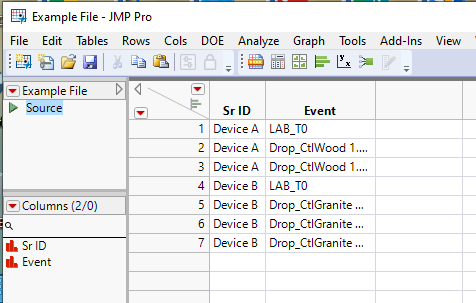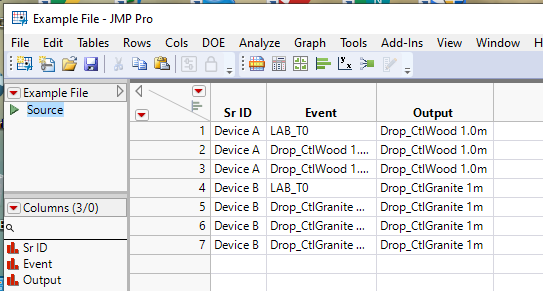Turn on suggestions
Auto-suggest helps you quickly narrow down your search results by suggesting possible matches as you type.
Options
- Subscribe to RSS Feed
- Mark Topic as New
- Mark Topic as Read
- Float this Topic for Current User
- Bookmark
- Subscribe
- Mute
- Printer Friendly Page
Discussions
Solve problems, and share tips and tricks with other JMP users.- JMP User Community
- :
- Discussions
- :
- Use match or contains ?
- Mark as New
- Bookmark
- Subscribe
- Mute
- Subscribe to RSS Feed
- Get Direct Link
- Report Inappropriate Content
Use match or contains ?
Created:
Apr 19, 2021 09:09 PM
| Last Modified: Jun 9, 2023 3:11 PM
(2358 views)
Hi
Request some help with scripting the "Output" column.
I have a list of Sr IDs allocated to different events and need the resulting output column where LAB T0 event is matched to specific Event
Would be obliged for the help. I have attached the excel file for the above screenshot.
Thanks
S
1 ACCEPTED SOLUTION
Accepted Solutions
- Mark as New
- Bookmark
- Subscribe
- Mute
- Subscribe to RSS Feed
- Get Direct Link
- Report Inappropriate Content
Re: Use match or contains ?
Given a data table that looks like this
JMP provided the following script as I interactively when through the steps to create your required output
// Clear row selection
Data Table( "Example File" ) << Clear Select;
// Data table summary
// → Data Table( "Subset of Untitled 9 By (Sr ID, Event)" )
Data Table( "Example File" ) << Summary(
Group( :Sr ID, :Event ),
Freq( "None" ),
Weight( "None" ),
Link to original data table( 0 )
);
// Select matching cells
Data Table( "Example File By (Sr ID, Event)" ) <<
Select Where( :Event == "LAB_T0" );
// Delete selected rows
Data Table( "Example File By (Sr ID, Event)" ) <<
Select Where( :Event == "LAB_T0" ) << Delete Rows;
// Delete column: N Rows
Data Table( "Example File By (Sr ID, Event)" ) << Delete Columns( :N Rows );
// Change column name: Event → Output
Data Table( "Example File By (Sr ID, Event)" ):Event << Set Name( "Output" );
// Update data tables
Data Table( "Example File" ) << Update(
With( Data Table( "Example File By (Sr ID, Event)" ) ),
Match Columns( :Sr ID = :Sr ID )
);
Jim
2 REPLIES 2
- Mark as New
- Bookmark
- Subscribe
- Mute
- Subscribe to RSS Feed
- Get Direct Link
- Report Inappropriate Content
Re: Use match or contains ?
Given a data table that looks like this
JMP provided the following script as I interactively when through the steps to create your required output
// Clear row selection
Data Table( "Example File" ) << Clear Select;
// Data table summary
// → Data Table( "Subset of Untitled 9 By (Sr ID, Event)" )
Data Table( "Example File" ) << Summary(
Group( :Sr ID, :Event ),
Freq( "None" ),
Weight( "None" ),
Link to original data table( 0 )
);
// Select matching cells
Data Table( "Example File By (Sr ID, Event)" ) <<
Select Where( :Event == "LAB_T0" );
// Delete selected rows
Data Table( "Example File By (Sr ID, Event)" ) <<
Select Where( :Event == "LAB_T0" ) << Delete Rows;
// Delete column: N Rows
Data Table( "Example File By (Sr ID, Event)" ) << Delete Columns( :N Rows );
// Change column name: Event → Output
Data Table( "Example File By (Sr ID, Event)" ):Event << Set Name( "Output" );
// Update data tables
Data Table( "Example File" ) << Update(
With( Data Table( "Example File By (Sr ID, Event)" ) ),
Match Columns( :Sr ID = :Sr ID )
);
Jim
- Mark as New
- Bookmark
- Subscribe
- Mute
- Subscribe to RSS Feed
- Get Direct Link
- Report Inappropriate Content
Re: Use match or contains ?
Thanks much Jim
Recommended Articles
- © 2026 JMP Statistical Discovery LLC. All Rights Reserved.
- Terms of Use
- Privacy Statement
- Contact Us