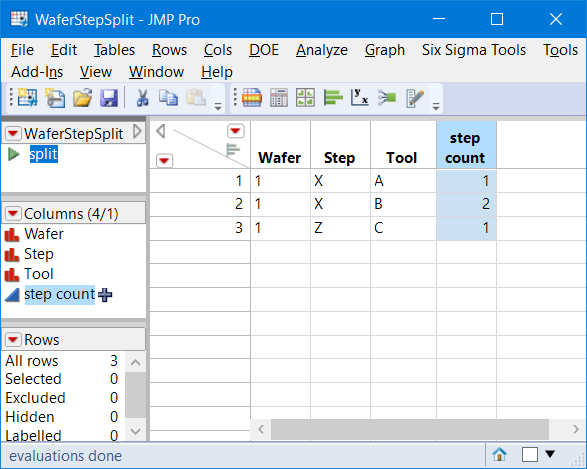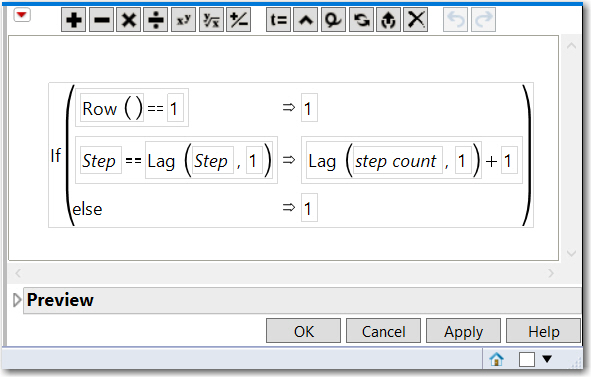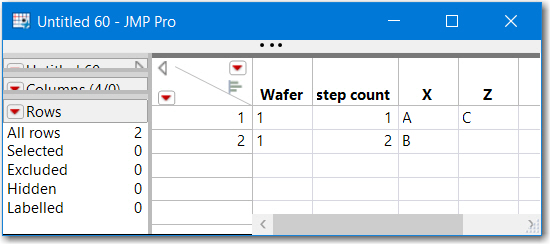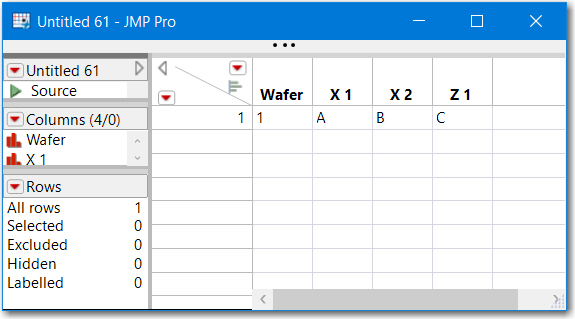- Subscribe to RSS Feed
- Mark Topic as New
- Mark Topic as Read
- Float this Topic for Current User
- Bookmark
- Subscribe
- Mute
- Printer Friendly Page
Discussions
Solve problems, and share tips and tricks with other JMP users.- JMP User Community
- :
- Discussions
- :
- Re: Transposing a data table with multiple columns for same label
- Mark as New
- Bookmark
- Subscribe
- Mute
- Subscribe to RSS Feed
- Get Direct Link
- Report Inappropriate Content
Transposing a data table with multiple columns for same label
Hello!
I have a data table with multiple wafers, the tools they pass at a certain step. Sometimes a wafer may hit multiple tools at the same step. I am losing toolsets using:
TrSWC = SWC << Transpose(
columns( :Column ),
Transpose selected rows only( 1 ),
By( :Wafer ),
Label( :Label ),
Output Table( "Transpose_Table" )
); where SWC=
| Wafer | Label | Column |
| 1 | X | A |
| 1 | X | B |
| 1 | Z | C |
TrSWC =
| Wafer | Label | X | Z |
| 1 | Column | B | C |
I lose the 'A' tool that wafer 1 hit at label 'X'
Thanks for any help!
-Tim
Accepted Solutions
- Mark as New
- Bookmark
- Subscribe
- Mute
- Subscribe to RSS Feed
- Get Direct Link
- Report Inappropriate Content
Re: Transposing a data table with multiple columns for same label
This can be done with a Table Split, once an additional column that acounts for the number of tools used for that step is created.
The table is attached. The formula and Split script are embedded in the table and cane be found below
Split script embedded in the table. Of coursethis can be done with the UI Table>Split
Current Data Table() << Split(
Split By( :Step ),
Split( :Tool ),
Group( :Wafer, :step count ),
Remaining Columns( Drop All ),
Sort by Column Property
)The resulting table will look like this
If this is not what you want you can also split by step and count
Data Table( "WaferStepSplit" ) << Split(
Split By( :Step, :step count ),
Split( :Tool ),
Group( :Wafer ),
Sort by Column Property
)And this creates a table like the one below
- Mark as New
- Bookmark
- Subscribe
- Mute
- Subscribe to RSS Feed
- Get Direct Link
- Report Inappropriate Content
Re: Transposing a data table with multiple columns for same label
Two low tech solutions:
1) Omit the Label variable in the transpose parameters. Limitation: the columns will be labelled by ROW numbers
2) Create a dummy label column by concatenating the Label and Column (:Label || "," || :Column) and use it as Label in the transpose parameters
There is a chance that neither suggestions will meet your expectations, therefore let me know if there are any additional information you could share.
- Mark as New
- Bookmark
- Subscribe
- Mute
- Subscribe to RSS Feed
- Get Direct Link
- Report Inappropriate Content
Re: Transposing a data table with multiple columns for same label
Thanks, Thierry.
Both of those will have my Labels mixed(I have many wafers/labels/columns).
I'm thinking of iterating through the table and changing any duplicated label with a different column. this would give me a column 'Xa' as well as 'X' and not mix things up. I didn't really want to go that route, though :).
-Tim
- Mark as New
- Bookmark
- Subscribe
- Mute
- Subscribe to RSS Feed
- Get Direct Link
- Report Inappropriate Content
Re: Transposing a data table with multiple columns for same label
It would help to know what you want the transposed data table to look like in the case of the wafer hitting two tools in one step.
In your example, where do you want the A and the B to end up? Both in the X column? An X prime column? A new row?
- Mark as New
- Bookmark
- Subscribe
- Mute
- Subscribe to RSS Feed
- Get Direct Link
- Report Inappropriate Content
Re: Transposing a data table with multiple columns for same label
Jeff,
I would prefer it end up in the X column. I have currently written a loop to change X to X' if it is duplicated, which works for me when I transpose. I will end up putting the 'A' that is in column X' into the X column.
I was hoping there was an easier solution than something like that.
Thanks!
-Tim
- Mark as New
- Bookmark
- Subscribe
- Mute
- Subscribe to RSS Feed
- Get Direct Link
- Report Inappropriate Content
Re: Transposing a data table with multiple columns for same label
This can be done with a Table Split, once an additional column that acounts for the number of tools used for that step is created.
The table is attached. The formula and Split script are embedded in the table and cane be found below
Split script embedded in the table. Of coursethis can be done with the UI Table>Split
Current Data Table() << Split(
Split By( :Step ),
Split( :Tool ),
Group( :Wafer, :step count ),
Remaining Columns( Drop All ),
Sort by Column Property
)The resulting table will look like this
If this is not what you want you can also split by step and count
Data Table( "WaferStepSplit" ) << Split(
Split By( :Step, :step count ),
Split( :Tool ),
Group( :Wafer ),
Sort by Column Property
)And this creates a table like the one below
- Mark as New
- Bookmark
- Subscribe
- Mute
- Subscribe to RSS Feed
- Get Direct Link
- Report Inappropriate Content
Re: Transposing a data table with multiple columns for same label
This is just an FYI. I don't know your task, but suspecting a tool usage or anaomaly detection type analysis.
Check if your version of JMP contains the analysis platform Process History. I think you need JMP PRO, version 14 or later. The analysis platform is still experiment.
It can be useful looking for tool usage (number of times a tool touched that wafer) and tool, operation, time conditions that might indicate what is causing a change in yield or defects or other metric. It still is a bit limited, but for those two conditions, I have found it useful and it does not require a lot of table rstructuring to use it.
This is just an FYI.
- Mark as New
- Bookmark
- Subscribe
- Mute
- Subscribe to RSS Feed
- Get Direct Link
- Report Inappropriate Content
Re: Transposing a data table with multiple columns for same label
gzmorgan0,
Thank you very much. Quick and efficient :).
-Tim
Recommended Articles
- © 2026 JMP Statistical Discovery LLC. All Rights Reserved.
- Terms of Use
- Privacy Statement
- Contact Us