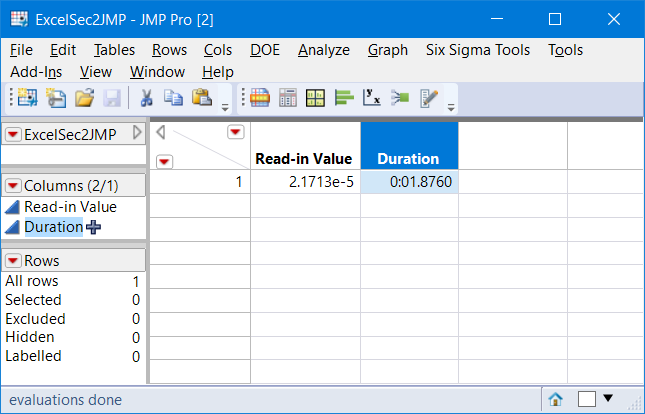- Subscribe to RSS Feed
- Mark Topic as New
- Mark Topic as Read
- Float this Topic for Current User
- Bookmark
- Subscribe
- Mute
- Printer Friendly Page
Discussions
Solve problems, and share tips and tricks with other JMP users.- JMP User Community
- :
- Discussions
- :
- Re: Text time to numeric time
- Mark as New
- Bookmark
- Subscribe
- Mute
- Subscribe to RSS Feed
- Get Direct Link
- Report Inappropriate Content
Text time to numeric time
I am having an issue converting a text time format to a numeric time format. Data should be of the format MM:SS.0 (This is the format it was in excel). After the import into JMP I have a long string (i.e. 2.1713e-5) that I seem to be unable to do anything with. This time value represents a time duration that needs to be in the format of MM:SS.0 I have tried a few solutions but nothing quite seems to work. Thank you for your assistance.
Accepted Solutions
- Mark as New
- Bookmark
- Subscribe
- Mute
- Subscribe to RSS Feed
- Get Direct Link
- Report Inappropriate Content
Re: Text time to numeric time
Attached is a table with the formula to do the conversion.
The format is min:s with 4 decimal places, or if you prefer 1 decimal you will see 0:01.9
The internet has many sources regarding conversion of date and time to numeric values. Excel stores time as a fraction of a day. See link.
When Excel is read into JMP, the numeric stored value is read-in. So to convert that to min:s you need to create a new column that multiplies the read-in value by 86400 and change that formula column's format to min:s
I had to look it up as well. Nice to know.
- Mark as New
- Bookmark
- Subscribe
- Mute
- Subscribe to RSS Feed
- Get Direct Link
- Report Inappropriate Content
Re: Text time to numeric time
- Mark as New
- Bookmark
- Subscribe
- Mute
- Subscribe to RSS Feed
- Get Direct Link
- Report Inappropriate Content
Re: Text time to numeric time
You are correct, if I set my data type to numeric and modeling type to continous I get the value 0.000021713 This is a time duration of 00:01.9 in the format of MM:SS.0 (which is how it was expressed in excel). I have tried creating a new column and modifying formatting but I have been unsuccessful for some reason. The output time format I need is not listed in the choices and not sure if that is part of the issue or if I can somehow create my own format. Thank you for your input. I have alot of time invested in this large data set and I hate to get stuck on time formatting.
- Mark as New
- Bookmark
- Subscribe
- Mute
- Subscribe to RSS Feed
- Get Direct Link
- Report Inappropriate Content
Re: Text time to numeric time
I was able to modify the formatting on the column to get the format I desire but it does not populate with my values it leaves it 0:00.0
- Mark as New
- Bookmark
- Subscribe
- Mute
- Subscribe to RSS Feed
- Get Direct Link
- Report Inappropriate Content
Re: Text time to numeric time
Attached is a table with the formula to do the conversion.
The format is min:s with 4 decimal places, or if you prefer 1 decimal you will see 0:01.9
The internet has many sources regarding conversion of date and time to numeric values. Excel stores time as a fraction of a day. See link.
When Excel is read into JMP, the numeric stored value is read-in. So to convert that to min:s you need to create a new column that multiplies the read-in value by 86400 and change that formula column's format to min:s
I had to look it up as well. Nice to know.
- Mark as New
- Bookmark
- Subscribe
- Mute
- Subscribe to RSS Feed
- Get Direct Link
- Report Inappropriate Content
Re: Text time to numeric time
Recommended Articles
- © 2026 JMP Statistical Discovery LLC. All Rights Reserved.
- Terms of Use
- Privacy Statement
- Contact Us