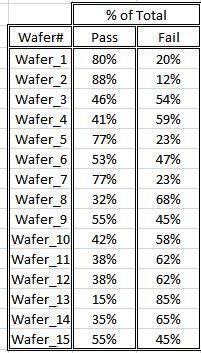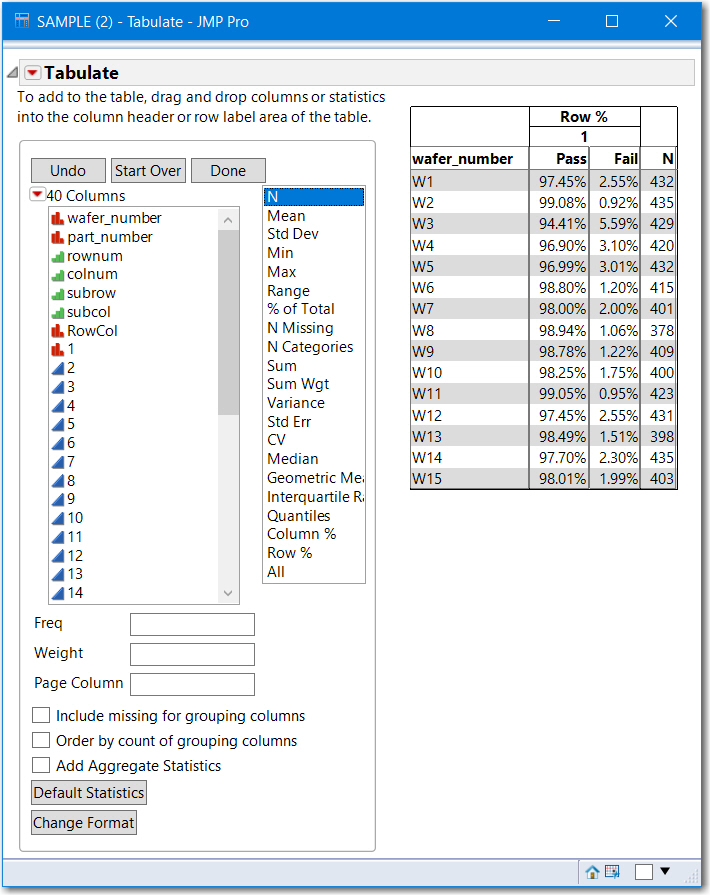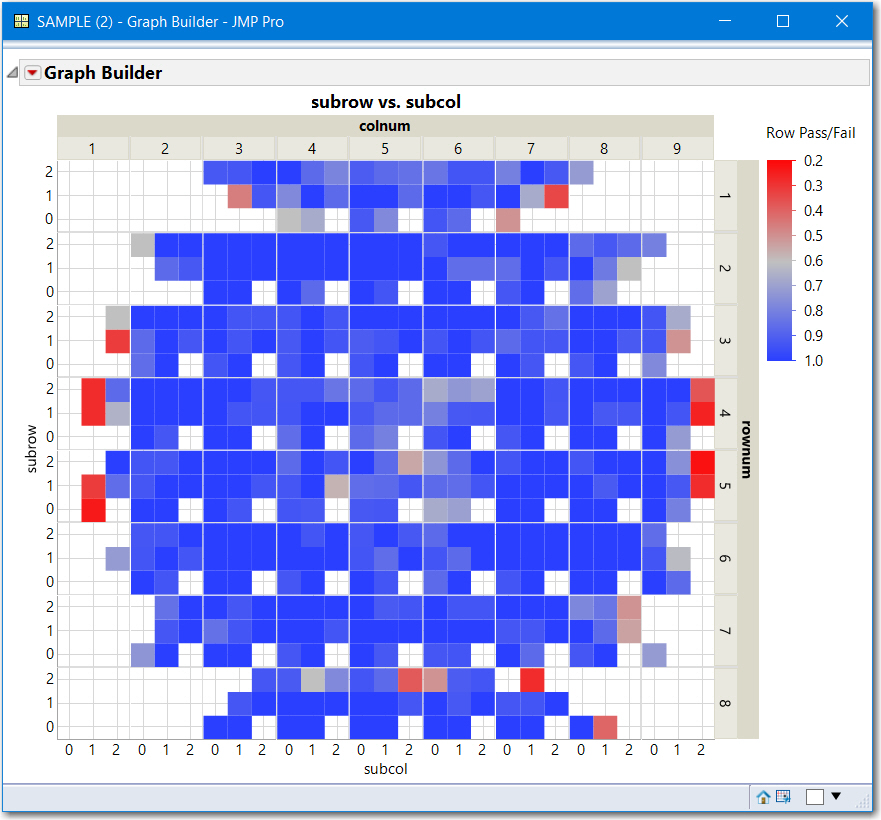- Subscribe to RSS Feed
- Mark Topic as New
- Mark Topic as Read
- Float this Topic for Current User
- Bookmark
- Subscribe
- Mute
- Printer Friendly Page
Discussions
Solve problems, and share tips and tricks with other JMP users.- JMP User Community
- :
- Discussions
- :
- Tabulate Pass_Fail % of Total
- Mark as New
- Bookmark
- Subscribe
- Mute
- Subscribe to RSS Feed
- Get Direct Link
- Report Inappropriate Content
Tabulate Pass_Fail % of Total
I have scouring the boards and can't find any information or examples on how to tabulate a Pass_Fail column where i have a column of 15 different wafers. I can do it for 1 wafer but I don't understand how to group the wafers, then tabulate the yield like the picture below. I have attached a sample table.
Thanks in advance
Accepted Solutions
- Mark as New
- Bookmark
- Subscribe
- Mute
- Subscribe to RSS Feed
- Get Direct Link
- Report Inappropriate Content
Re: Tabulate Pass_Fail % of Total
It is unclear how columns 1 - 32 factor into the analysis. Should they be included into the total of Pass and Fail. Below is a screenshot of:
- Only column 1. If 1-32 should be included a total column might be needed or stacking 1-32 as Mark,@Mark_Bailey, suggested. Or should the column Pass/Fail should be used instead? If Pass/Fail should be used, replace it for :1 in the description below.
- Modified the Column Property, value ordering for :1, 1(=Pass) is first and 0 (=Fail) second.
- Modified column :1 to be Nominal modeling type.
- Tabulate, drag Wafer to the left, :1 to the Top and drag statistic Row% to the top.
- I dragged N to the top, because as a statistician, I always want to know N.
The JSL folows the screenshoot
Tabulate(
Add Table(
Column Table( Statistics( Row % ), Grouping Columns( :Name( "1" ) ) ),
Column Table( Statistics( N ) ),
Row Table( Grouping Columns( :wafer_number ) )
)
)
The JSL below produces a display of where the failures on the wafer occur, with row, col and subrow and subcol changed to Nominal modeling type.
Graph Builder(
Variables(
X( :subcol ),
Y( :subrow ),
Page( :wafer_number ),
Group X( :colnum ),
Group Y( :rownum ),
Color( :Name( "Row Pass/Fail" ) )
),
Elements( Points( X, Y, Legend( 7 ) ) ),
SendToReport(
Dispatch( {}, "subcol", ScaleBox, {Label Row( Show Major Grid( 1 ) )} ),
Dispatch( {}, "subrow", ScaleBox, {Label Row( Show Major Grid( 1 ) )} ),
Dispatch(
{},
"400",
ScaleBox,
{Legend Model(
7,
Properties(
0,
{gradient( {Width( 12 ), Reverse Labels( 1 )} )},
Item ID( "Row Pass/Fail", 1 )
)
)}
)
)
) 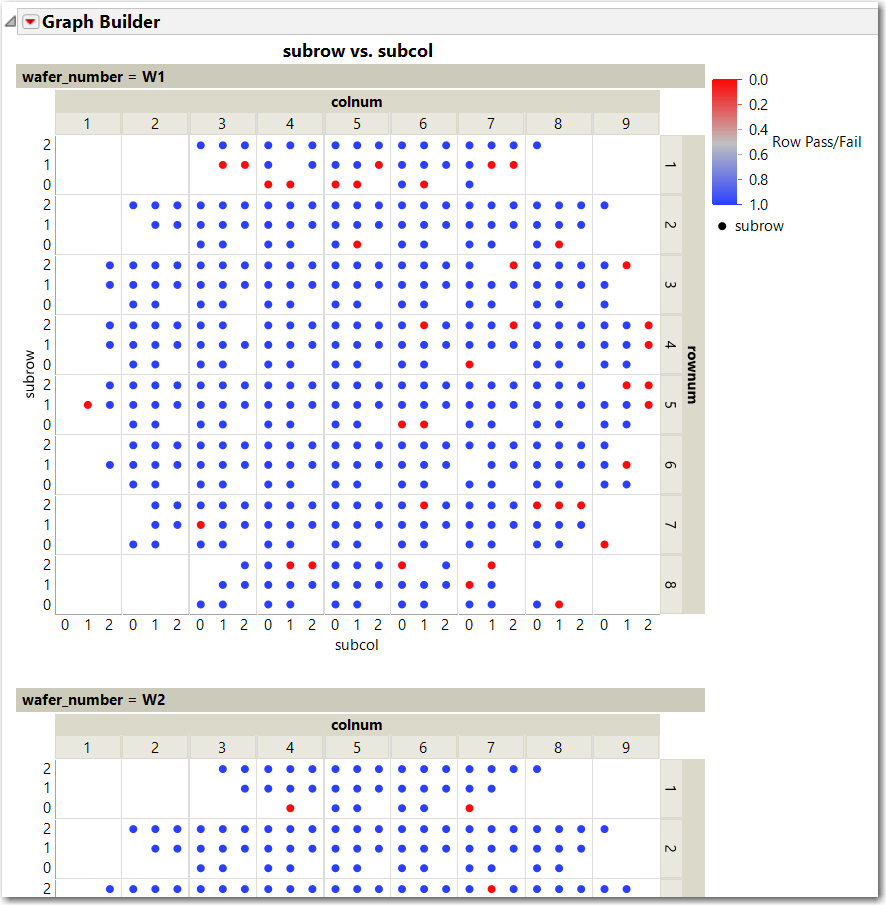
Or to look at an aggregate wafer
Graph Builder(
Size( 593, 555 ),
Show Control Panel( 0 ),
Variables(
X( :subcol ),
Y( :subrow ),
Group X( :colnum ),
Group Y( :rownum ),
Color( :Name( "Row Pass/Fail" ) )
),
Elements( Heatmap( X, Y, Legend( 8 ) ) ),
SendToReport(
Dispatch( {}, "subcol", ScaleBox, {Label Row( Show Major Grid( 1 ) )} ),
Dispatch( {}, "subrow", ScaleBox, {Label Row( Show Major Grid( 1 ) )} ),
Dispatch(
{},
"400",
ScaleBox,
{Legend Model(
8,
Properties(
0,
{gradient( {Width( 12 ), Reverse Labels( 1 )} )},
Item ID( "Row Pass/Fail", 1 )
)
)}
)
)
)0
- Mark as New
- Bookmark
- Subscribe
- Mute
- Subscribe to RSS Feed
- Get Direct Link
- Report Inappropriate Content
Re: Tabulate Pass_Fail % of Total
Use the Tables > Stack command to combine the 15 columns into one column and automatically create a label column (identify original source column) before using Tabulate.
- Mark as New
- Bookmark
- Subscribe
- Mute
- Subscribe to RSS Feed
- Get Direct Link
- Report Inappropriate Content
Re: Tabulate Pass_Fail % of Total
I am still a little confused.. Attached is the actual table that we use.. I have an additional column called Row_Pass_Fail which just assigns pass/fail based on all 15 tests.
Thanks
- Mark as New
- Bookmark
- Subscribe
- Mute
- Subscribe to RSS Feed
- Get Direct Link
- Report Inappropriate Content
Re: Tabulate Pass_Fail % of Total
It is unclear how columns 1 - 32 factor into the analysis. Should they be included into the total of Pass and Fail. Below is a screenshot of:
- Only column 1. If 1-32 should be included a total column might be needed or stacking 1-32 as Mark,@Mark_Bailey, suggested. Or should the column Pass/Fail should be used instead? If Pass/Fail should be used, replace it for :1 in the description below.
- Modified the Column Property, value ordering for :1, 1(=Pass) is first and 0 (=Fail) second.
- Modified column :1 to be Nominal modeling type.
- Tabulate, drag Wafer to the left, :1 to the Top and drag statistic Row% to the top.
- I dragged N to the top, because as a statistician, I always want to know N.
The JSL folows the screenshoot
Tabulate(
Add Table(
Column Table( Statistics( Row % ), Grouping Columns( :Name( "1" ) ) ),
Column Table( Statistics( N ) ),
Row Table( Grouping Columns( :wafer_number ) )
)
)
The JSL below produces a display of where the failures on the wafer occur, with row, col and subrow and subcol changed to Nominal modeling type.
Graph Builder(
Variables(
X( :subcol ),
Y( :subrow ),
Page( :wafer_number ),
Group X( :colnum ),
Group Y( :rownum ),
Color( :Name( "Row Pass/Fail" ) )
),
Elements( Points( X, Y, Legend( 7 ) ) ),
SendToReport(
Dispatch( {}, "subcol", ScaleBox, {Label Row( Show Major Grid( 1 ) )} ),
Dispatch( {}, "subrow", ScaleBox, {Label Row( Show Major Grid( 1 ) )} ),
Dispatch(
{},
"400",
ScaleBox,
{Legend Model(
7,
Properties(
0,
{gradient( {Width( 12 ), Reverse Labels( 1 )} )},
Item ID( "Row Pass/Fail", 1 )
)
)}
)
)
) 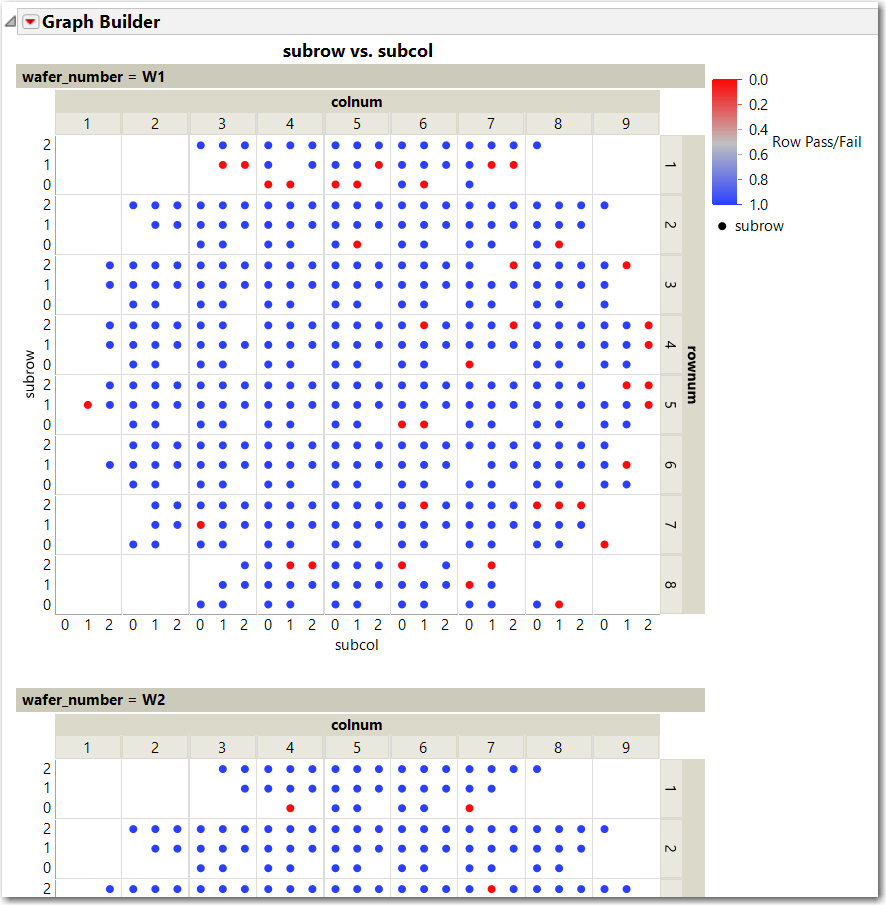
Or to look at an aggregate wafer
Graph Builder(
Size( 593, 555 ),
Show Control Panel( 0 ),
Variables(
X( :subcol ),
Y( :subrow ),
Group X( :colnum ),
Group Y( :rownum ),
Color( :Name( "Row Pass/Fail" ) )
),
Elements( Heatmap( X, Y, Legend( 8 ) ) ),
SendToReport(
Dispatch( {}, "subcol", ScaleBox, {Label Row( Show Major Grid( 1 ) )} ),
Dispatch( {}, "subrow", ScaleBox, {Label Row( Show Major Grid( 1 ) )} ),
Dispatch(
{},
"400",
ScaleBox,
{Legend Model(
8,
Properties(
0,
{gradient( {Width( 12 ), Reverse Labels( 1 )} )},
Item ID( "Row Pass/Fail", 1 )
)
)}
)
)
)0
- Mark as New
- Bookmark
- Subscribe
- Mute
- Subscribe to RSS Feed
- Get Direct Link
- Report Inappropriate Content
Re: Tabulate Pass_Fail % of Total
I can't thank you enough for what you have provided. The process of the tabulation had me for a loop. I also really need to give you my sencere gratitude for the wafer maps. I have been struggling to get the row, column, subrow, subcol to work using the Semi-Conductor tool kit.
Thank you again.
Recommended Articles
- © 2026 JMP Statistical Discovery LLC. All Rights Reserved.
- Terms of Use
- Privacy Statement
- Contact Us