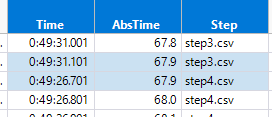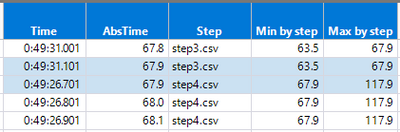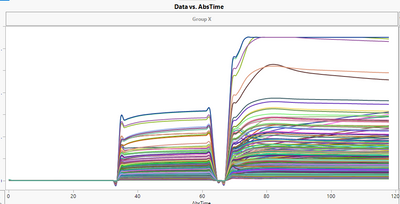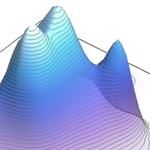- Subscribe to RSS Feed
- Mark Topic as New
- Mark Topic as Read
- Float this Topic for Current User
- Bookmark
- Subscribe
- Mute
- Printer Friendly Page
Discussions
Solve problems, and share tips and tricks with other JMP users.- JMP User Community
- :
- Discussions
- :
- Stacking timestamps?
- Mark as New
- Bookmark
- Subscribe
- Mute
- Subscribe to RSS Feed
- Get Direct Link
- Report Inappropriate Content
Stacking timestamps?
I have a data table that has time increments from 0-->n for each step for a series of several steps.
Wondering if there's a bkm to script to make each step time start at the end time of the previous step.
aka:
currently: step1, time = 0--> 7, step2, time = 0-->12
goal: step1, time=0-->7, step2, time7-->19
Advice?
Columns:
sensor Label | Value | time | Step
Accepted Solutions
- Mark as New
- Bookmark
- Subscribe
- Mute
- Subscribe to RSS Feed
- Get Direct Link
- Report Inappropriate Content
Re: Stacking timestamps?
Here is a sample data table and a simple script that will adjust the time when the step changes. The script first displays the data table for 10 seconds, so you can see what the original table looks like, and then it goes ahead and runs the little script to adjust the time values.
Names Default To Here( 1 );
dt = New Table( "example",
Add Rows( 42 ),
New Column( "time",
Numeric,
"Continuous",
Format( "Best", 12 ),
Set Values(
[0, 1, 2, 3, 4, 5, 6, 7, 0, 1, 2, 3, 4, 5, 6, 7, 8, 9, 10, 11, 12, 0, 1,
2, 3, 4, 5, 6, 7, 8, 9, 10, 11, 12, 13, 14, 15, 16, 17, 18, 19, 20]
)
),
New Column( "Step",
Character,
"Nominal",
Set Values(
{"Step1", "Step1", "Step1", "Step1", "Step1", "Step1", "Step1", "Step1",
"Step2", "Step2", "Step2", "Step2", "Step2", "Step2", "Step2", "Step2",
"Step2", "Step2", "Step2", "Step2", "Step2", "Step3", "Step3", "Step3",
"Step3", "Step3", "Step3", "Step3", "Step3", "Step3", "Step3", "Step3",
"Step3", "Step3", "Step3", "Step3", "Step3", "Step3", "Step3", "Step3",
"Step3", "Step3"}
)
)
);
wait(10);
For Each Row(
If( Row() == 1,
adder = 0,
If( Lag( :step ) != :step,
adder = :time[Row() - 1]
)
);
:time = :time + adder;
);- Mark as New
- Bookmark
- Subscribe
- Mute
- Subscribe to RSS Feed
- Get Direct Link
- Report Inappropriate Content
Re: Stacking timestamps?
Here is a sample data table and a simple script that will adjust the time when the step changes. The script first displays the data table for 10 seconds, so you can see what the original table looks like, and then it goes ahead and runs the little script to adjust the time values.
Names Default To Here( 1 );
dt = New Table( "example",
Add Rows( 42 ),
New Column( "time",
Numeric,
"Continuous",
Format( "Best", 12 ),
Set Values(
[0, 1, 2, 3, 4, 5, 6, 7, 0, 1, 2, 3, 4, 5, 6, 7, 8, 9, 10, 11, 12, 0, 1,
2, 3, 4, 5, 6, 7, 8, 9, 10, 11, 12, 13, 14, 15, 16, 17, 18, 19, 20]
)
),
New Column( "Step",
Character,
"Nominal",
Set Values(
{"Step1", "Step1", "Step1", "Step1", "Step1", "Step1", "Step1", "Step1",
"Step2", "Step2", "Step2", "Step2", "Step2", "Step2", "Step2", "Step2",
"Step2", "Step2", "Step2", "Step2", "Step2", "Step3", "Step3", "Step3",
"Step3", "Step3", "Step3", "Step3", "Step3", "Step3", "Step3", "Step3",
"Step3", "Step3", "Step3", "Step3", "Step3", "Step3", "Step3", "Step3",
"Step3", "Step3"}
)
)
);
wait(10);
For Each Row(
If( Row() == 1,
adder = 0,
If( Lag( :step ) != :step,
adder = :time[Row() - 1]
)
);
:time = :time + adder;
);- Mark as New
- Bookmark
- Subscribe
- Mute
- Subscribe to RSS Feed
- Get Direct Link
- Report Inappropriate Content
Re: Stacking timestamps?
this works great! I am noticing just a small issue. at the time increment where the step changes, it is repeating the time value, rather than incrementing. I'm still trying to understand the LAG function. Any tips?
Finally, any tips for adding in x-axis markers into the script to label the blocks of the trace?
I can create new columns for local min/max based on step#, but not sure how to script that into an axis label.
- Mark as New
- Bookmark
- Subscribe
- Mute
- Subscribe to RSS Feed
- Get Direct Link
- Report Inappropriate Content
Re: Stacking timestamps?
Concerning your first issue, your requirement for the increment between steps was
goal: step1, time=0-->7, step2, time7-->19
Note, the time value was the same for the last value in the first step, as well as the first time in the second step.
If you want to increment between the steps, just change the adder value to whatever the additional increment is desired
adder = :time[Row() - 1] + 1I do not understand what you are asking for when you say "adding in x-axis markers into the script to label the blocks of the trace".
Finally, All of the functions, such as Lag() are documented in the Scripting Index, available under the Help pull down menu.
- Mark as New
- Bookmark
- Subscribe
- Mute
- Subscribe to RSS Feed
- Get Direct Link
- Report Inappropriate Content
Re: Stacking timestamps?
sorry for the miscommunication.
I was trying to mean:
I'm trying to script in axis labels on the x-axis corresponding to the step time max or mins. I'm trying to figure out the summarize script or assigning a variables = colMax (time by step) but having trouble getting the syntax to work.
- Mark as New
- Bookmark
- Subscribe
- Mute
- Subscribe to RSS Feed
- Get Direct Link
- Report Inappropriate Content
Re: Stacking timestamps?
- Mark as New
- Bookmark
- Subscribe
- Mute
- Subscribe to RSS Feed
- Get Direct Link
- Report Inappropriate Content
Re: Stacking timestamps?
I created a summary table, then assigned variables to specific ("column")[row#] locations then assigned reference lines equal to those variable names.
- Mark as New
- Bookmark
- Subscribe
- Mute
- Subscribe to RSS Feed
- Get Direct Link
- Report Inappropriate Content
Re: Stacking timestamps?
Thanks!
Recommended Articles
- © 2026 JMP Statistical Discovery LLC. All Rights Reserved.
- Terms of Use
- Privacy Statement
- Contact Us