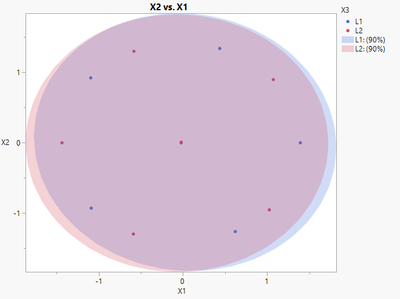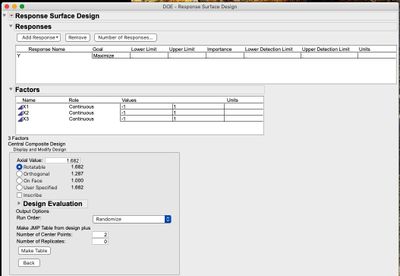- Subscribe to RSS Feed
- Mark Topic as New
- Mark Topic as Read
- Float this Topic for Current User
- Bookmark
- Subscribe
- Mute
- Printer Friendly Page
Discussions
Solve problems, and share tips and tricks with other JMP users.- JMP User Community
- :
- Discussions
- :
- Re: Specifying axial value as rotatable in custom design
- Mark as New
- Bookmark
- Subscribe
- Mute
- Subscribe to RSS Feed
- Get Direct Link
- Report Inappropriate Content
Specifying axial value as rotatable in custom design
Hello,
I am trying to create a custom DOE in order to maximize the response yield of a target quantity as a function of two continuous factors and one 2nd level categorical factor. The interactions of these factors are of the third order, and I am specifying 2 center points. However, I also want to define axial values to set axial positions such that I get a rotatable surface, similar to that of a central-composite design in surface response DOE.
I've been stumped on how to do this, and would appreciate any advice!
Accepted Solutions
- Mark as New
- Bookmark
- Subscribe
- Mute
- Subscribe to RSS Feed
- Get Direct Link
- Report Inappropriate Content
Re: Specifying axial value as rotatable in custom design
Hello @tokiwon,
Welcome in the Community !
There might be an option for the case you describe : when clicking on the red triangle in the "Custom Design" platform, you can change the value of the Sphere Radius : Custom Design Options (jmp.com)
In your case (with 2 continuous factors and 1 categorical factor), when setting the sphere radius to 1,414 (the value for rotatable CCD with 2 continuous factors), I get a rotatable design regarding the two continuous factors :
And here is the script to create such design :
DOE(
Custom Design,
{Add Response( Maximize, "Y", ., ., . ),
Add Factor( Continuous, -1, 1, "X1", 0 ),
Add Factor( Continuous, -1, 1, "X2", 0 ),
Add Factor( Categorical, {"L1", "L2"}, "X3", 0 ), Set Random Seed( 913807339 ),
Number of Starts( 32801 ), Add Term( {1, 0} ), Add Term( {1, 1} ),
Add Term( {2, 1} ), Add Term( {3, 1} ), Add Term( {1, 2} ),
Add Term( {1, 1}, {2, 1} ), Add Term( {2, 2} ), Add Term( {1, 1}, {3, 1} ),
Add Term( {2, 1}, {3, 1} ), Add Term( {1, 1}, {2, 1}, {3, 1} ),
Center Points( 2 ), Set Sample Size( 16 ),
Optimality Criterion( "Make I-Optimal Design" ), Sphere Radius( 1.414 ),
Simulate Responses( 0 ), Save X Matrix( 0 ), Make Design,
Set Run Order( Randomize ), Make Table}
)I hope this answer will help you,
"It is not unusual for a well-designed experiment to analyze itself" (Box, Hunter and Hunter)
- Mark as New
- Bookmark
- Subscribe
- Mute
- Subscribe to RSS Feed
- Get Direct Link
- Report Inappropriate Content
Re: Specifying axial value as rotatable in custom design
Hello @tokiwon,
Welcome in the Community !
There might be an option for the case you describe : when clicking on the red triangle in the "Custom Design" platform, you can change the value of the Sphere Radius : Custom Design Options (jmp.com)
In your case (with 2 continuous factors and 1 categorical factor), when setting the sphere radius to 1,414 (the value for rotatable CCD with 2 continuous factors), I get a rotatable design regarding the two continuous factors :
And here is the script to create such design :
DOE(
Custom Design,
{Add Response( Maximize, "Y", ., ., . ),
Add Factor( Continuous, -1, 1, "X1", 0 ),
Add Factor( Continuous, -1, 1, "X2", 0 ),
Add Factor( Categorical, {"L1", "L2"}, "X3", 0 ), Set Random Seed( 913807339 ),
Number of Starts( 32801 ), Add Term( {1, 0} ), Add Term( {1, 1} ),
Add Term( {2, 1} ), Add Term( {3, 1} ), Add Term( {1, 2} ),
Add Term( {1, 1}, {2, 1} ), Add Term( {2, 2} ), Add Term( {1, 1}, {3, 1} ),
Add Term( {2, 1}, {3, 1} ), Add Term( {1, 1}, {2, 1}, {3, 1} ),
Center Points( 2 ), Set Sample Size( 16 ),
Optimality Criterion( "Make I-Optimal Design" ), Sphere Radius( 1.414 ),
Simulate Responses( 0 ), Save X Matrix( 0 ), Make Design,
Set Run Order( Randomize ), Make Table}
)I hope this answer will help you,
"It is not unusual for a well-designed experiment to analyze itself" (Box, Hunter and Hunter)
- Mark as New
- Bookmark
- Subscribe
- Mute
- Subscribe to RSS Feed
- Get Direct Link
- Report Inappropriate Content
Re: Specifying axial value as rotatable in custom design
- Mark as New
- Bookmark
- Subscribe
- Mute
- Subscribe to RSS Feed
- Get Direct Link
- Report Inappropriate Content
Re: Specifying axial value as rotatable in custom design
Welcome to the community. Have you tried DOE>Classical>Response Surface
For categorical, there are options.
Recommended Articles
- © 2026 JMP Statistical Discovery LLC. All Rights Reserved.
- Terms of Use
- Privacy Statement
- Contact Us