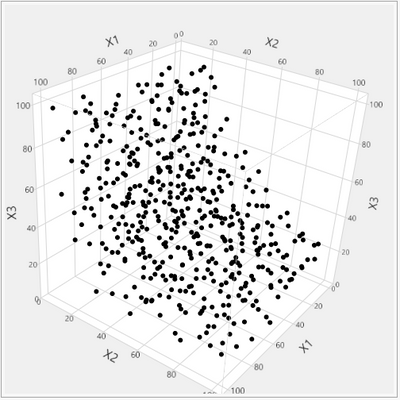- Subscribe to RSS Feed
- Mark Topic as New
- Mark Topic as Read
- Float this Topic for Current User
- Bookmark
- Subscribe
- Mute
- Printer Friendly Page
Discussions
Solve problems, and share tips and tricks with other JMP users.- JMP User Community
- :
- Discussions
- :
- Space Filling DOE, with Fast Flexible Filling, using table Constraint of factor2...
- Mark as New
- Bookmark
- Subscribe
- Mute
- Subscribe to RSS Feed
- Get Direct Link
- Report Inappropriate Content
Space Filling DOE, with Fast Flexible Filling, using table Constraint of factor2(factor1,factor3) to limit DOE space.
Hi there.
I'm having a knightmare setting constraints in JMP for a Space Filling DOE. I want to explore the DOE space fully, but without driving test samples to failure. So, I have generated a table to set maximum limits of one of the factors as a function of another 2 factors. I don't seem to be able to use the table directly, so am trying Use Disallowed Combinations Script. Trying a bicubic equation, with constraint as factor2 < bicubic poly(factor1, factor3). I just run into some character limit. Also there might be a bug with ">" getting read as "<".
Help!
- Tags:
- windows
Accepted Solutions
- Mark as New
- Bookmark
- Subscribe
- Mute
- Subscribe to RSS Feed
- Get Direct Link
- Report Inappropriate Content
Re: Space Filling DOE, with Fast Flexible Filling, using table Constraint of factor2(factor1,factor3) to limit DOE space.
Hi @MGG ,
The candidate points approach might be the simplest. This presentation from Discovery covers how to do this.
Alternatively, you can build non-linear constraints using a disallowed combinations script. There is an example here. In my experience it is quite tricky to get the syntax right. My advice would be to start simple and build it up. And remember that the script is defining the DISALLOWED combinations, not the allowed combinations (I always get that mixed up!).
I hope this helps,
Phil
- Mark as New
- Bookmark
- Subscribe
- Mute
- Subscribe to RSS Feed
- Get Direct Link
- Report Inappropriate Content
Re: Space Filling DOE, with Fast Flexible Filling, using table Constraint of factor2(factor1,factor3) to limit DOE space.
I should comment I encountered the same issue in Stat-Ease DX12, but got around it by exporting all of the DOE candidates, rejecting the points outside of the required constraints, then reimporting to build an A-optimal DOE. It must be possible to do something similar in JMP?
- Mark as New
- Bookmark
- Subscribe
- Mute
- Subscribe to RSS Feed
- Get Direct Link
- Report Inappropriate Content
Re: Space Filling DOE, with Fast Flexible Filling, using table Constraint of factor2(factor1,factor3) to limit DOE space.
Hello @MGG,
I don't know how to do this for a Space Filling design. Maybe using the table and going into DoE -> Augment and building the DoE from here could help, but I'm not sure.
I am a bit confused because you mentioned A-optimal DoE and Space Filling at the same time.
Do you know really which type of model you want to use ? Space Filling and optimal design methodologies are quite different in their approach : Space Filling design don't suppose a pre-defined model, the point are homogeneously distributed in your experimental space and you can apply any type of statistical or Machine Learning model to fit something into these points. Optimal designs methodologies require a model or effects to be tested, so you suppose a model beforehand.
If you would like to do optimal designs with constraints, you can use "covariate" type for your factors with constraints by using your table of predefined values and creating a Custom Design. JMP will then detect min and max values for your factors, as well as the space of possible values for these factors, and from this you can specify a model, and specify the number of runs.
Perhaps more info or anonymized data would help figure out what you want to do.
I hope this will help you,
"It is not unusual for a well-designed experiment to analyze itself" (Box, Hunter and Hunter)
- Mark as New
- Bookmark
- Subscribe
- Mute
- Subscribe to RSS Feed
- Get Direct Link
- Report Inappropriate Content
Re: Space Filling DOE, with Fast Flexible Filling, using table Constraint of factor2(factor1,factor3) to limit DOE space.
What do you mean by "without driving test samples to failure"? Do you mean that you will fail to obtain a response for some combination of factor settings, or will the response be undesirable?
You can only specify linear constraints, so you might have to use more than one to obtain more of a curve.
- Mark as New
- Bookmark
- Subscribe
- Mute
- Subscribe to RSS Feed
- Get Direct Link
- Report Inappropriate Content
Re: Space Filling DOE, with Fast Flexible Filling, using table Constraint of factor2(factor1,factor3) to limit DOE space.
Victor,
I'm happy to use the space filling method. I was using an example to explain how in another DOE package I encountered a similar problem and solved it by exporting all of the potential DOE candidates (roughly 1000) then using Excel to remove the DOE candidates outside of the constraints that would induce early failure.
Mark,
That is correct, driving the DOE outside of the constraints will just induce early failure without giving me any useful data from that DOE point. Linear constraints are no use to me. I have developed several constraint tables from another calculation, but they is far from linear. I can't say too much on an open forum.
I have started to get somewhere using the Disallowed Combinations Script, but truthfully this is a complex problem so has a few constraint requirements to avoid early sample failure. My point of contact would normally be Stuart Little, but he is out this week and the problem is urgent.
MGG
- Mark as New
- Bookmark
- Subscribe
- Mute
- Subscribe to RSS Feed
- Get Direct Link
- Report Inappropriate Content
Re: Space Filling DOE, with Fast Flexible Filling, using table Constraint of factor2(factor1,factor3) to limit DOE space.
Hi @MGG ,
The candidate points approach might be the simplest. This presentation from Discovery covers how to do this.
Alternatively, you can build non-linear constraints using a disallowed combinations script. There is an example here. In my experience it is quite tricky to get the syntax right. My advice would be to start simple and build it up. And remember that the script is defining the DISALLOWED combinations, not the allowed combinations (I always get that mixed up!).
I hope this helps,
Phil
- Mark as New
- Bookmark
- Subscribe
- Mute
- Subscribe to RSS Feed
- Get Direct Link
- Report Inappropriate Content
Re: Space Filling DOE, with Fast Flexible Filling, using table Constraint of factor2(factor1,factor3) to limit DOE space.
Thanks, Phil.
Already looking at that Disallowed Combinations Script help page. I eventually figured out why the "<" and ">" were apparently the wrong way around - because I am defining the disallowed region. However, I can only get one constraint to work at a time. When I put 2 together using the "&" JMP just seems to ignore any constraint. Maybe i'm just asking too much of the script reader - my multiple constraints are each 6th order bi-polynomials!
I'll let you know how I get on using the candidate rejection method. I assume I have to use Victor's Custom Design method to read in the candidates that pass the constraint checks (in Excel probably). Not figured out how I generate and export potential DOE candidates yet.
MGG
- Mark as New
- Bookmark
- Subscribe
- Mute
- Subscribe to RSS Feed
- Get Direct Link
- Report Inappropriate Content
Re: Space Filling DOE, with Fast Flexible Filling, using table Constraint of factor2(factor1,factor3) to limit DOE space.
In some cases you might need to use the OR operator (|| I think), rather than the AND operator. Like I say, I have found getting the syntax correct, even for simple cases, to be tricky.
I think the Discovery summit presentation from Chris Gotwalt should tell you everything you need to know about the candidate set approach. I really don't think that you should need Excel at any point.
What do you want the candidate set to be? I think a space-filling design would be a good idea in most cases.
And then, having filtered out the impossible candidates, what do you want to do about selecting the design points? It will depend on what you are trying to achieve with them.
- Mark as New
- Bookmark
- Subscribe
- Mute
- Subscribe to RSS Feed
- Get Direct Link
- Report Inappropriate Content
Re: Space Filling DOE, with Fast Flexible Filling, using table Constraint of factor2(factor1,factor3) to limit DOE space.
The attached example might be useful.
I created a FFF space-filling design of 1000 runs for 3 factors. Then I added a formula column to define the constraints. The constraint is completely made up and not very complex but it could be anything...
If( Ln( :X2 * :X3 ) > 8,
0,
If( Ln( :X2 * :X3 ) < 6,
0,
1
)
)In this way you can define a space-filling set of design points that meet a complex constraint.
- Mark as New
- Bookmark
- Subscribe
- Mute
- Subscribe to RSS Feed
- Get Direct Link
- Report Inappropriate Content
Re: Space Filling DOE, with Fast Flexible Filling, using table Constraint of factor2(factor1,factor3) to limit DOE space.
Just got candidate set approach to work, Phil. One happy fish!
To explain: I export a Space Filling DOE with 1000 candidates and light constraints. I then put the candidates into a spreadsheet, that has a VBA algorithm to determine which ones would cause premature test sample failure. In first instance 186 candidates pass. I can then take those 186 candidates and overwrite a reduced candidate set in JMP (annoyingly the files are binary not ascii so this is slightly clumsy). I then run the Custom Design DOE without defining factors or constraints, setting the desired runs to 50 to suit the 5 factors in the model for which the DOE is being run. What I get seems to be good RSM DOE with about the right number and distribution of runs. Great!
Will play around with Disallowed Combinations Script for completeness, as could be useful in future. I can't explain exactly what I'm doing on an open forum, but it is a very complex task with significant testing time. I'd hate to complete the testing to find that I can't develop a model to fit the data - that would be bad!
Thanks Victor, Mark, & Phil
MGG
Recommended Articles
- © 2026 JMP Statistical Discovery LLC. All Rights Reserved.
- Terms of Use
- Privacy Statement
- Contact Us