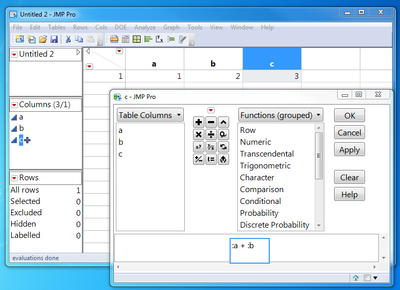- JMP will suspend normal business operations for our Winter Holiday beginning on Wednesday, Dec. 24, 2025, at 5:00 p.m. ET (2:00 p.m. ET for JMP Accounts Receivable).
Regular business hours will resume at 9:00 a.m. EST on Friday, Jan. 2, 2026. - We’re retiring the File Exchange at the end of this year. The JMP Marketplace is now your destination for add-ins and extensions.
- Subscribe to RSS Feed
- Mark Topic as New
- Mark Topic as Read
- Float this Topic for Current User
- Bookmark
- Subscribe
- Mute
- Printer Friendly Page
Discussions
Solve problems, and share tips and tricks with other JMP users.- JMP User Community
- :
- Discussions
- :
- Re: Simplest way to save/use column formulas
- Mark as New
- Bookmark
- Subscribe
- Mute
- Subscribe to RSS Feed
- Get Direct Link
- Report Inappropriate Content
Simplest way to save/use column formulas
Hello,
I have created around 10 column formulas in a data table that I would like to save and use on other data tables in the future.
Wondering if there is a way to save and import these formulas without having to retype them each time.
Thanks,
JP
Accepted Solutions
- Mark as New
- Bookmark
- Subscribe
- Mute
- Subscribe to RSS Feed
- Get Direct Link
- Report Inappropriate Content
Re: Simplest way to save/use column formulas
One way would be to save the table you have with a new name ('Template'), then delete all the rows therein and save it again. You can then just append rows to this template when new data arrives.
If you want to look at individual formulas, you can 'Copy Table Script' from the red triangle of 'Template', then do 'File > New > New Script' and paste the contents there.
- Mark as New
- Bookmark
- Subscribe
- Mute
- Subscribe to RSS Feed
- Get Direct Link
- Report Inappropriate Content
Re: Simplest way to save/use column formulas
One way would be to save the table you have with a new name ('Template'), then delete all the rows therein and save it again. You can then just append rows to this template when new data arrives.
If you want to look at individual formulas, you can 'Copy Table Script' from the red triangle of 'Template', then do 'File > New > New Script' and paste the contents there.
- Mark as New
- Bookmark
- Subscribe
- Mute
- Subscribe to RSS Feed
- Get Direct Link
- Report Inappropriate Content
Re: Simplest way to save/use column formulas
Right-Click at the top of a formula column, pick Copy Column Properties. You can then Paste Column Properties in a new column. Try the copy and paste Multiple Column Properties; it might be what you are looking for. Select several formula columns first. Before the paste, make several new columns and select them. The paste buffer contains the text of the formulas, like this:
{Add Column Properties( Formula( :a + :p ) ),
Add Column Properties( Formula( :a - :p ) )}
and you could save that text for later. Re-copy it, then Paste Column Properties again.
or...
Copy and paste works in the formula editor (right-click at the top of the column, pick Formula Editor):
or...
You can also script the formula; use the red triangle at the top left of the table and Copy Table Script.
New Table( "Untitled 2",
Add Rows( 1 ),
New Column( "a",Numeric,"Continuous",Format( "Best", 12 ),Set Values( [1] ) ),
New Column( "b",Numeric,"Continuous",Format( "Best", 12 ),Set Values( [2] ) ),
New Column( "c",Numeric,"Continuous",Format( "Best", 12 ),Formula( :a + :p ) )
);
You can use the JSL editor to build scripts to make your tables with the formulas.
- Mark as New
- Bookmark
- Subscribe
- Mute
- Subscribe to RSS Feed
- Get Direct Link
- Report Inappropriate Content
Re: Simplest way to save/use column formulas
Hi all,
I ended up writing a script with formulas to build new columns.
Copying Column Properties also worked, but it was a bit shaky if multiple columns were copied/pasted at once. Worked fine for one column copied at a time.
Thanks for the help!
- Mark as New
- Bookmark
- Subscribe
- Mute
- Subscribe to RSS Feed
- Get Direct Link
- Report Inappropriate Content
Re: Simplest way to save/use column formulas
I use this technique frequently.
With my data table formulas in use, I create a subset of my data (first row) and copy table script. Paste it into a new script window and delete all of the data code, leaving just the formulas. With a bit of cleaning up, it works.
Recommended Articles
- © 2025 JMP Statistical Discovery LLC. All Rights Reserved.
- Terms of Use
- Privacy Statement
- Contact Us