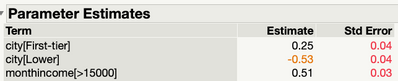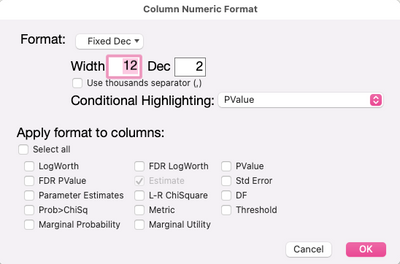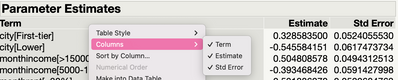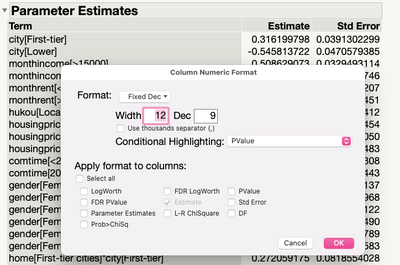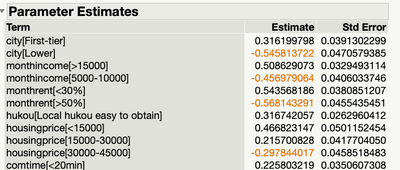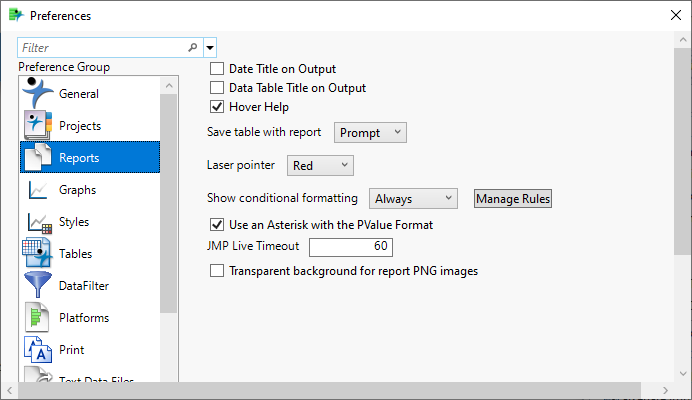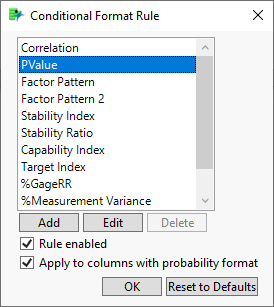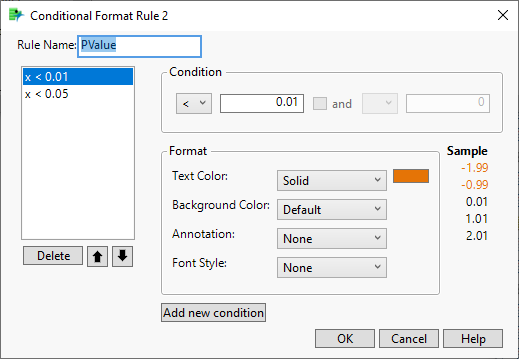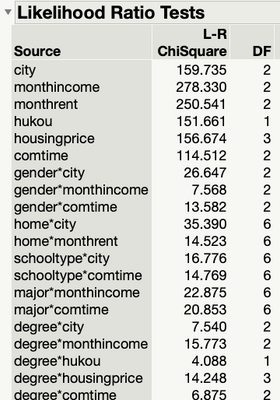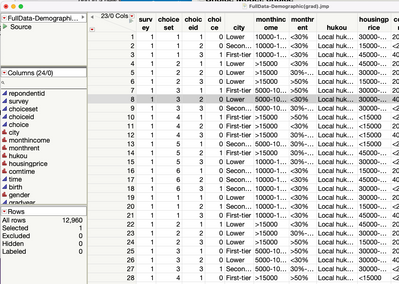- Subscribe to RSS Feed
- Mark Topic as New
- Mark Topic as Read
- Float this Topic for Current User
- Bookmark
- Subscribe
- Mute
- Printer Friendly Page
Discussions
Solve problems, and share tips and tricks with other JMP users.- JMP User Community
- :
- Discussions
- :
- Showing p-value for parameter estimates in choice model report
- Mark as New
- Bookmark
- Subscribe
- Mute
- Subscribe to RSS Feed
- Get Direct Link
- Report Inappropriate Content
Showing p-value for parameter estimates in choice model report
Hi,
I'm using the choice model platform. I notice there are "estimate" and "standard error" in the "parameter estimate" report, but I'd also like to know the p-values for my parameter estimates. How can I do that?
I see one can double click on the cell to set column numeric format and do conditional highlighting by p-value, but JMP highlights the estimates and the std err in different ways (as shown in previous picture), which is very confusing to me. I want to know the exact p-values so I can report them. Thank you!
- Mark as New
- Bookmark
- Subscribe
- Mute
- Subscribe to RSS Feed
- Get Direct Link
- Report Inappropriate Content
Re: Showing p-value for parameter estimates in choice model report
I am not familiar with this platform, but generally, right-click on the table (e.g., Parameter Estimates), and select Columns in the menu that appears. You should see a sub-menu with the available information. Check marks confirm columns that are currently visible.
- Mark as New
- Bookmark
- Subscribe
- Mute
- Subscribe to RSS Feed
- Get Direct Link
- Report Inappropriate Content
Re: Showing p-value for parameter estimates in choice model report
Hi Mark,
Thanks for reply. I tried clicking on "columns" but it does not include p-value.
Any other ways I can try?
- Mark as New
- Bookmark
- Subscribe
- Mute
- Subscribe to RSS Feed
- Get Direct Link
- Report Inappropriate Content
Re: Showing p-value for parameter estimates in choice model report
That result means that the p-value is not available for these estimates. There is no hypothesis test available. I suggest that you contact JMP Technical Support (supuport@jmp.com) and add this to the Wish List area of the JMP Community as a new feature for the choice analysis.
- Mark as New
- Bookmark
- Subscribe
- Mute
- Subscribe to RSS Feed
- Get Direct Link
- Report Inappropriate Content
Re: Showing p-value for parameter estimates in choice model report
Hi @Mark_Bailey ,
Will do that!
But still, I appreciate if you know the color scheme used here in 'column numeric format'.
As I select 'p-value' in 'conditional highlighting', some of the estimates are colored in orange, some in red, and some remain black.
Does JMP color the numbers by its p-values? And what do orange, red stand for respectively?
- Mark as New
- Bookmark
- Subscribe
- Mute
- Subscribe to RSS Feed
- Get Direct Link
- Report Inappropriate Content
Re: Showing p-value for parameter estimates in choice model report
Select Preferences from File menu on Windows or JMP menu on macOS. Select the Reports group.
Select Manage Rules next to Show conditional formatting.
Select PValue and click Edit.
- Mark as New
- Bookmark
- Subscribe
- Mute
- Subscribe to RSS Feed
- Get Direct Link
- Report Inappropriate Content
Re: Showing p-value for parameter estimates in choice model report
I assume you are running a choice design experiment, but I can't tell by what you are showing us. You might want to look at the way probabilities are calculated for these type of experiments:
I also can't see the data set or the associated model. It is possible you have no DF's to estimate the error.
- Mark as New
- Bookmark
- Subscribe
- Mute
- Subscribe to RSS Feed
- Get Direct Link
- Report Inappropriate Content
Re: Showing p-value for parameter estimates in choice model report
Hi @statman ,
Thanks for reply!
I'm running a choice model on the choice model platform. This choice model is run by JMP automatically on the platform and I think it's a MNL model. The consists of main effects and interaction terms as listed in this picture. It also shows DF's for each term in the model.
There are 64 rows on the parameter estimate report, so I have 64 parameters to be estimated. My data set has 12,960 rows (720 respondents * 6 choice sets * 3 profiles), which should be large enough.
Recommended Articles
- © 2026 JMP Statistical Discovery LLC. All Rights Reserved.
- Terms of Use
- Privacy Statement
- Contact Us