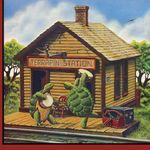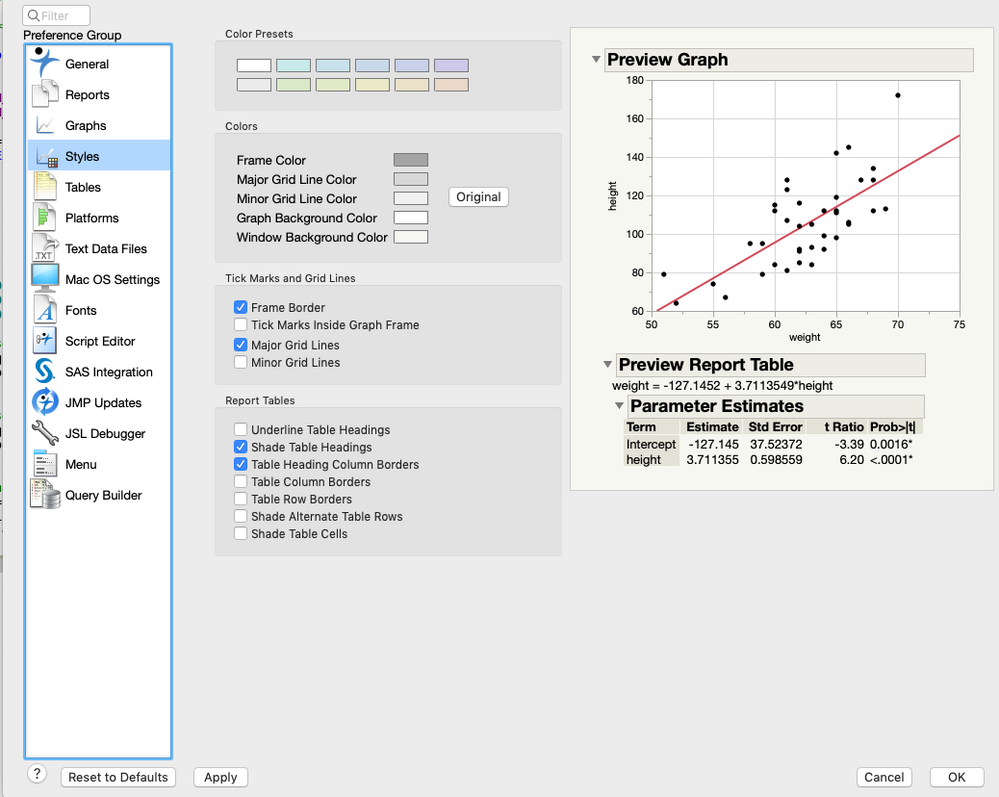Turn on suggestions
Auto-suggest helps you quickly narrow down your search results by suggesting possible matches as you type.
Options
- Subscribe to RSS Feed
- Mark Topic as New
- Mark Topic as Read
- Float this Topic for Current User
- Bookmark
- Subscribe
- Mute
- Printer Friendly Page
Discussions
Solve problems, and share tips and tricks with other JMP users.- JMP User Community
- :
- Discussions
- :
- Re: Setting Graph Builder Major Axis Grid Lines in Preferences
- Mark as New
- Bookmark
- Subscribe
- Mute
- Subscribe to RSS Feed
- Get Direct Link
- Report Inappropriate Content
Setting Graph Builder Major Axis Grid Lines in Preferences
Nov 16, 2018 03:41 PM
(20231 views)
I've been looking through Preferences for a location that will allow me to enable Major Axis Grid Lines in Graph Builder. Currently, the default is no major axis grid lines which I have to turn on each time. Is it possible in Preferences, or some other way, to set the default Graph Builder major axis grid lines to on?
1 ACCEPTED SOLUTION
Accepted Solutions
- Mark as New
- Bookmark
- Subscribe
- Mute
- Subscribe to RSS Feed
- Get Direct Link
- Report Inappropriate Content
Re: Setting Graph Builder Major Axis Grid Lines in Preferences
3 REPLIES 3
- Mark as New
- Bookmark
- Subscribe
- Mute
- Subscribe to RSS Feed
- Get Direct Link
- Report Inappropriate Content
Re: Setting Graph Builder Major Axis Grid Lines in Preferences
- Mark as New
- Bookmark
- Subscribe
- Mute
- Subscribe to RSS Feed
- Get Direct Link
- Report Inappropriate Content
Re: Setting Graph Builder Major Axis Grid Lines in Preferences
Thanks Stan,
That was way too easy.
- Mark as New
- Bookmark
- Subscribe
- Mute
- Subscribe to RSS Feed
- Get Direct Link
- Report Inappropriate Content
Re: Setting Graph Builder Major Axis Grid Lines in Preferences
Thanks Stan!
Is there a way to only do it for the y-axis?
Recommended Articles
- © 2026 JMP Statistical Discovery LLC. All Rights Reserved.
- Terms of Use
- Privacy Statement
- Contact Us