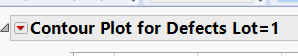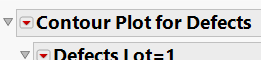- Subscribe to RSS Feed
- Mark Topic as New
- Mark Topic as Read
- Float this Topic for Current User
- Bookmark
- Subscribe
- Mute
- Printer Friendly Page
Discussions
Solve problems, and share tips and tricks with other JMP users.- JMP User Community
- :
- Discussions
- :
- Script to Edit a Script
- Mark as New
- Bookmark
- Subscribe
- Mute
- Subscribe to RSS Feed
- Get Direct Link
- Report Inappropriate Content
Script to Edit a Script
I have a script that takes a standard contour plot output and rearranges the plots into columns.
Goes from
to
The placement of the text boxes is causing the script to misfire.
Is there a different way to get the result? If not, can I adjust the present script somehow to sort it? I was wondering if the parent script could execute a find/replace on the child script to perform some adjustments?
clear Globals();
Delete Symbols();
window = Get Window List();
wName = window << Get Window Title;
nWindows = N Items( window );
For( i = nWindows, i > 0, i--,
If( Contains( wName[i], "Contour Plot" ),
obj = window[i]["Contour Plot?"] << Get Scriptable Object;
Show(obj);
obj << Save Script for All Objects;
obj << Close Window;
Break();
);
);
spt = Window( "Script Window" );
spt << Bring Window To Front;
spt2 = spt[Script Box(1)];
spt2 << Get Line Text( 3 );
spt2 << Set Line Text (3, "Line Up Box( N Col( 3 ), Spacing( 2 ),");
spt2 << run();
spt2 << Close Window;
Slán
SpannerHead
Accepted Solutions
- Mark as New
- Bookmark
- Subscribe
- Mute
- Subscribe to RSS Feed
- Get Direct Link
- Report Inappropriate Content
Re: Script to Edit a Script
Closer to the original approach with the ... Script for all Objects:
// there is no
// myScript = (current report()[OutlineBox(1)] << get scriptable object) << get Script for All Objects;
// : (
(current report()[OutlineBox(1)] << get scriptable object) << save Script for All Objects;
sw = Window( "Script Window" );
myScript = Parse(sw[Script Box(1)] << get text);
//--------------------------
// prepare a Template for the Line Up Box
myExpr = Expr( Line Up Box( N Col( 3 ), Spacing( 2 )));
// take the V list Box - it contains the Countour Plot commands
myScript = (Extract Expr(myScript, V List Box (Wild List())));
// cycle through Contour Plot commands, "wrap" with V List Box and insert into template
For each({command}, Name Expr(myScript), // an I-DONT-CARE of VLBs
wrapped = Insert (Expr(V list Box ()), Name Expr(command));
Insert Into(myExpr, Name Expr(wrapped))
);
// generate the report
New Window("overview", myExpr);
Many many Thanks to the programmer of the For Each function !!
wonderful : )
It works with any Expression, not just with List, Associative Array and Matrix : )
- Mark as New
- Bookmark
- Subscribe
- Mute
- Subscribe to RSS Feed
- Get Direct Link
- Report Inappropriate Content
Re: Script to Edit a Script
If you can use JMP18 you can just modify the layout from the highest level red triangle
I don't have access to JMP17 anymore and I'm not sure if I can even get similar result in JMP18 to test out different options but you could take those text boxes into account (increase ncol to 6 and hide them / keep ncol as 3 and remove them). You could also determine which column is being used as the by column and rebuild the platform using that information WITHOUT using By (run it multiple times and format as you want to).
- Mark as New
- Bookmark
- Subscribe
- Mute
- Subscribe to RSS Feed
- Get Direct Link
- Report Inappropriate Content
Re: Script to Edit a Script
current report()["Conto?"]thanks, very useful :)
- Mark as New
- Bookmark
- Subscribe
- Mute
- Subscribe to RSS Feed
- Get Direct Link
- Report Inappropriate Content
Re: Script to Edit a Script
You could collect the scripts of the OutlineBoxes, encapsulate every (Where information + plot) inside a V List Box and arrange the V List Boxes via the Lineup Box :
// ask every Outline Box for a scriptable object
obs = (current report() << xpath("//OutlineBox")) << get scriptable object;
// ask the scriptable objects for a script
scripts = obs << get Script;
// prepare a template LineUp Box
myExpr = Expr( Line Up Box( N Col( 3 ), Spacing( 2 )));
// wrap the scripts with V List Box and put them into the template
For each({script}, scripts,
Eval (Substitute(Expr(Insert Into(myExpr, Expr(V list Box (_content_)))), Expr(_content_), Name Expr(script)))
);
// use the template in a new window
New Window("overview", myExpr);
- Mark as New
- Bookmark
- Subscribe
- Mute
- Subscribe to RSS Feed
- Get Direct Link
- Report Inappropriate Content
Re: Script to Edit a Script
Closer to the original approach with the ... Script for all Objects:
// there is no
// myScript = (current report()[OutlineBox(1)] << get scriptable object) << get Script for All Objects;
// : (
(current report()[OutlineBox(1)] << get scriptable object) << save Script for All Objects;
sw = Window( "Script Window" );
myScript = Parse(sw[Script Box(1)] << get text);
//--------------------------
// prepare a Template for the Line Up Box
myExpr = Expr( Line Up Box( N Col( 3 ), Spacing( 2 )));
// take the V list Box - it contains the Countour Plot commands
myScript = (Extract Expr(myScript, V List Box (Wild List())));
// cycle through Contour Plot commands, "wrap" with V List Box and insert into template
For each({command}, Name Expr(myScript), // an I-DONT-CARE of VLBs
wrapped = Insert (Expr(V list Box ()), Name Expr(command));
Insert Into(myExpr, Name Expr(wrapped))
);
// generate the report
New Window("overview", myExpr);
Many many Thanks to the programmer of the For Each function !!
wonderful : )
It works with any Expression, not just with List, Associative Array and Matrix : )
- Mark as New
- Bookmark
- Subscribe
- Mute
- Subscribe to RSS Feed
- Get Direct Link
- Report Inappropriate Content
Re: Script to Edit a Script
I have done this a little different. I generated the contour plots from the Semiconductor Capability data table, and then ran the following script
Clear Globals();
Delete Symbols();
window = Get Window List();
wName = window << Get Window Title;
nWindows = N Items( window );
For( i = nWindows, i > 0, i--,
If( Contains( wName[i], "Contour Plot" ),
obj = window[i]["Contour Plot?"] << Get Scriptable Object;
Break();
)
);
script = Char( obj << get bygroup script );
obj << Close Window;
Eval( Parse( "New Window(\!"Contours\!",lineupbox(ncol(3), spacing(2)," || script || "));" ) );to get this output
- Mark as New
- Bookmark
- Subscribe
- Mute
- Subscribe to RSS Feed
- Get Direct Link
- Report Inappropriate Content
Re: Script to Edit a Script
Ah, right, the get bygroup script() was already there. Indeed, much easier this way : )
(current report()["Contour?"] << get scriptable object) << get by group scriptIs quite robust.
It works with JMP17 (talking to the first plot)
... and JMP18 (talking to the Group Platform):
If you use the return value of the report command, you have to be careful to get the script only 1x:
cp =Contour Plot( ... ,By() ); // returns a list
//cp << get script; // 1 script per plot (N times, message sent to a list)
// cp << get bygroup script; // returns the by group Script N times (message sent to a list)
cp[1] << get bygroup script; // 1x :)
- Mark as New
- Bookmark
- Subscribe
- Mute
- Subscribe to RSS Feed
- Get Direct Link
- Report Inappropriate Content
Re: Script to Edit a Script
@hogi wrote:... Is quite robust. It works with JMP17 (talking to the first plot)... and JMP18 (talking to the Group Platform)
Oh, this statement just refers to the way how to get the groupby script:
(current report()["Contour?"] << get scriptable object) << get by group script
not for the complete thing ...
In JMP 18 and later, the script returns a GroupPlatform - and Lineup Box is no longer possible to control the layout.
Then you can skip this outer part and directly use the GroupPlatform to control the layout (red triangle options mentioned by @jthi ).
Tree structure via Lineup Box (group by script)
[selected Outlinebox = 1st plot]
Tree structure via the previous approaches:
Recommended Articles
- © 2026 JMP Statistical Discovery LLC. All Rights Reserved.
- Terms of Use
- Privacy Statement
- Contact Us