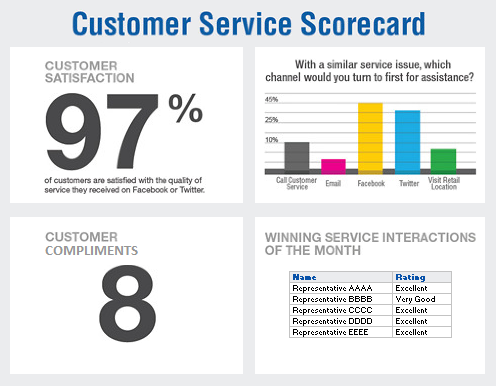- Subscribe to RSS Feed
- Mark Topic as New
- Mark Topic as Read
- Float this Topic for Current User
- Bookmark
- Subscribe
- Mute
- Printer Friendly Page
Discussions
Solve problems, and share tips and tricks with other JMP users.- JMP User Community
- :
- Discussions
- :
- Scorecard with Static Data
- Mark as New
- Bookmark
- Subscribe
- Mute
- Subscribe to RSS Feed
- Get Direct Link
- Report Inappropriate Content
Scorecard with Static Data
I am trying to create a static scorecard that looks something like this:
I looked at JMP Dashboard Builder, but it seems to be tailored to complex graphs with filtering, maps, and interactivity. I just want something simple and static.
Elements I wish to include are:
- Large-Font Numbers
- Textual Footnotes to explain the numbers
- Plain Excel-like Tables (NOT JMP Data Tables)
- JMP Graphs
Goal is to save the scorecard as a PDF for distribution each month. (Since 20+ managers need their own scorecard each month, I plan to script this once I have a layout.)
Any suggestions on designing the layout?
Accepted Solutions
- Mark as New
- Bookmark
- Subscribe
- Mute
- Subscribe to RSS Feed
- Get Direct Link
- Report Inappropriate Content
Re: Scorecard with Static Data
If you do 'Help > Scripting Index' and learn about the 'display boxes' that are available and the messages that they understand, I imagine that you could build a reasonable facsimilie. Here's a start:
NamesDefaultToHere(1);
NewWindow("Customer Serice Scorecard",
TextBox("Customer Serice Scorecard", <<setFontSize(48), <<fontColor("Blue"), <<setWrap(700)),
LineUpBox(NCol(3),
VListBox(
TextBox("Customer Satisfaction", <<setFontSize(24), <<fontColor("Gray")),
TextBox("97%", <<setFontSize(72)),
TextBox("of customers are satisfied with the . . .", <<setFontSize(10))
),
SpacerBox(Size(20, 20)),
VListBox(
TextBox("Customer Satisfaction", <<setFontSize(24), <<fontColor("Gray")),
TextBox("97%", <<setFontSize(72)),
TextBox("of customers are satisfied with the . . .", <<setFontSize(10))
),
SpacerBox(Size(20, 20)),
SpacerBox(Size(20, 20)),
SpacerBox(Size(20, 20)),
VListBox(
TextBox("Customer Satisfaction", <<setFontSize(24), <<fontColor("Gray")),
TextBox("97%", <<setFontSize(72)),
TextBox("of customers are satisfied with the . . .", <<setFontSize(10))
),
SpacerBox(Size(20, 20)),
VListBox(
TextBox("Customer Satisfaction", <<setFontSize(24), <<fontColor("Gray")),
TextBox("97%", <<setFontSize(72)),
TextBox("of customers are satisfied with the . . .", <<setFontSize(10))
)
)
);
dt = Open("$SAMPLE_DATA/Big Class.jmp", Invisible);
NewWindow("Not a JMP Table", <<onClose(Close(dt, NoSave)), DataTableBox(dt));- Mark as New
- Bookmark
- Subscribe
- Mute
- Subscribe to RSS Feed
- Get Direct Link
- Report Inappropriate Content
Re: Scorecard with Static Data
If you do 'Help > Scripting Index' and learn about the 'display boxes' that are available and the messages that they understand, I imagine that you could build a reasonable facsimilie. Here's a start:
NamesDefaultToHere(1);
NewWindow("Customer Serice Scorecard",
TextBox("Customer Serice Scorecard", <<setFontSize(48), <<fontColor("Blue"), <<setWrap(700)),
LineUpBox(NCol(3),
VListBox(
TextBox("Customer Satisfaction", <<setFontSize(24), <<fontColor("Gray")),
TextBox("97%", <<setFontSize(72)),
TextBox("of customers are satisfied with the . . .", <<setFontSize(10))
),
SpacerBox(Size(20, 20)),
VListBox(
TextBox("Customer Satisfaction", <<setFontSize(24), <<fontColor("Gray")),
TextBox("97%", <<setFontSize(72)),
TextBox("of customers are satisfied with the . . .", <<setFontSize(10))
),
SpacerBox(Size(20, 20)),
SpacerBox(Size(20, 20)),
SpacerBox(Size(20, 20)),
VListBox(
TextBox("Customer Satisfaction", <<setFontSize(24), <<fontColor("Gray")),
TextBox("97%", <<setFontSize(72)),
TextBox("of customers are satisfied with the . . .", <<setFontSize(10))
),
SpacerBox(Size(20, 20)),
VListBox(
TextBox("Customer Satisfaction", <<setFontSize(24), <<fontColor("Gray")),
TextBox("97%", <<setFontSize(72)),
TextBox("of customers are satisfied with the . . .", <<setFontSize(10))
)
)
);
dt = Open("$SAMPLE_DATA/Big Class.jmp", Invisible);
NewWindow("Not a JMP Table", <<onClose(Close(dt, NoSave)), DataTableBox(dt));- Mark as New
- Bookmark
- Subscribe
- Mute
- Subscribe to RSS Feed
- Get Direct Link
- Report Inappropriate Content
Re: Scorecard with Static Data
Thank you for the suggested approach and sample script.
Recommended Articles
- © 2026 JMP Statistical Discovery LLC. All Rights Reserved.
- Terms of Use
- Privacy Statement
- Contact Us