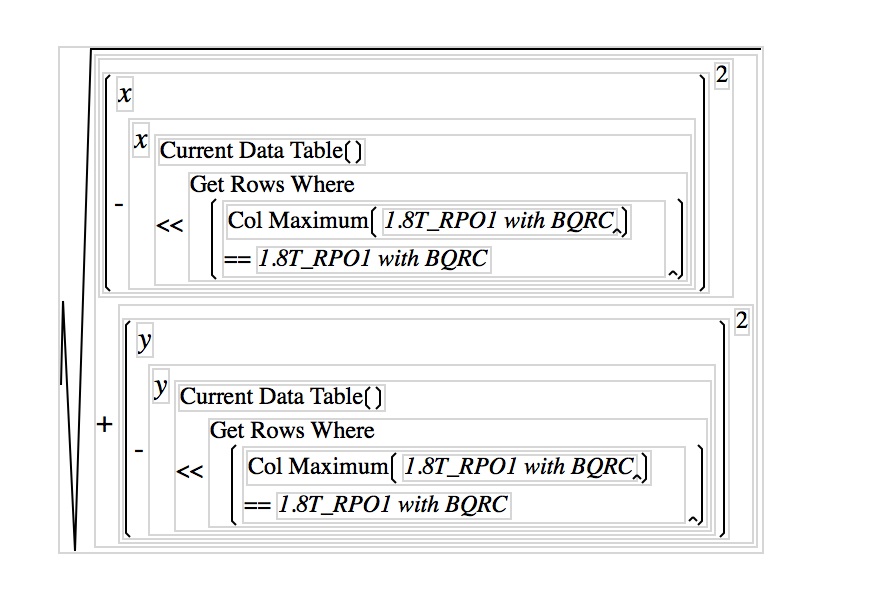- Subscribe to RSS Feed
- Mark Topic as New
- Mark Topic as Read
- Float this Topic for Current User
- Bookmark
- Subscribe
- Mute
- Printer Friendly Page
Discussions
Solve problems, and share tips and tricks with other JMP users.- JMP User Community
- :
- Discussions
- :
- Re: Return the Row Number of Maximum
- Mark as New
- Bookmark
- Subscribe
- Mute
- Subscribe to RSS Feed
- Get Direct Link
- Report Inappropriate Content
Return the Row Number of Maximum
Hi,
Is it possible to get the row number of the maximum value of a column?
I would like to create a formula that uses a value in a column as an offset and I would like to write it in generic form such that it looks in Col1 for a maximum value and then returns the row number such I can use the value of col2 at that row number as the offset.
How could I do this?
Thanks in advance
Andy
Accepted Solutions
- Mark as New
- Bookmark
- Subscribe
- Mute
- Subscribe to RSS Feed
- Get Direct Link
- Report Inappropriate Content
Re: Return the Row Number of Maximum
Here is a simple solution to your issue. It can be moved directly into a formula, or used in open code as it is shown:
names default to here(1);
dt=open("$SAMPLE_DATA\Semiconductor Capability.jmp" );
MaxRow=(dt<<get rows where(Col Maximum(:NPN1)==:NPN1))[1];
show(MaxRow);- Mark as New
- Bookmark
- Subscribe
- Mute
- Subscribe to RSS Feed
- Get Direct Link
- Report Inappropriate Content
Re: Return the Row Number of Maximum
Here is a simple solution to your issue. It can be moved directly into a formula, or used in open code as it is shown:
names default to here(1);
dt=open("$SAMPLE_DATA\Semiconductor Capability.jmp" );
MaxRow=(dt<<get rows where(Col Maximum(:NPN1)==:NPN1))[1];
show(MaxRow);- Mark as New
- Bookmark
- Subscribe
- Mute
- Subscribe to RSS Feed
- Get Direct Link
- Report Inappropriate Content
Re: Return the Row Number of Maximum
Beat me to it.
- Mark as New
- Bookmark
- Subscribe
- Mute
- Subscribe to RSS Feed
- Get Direct Link
- Report Inappropriate Content
Re: Return the Row Number of Maximum
Col Max can return the max value in a column. Here's how you can find the row and use it to return the corresponding value in a different column using the Big Class sample data set:
dt = Current Data Table(); max_row = dt << Get Rows Where(:height == Col Max(:height)); dt:weight[max_row]
- Mark as New
- Bookmark
- Subscribe
- Mute
- Subscribe to RSS Feed
- Get Direct Link
- Report Inappropriate Content
Re: Return the Row Number of Maximum
Can I do this only using the formula editor?
- Mark as New
- Bookmark
- Subscribe
- Mute
- Subscribe to RSS Feed
- Get Direct Link
- Report Inappropriate Content
Re: Return the Row Number of Maximum
@Hegedus wrote:Can I do this only using the formula editor?
Sure. Find the row with max value for column X1 and return the corresponding value for X2:
:X2[Current Data Table() << Get Rows Where( Col Maximum( :X1 ) == :X1 )]
You can copy that right into the formula editor and it will work.
- Mark as New
- Bookmark
- Subscribe
- Mute
- Subscribe to RSS Feed
- Get Direct Link
- Report Inappropriate Content
Re: Return the Row Number of Maximum
Thank you!
Slightly tweaked but this is what I have and it seems to work.
Recommended Articles
- © 2026 JMP Statistical Discovery LLC. All Rights Reserved.
- Terms of Use
- Privacy Statement
- Contact Us