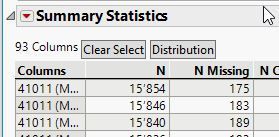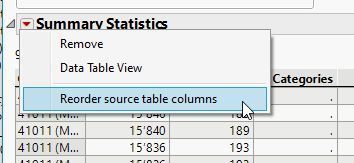- Subscribe to RSS Feed
- Mark Topic as New
- Mark Topic as Read
- Float this Topic for Current User
- Bookmark
- Subscribe
- Mute
- Printer Friendly Page
Discussions
Solve problems, and share tips and tricks with other JMP users.- JMP User Community
- :
- Discussions
- :
- Reorder source table columns - from Data Table Columns Viewer
- Mark as New
- Bookmark
- Subscribe
- Mute
- Subscribe to RSS Feed
- Get Direct Link
- Report Inappropriate Content
Reorder source table columns - from Data Table Columns Viewer
Dear all,
In the Data Table Colums Viewer there is the table Summary Statistics and in the red triangle menu i can select the command Reorder source table columns. My question is how can I run this command in a script?
Thanks for any ideas..
- Mark as New
- Bookmark
- Subscribe
- Mute
- Subscribe to RSS Feed
- Get Direct Link
- Report Inappropriate Content
Re: Reorder source table columns - from Data Table Columns Viewer
The Column Viewer option "Sort By Name" only sorts an internal list of the column names. It does not change the order of the columns in the data table. It does change the order of the statistical output, for any Show Summary requests that are made after a "Sort By Name" has been selected.
To do a similar item in JSL, the below example would be one way to accomplish it.
names default to here(1);
dt=open("$SAMPLE_DATA/big class.jmp");
myColList = dt << get column names();
myColList = sortlist(myColList);
dt << summary( n(eval(myColList)));- Mark as New
- Bookmark
- Subscribe
- Mute
- Subscribe to RSS Feed
- Get Direct Link
- Report Inappropriate Content
Re: Reorder source table columns - from Data Table Columns Viewer
Thanks for the answer.
However i would like to sort the columns in the source table according to the amount N in Summary Statistics.
Here is my script so far.
Names Default To Here( 1 );
dt = Current Data Table();
Main Menu( "columns viewer" );
w = Window("Data Table Columns Viewer");
w[ButtonBox(1)] << Click;
w[ButtonBox(3)] << Click;
w[Table Box (1)] << Sort By Column ("N");And then I would like to send this reorder command.
Recommended Articles
- © 2026 JMP Statistical Discovery LLC. All Rights Reserved.
- Terms of Use
- Privacy Statement
- Contact Us