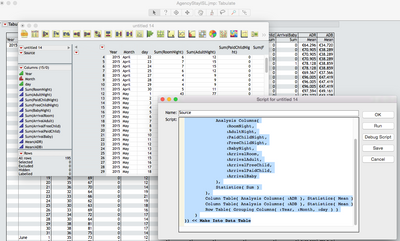- Subscribe to RSS Feed
- Mark Topic as New
- Mark Topic as Read
- Float this Topic for Current User
- Bookmark
- Subscribe
- Mute
- Printer Friendly Page
Discussions
Solve problems, and share tips and tricks with other JMP users.- JMP User Community
- :
- Discussions
- :
- Re: Renaming and/or saving data tables
- Mark as New
- Bookmark
- Subscribe
- Mute
- Subscribe to RSS Feed
- Get Direct Link
- Report Inappropriate Content
Renaming and/or saving data tables
I create a data table through tabulate and need to do further reports on that data table but each time it gives a name to data table "untitled XXX" (in this case untitled 14) . And since I need to automate the reporting and need to do it several times a day I need a "fixed name" for that data table (and further save or not). How will I do it?
Thanks for your help
(Data Table( "AgencyStayISL.jmp" ) << Tabulate(
Show Control Panel( 0 ),
Uniform plot scale( 0 ),
Add Table(
Column Table(
Analysis Columns(
:RoomNight,
:AdultNight,
:PaidChildNight,
:FreeChildNight,
:BabyNight,
:ArrivalRoom,
:ArrivalAdult,
:ArrivalFreeChild,
:ArrivalPaidChild,
:ArrivalBaby
),
Statistics( Sum )
),
Column Table( Analysis Columns( :ADR ), Statistics( Mean ) ),
Column Table( Analysis Columns( :ADB ), Statistics( Mean ) ),
Row Table( Grouping Columns( :Year, :Month, :day ) )
)
)) << Make Into Data Table
Accepted Solutions
- Mark as New
- Bookmark
- Subscribe
- Mute
- Subscribe to RSS Feed
- Get Direct Link
- Report Inappropriate Content
Re: Renaming and/or saving data tables
A couple of recommendations:
1. Use a table variable instead of referring to a table by name.
2. Include the invisible keyword for the tabulation. Less flashy-thingy effect
3. Use set name("new name") to change the name of the untitled table
Try the following code:
dt1 = Data Table( "AgencyStayISL" );
dtab = dt1 << Tabulate(
Show Control Panel( 0 ),
Uniform plot scale( 0 ),
Add Table(
Column Table(
Analysis Columns(
:RoomNight,
:AdultNight,
:PaidChildNight,
:FreeChildNight,
:BabyNight,
:ArrivalRoom,
:ArrivalAdult,
:ArrivalFreeChild,
:ArrivalPaidChild,
:ArrivalBaby
),
Statistics( Sum )
),
Column Table( Analysis Columns( :ADR ), Statistics( Mean ) ),
Column Table( Analysis Columns( :ADB ), Statistics( Mean ) ),
Row Table( Grouping Columns( :Year, :Month, :day ) )
),
invisible
);
dt2 = dtab << Make Into Data Table;
dt2 << set name( "My Data Table Name" );
- Mark as New
- Bookmark
- Subscribe
- Mute
- Subscribe to RSS Feed
- Get Direct Link
- Report Inappropriate Content
Re: Renaming and/or saving data tables
A couple of recommendations:
1. Use a table variable instead of referring to a table by name.
2. Include the invisible keyword for the tabulation. Less flashy-thingy effect
3. Use set name("new name") to change the name of the untitled table
Try the following code:
dt1 = Data Table( "AgencyStayISL" );
dtab = dt1 << Tabulate(
Show Control Panel( 0 ),
Uniform plot scale( 0 ),
Add Table(
Column Table(
Analysis Columns(
:RoomNight,
:AdultNight,
:PaidChildNight,
:FreeChildNight,
:BabyNight,
:ArrivalRoom,
:ArrivalAdult,
:ArrivalFreeChild,
:ArrivalPaidChild,
:ArrivalBaby
),
Statistics( Sum )
),
Column Table( Analysis Columns( :ADR ), Statistics( Mean ) ),
Column Table( Analysis Columns( :ADB ), Statistics( Mean ) ),
Row Table( Grouping Columns( :Year, :Month, :day ) )
),
invisible
);
dt2 = dtab << Make Into Data Table;
dt2 << set name( "My Data Table Name" );
- Mark as New
- Bookmark
- Subscribe
- Mute
- Subscribe to RSS Feed
- Get Direct Link
- Report Inappropriate Content
Re: Renaming and/or saving data tables
Thank you very much. This worked
Recommended Articles
- © 2026 JMP Statistical Discovery LLC. All Rights Reserved.
- Terms of Use
- Privacy Statement
- Contact Us