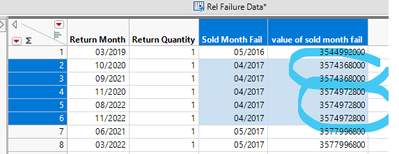- Subscribe to RSS Feed
- Mark Topic as New
- Mark Topic as Read
- Float this Topic for Current User
- Bookmark
- Subscribe
- Mute
- Printer Friendly Page
Discussions
Solve problems, and share tips and tricks with other JMP users.- JMP User Community
- :
- Discussions
- :
- Reliability Forecast Analysis Error
- Mark as New
- Bookmark
- Subscribe
- Mute
- Subscribe to RSS Feed
- Get Direct Link
- Report Inappropriate Content
Reliability Forecast Analysis Error
Hi,
I am attempting to run a Reliability Forecast analysis, Analysis>Reliability and Survival>Reliability Forecast>Data Format Tab. Attached is my project file.
When I run the above analysis using my two data tabs (Rel Production Data and Rel Failure Data) it comes back with the error, “Total failure count is larger than production volume“.
In the Analysis>Reliability and Survival>Reliability Forecast>Data Format Tab, Production Data Field, I am choosing the Rel Production data table, with Sold Quantity into the Production Count field and Sold Month into the Timestamp field, and I am choosing the Rel Failure data table, with Return Month into Failure Time field, Sold Month Fail into Timestamp field, and Return Quantity into Failure Count field.
I would appreciate any insight into this error as my data appears to be formatted correctly, failure count is not greater than production volume, and my data appears similar to the data samples within JMP.
Thanks,
Jay
- Mark as New
- Bookmark
- Subscribe
- Mute
- Subscribe to RSS Feed
- Get Direct Link
- Report Inappropriate Content
Re: Reliability Forecast Analysis Error
I suspect that is a problem of "the time label that you see is not the time value that you think".
The software could have some improvement here to recognize the situation. But for now, let me explain what is going on, and how to handle it.
Look at the failure data, April:
There are two distinct values of that month. The software thinks there two production batches. And neither the numbers equal the time value of April in the production data table. So, the software is not able to pair time stamp in failure data with time stamp in production data.
To solve it, you need to make sure the values are same under the same label you see, e.g. "04/2017". To make that happen, you need one of the truncation operations on time. Here is an example
Parse Date( Char( Format( :Sold Month Fail, "m/y" ) ), "m/y" )
What it does is:
Take the value of the date, and produce a string, which is what you see.
Parse the string and convert it to a date value. There is only one way to convert it, if the string is the same. So it guarantees to produce the same value if labels are same.
Please let me know whether that solves the problem. Thanks for bringing up the issue!
Recommended Articles
- © 2026 JMP Statistical Discovery LLC. All Rights Reserved.
- Terms of Use
- Privacy Statement
- Contact Us