- Subscribe to RSS Feed
- Mark Topic as New
- Mark Topic as Read
- Float this Topic for Current User
- Bookmark
- Subscribe
- Mute
- Printer Friendly Page
Discussions
Solve problems, and share tips and tricks with other JMP users.- JMP User Community
- :
- Discussions
- :
- Read/omit particular columns from a .csv file
- Mark as New
- Bookmark
- Subscribe
- Mute
- Subscribe to RSS Feed
- Get Direct Link
- Report Inappropriate Content
Read/omit particular columns from a .csv file
Hi,
I would like to read in particular columns from a .csv file. The .csv files (which I currently read into jmp and concatonate) have hundreds of columns and hundreds of thousands of lines so the time to read the files into JMP becomes very large and also the JMP file becomes so big that it eventually freezes. As not all of the columns in the CSV are required for analysis I was wondering if a JSL script could target specific columns and therefore reduce the load time (and JMP file size). I have included a very much simplified example below and simply would like to read in the .csv file below but omit the "sample_no" and "scene__max" columns so the jmp table only has 3 columns. (In reality I will be looking to exclude ~100 columns by name)
Any inputs on this would be much appreciated.
| measurement_no | sample_no | level | scene__max | scene__no_of_targets |
| 1 | 0 | 0 | 4 | 1 |
| 0 | 2 | 0 | 3 | 1 |
| 0 | 0 | 3 | 5 | 6 |
| 0 | 0 | 7 | 4 | 1 |
- Mark as New
- Bookmark
- Subscribe
- Mute
- Subscribe to RSS Feed
- Get Direct Link
- Report Inappropriate Content
Re: Read/omit particular columns from a .csv file
@David_Morrow,
In my experience, it is always better to read the file into JMP and perform filtering out of columns or rows after the data is in a JMP data table. This would be especially true when the data you want to exclude is not in a squential order. Most programming languages have optimized csv/xlsx readers built in. Unless you are willing to re-shape your table in such a way that , you can move all the columns to be filtered to one end and read the columns on the other side, I don't think filtering out alternate columns might be really helpful in this case.
Additionally, when you are opening the .csv file using the Open() are you making it a private data table ? Making a data table private while opening a file makes it a lot faster.
Uday
- Mark as New
- Bookmark
- Subscribe
- Mute
- Subscribe to RSS Feed
- Get Direct Link
- Report Inappropriate Content
Re: Read/omit particular columns from a .csv file
I looked but did not find anyway to pick and choose which columns to read in from and Excel workbook. There are options where you can select the starting column and ending column number, and starting and ending row number
Data Starts on Row( 2 ), Data Starts on Column( 1 ), Data Ends on Row( 0 ), Data Ends on Column( 0 )- Mark as New
- Bookmark
- Subscribe
- Mute
- Subscribe to RSS Feed
- Get Direct Link
- Report Inappropriate Content
Re: Read/omit particular columns from a .csv file
Thank you for your feedback I may have to look also at some pre-processing.
- Mark as New
- Bookmark
- Subscribe
- Mute
- Subscribe to RSS Feed
- Get Direct Link
- Report Inappropriate Content
Re: Read/omit particular columns from a .csv file
If you could generate .XLSX instead of .CSV files, maybe there's a chance to use an ODBC connection to Excel and use JMP's Query Builder (and SQL) to use a subset of the columns for importing?
And depending on what the possibilities are for restructuring the data (if any), you should be aware of the virtual join in JMP (if you are not already).
- Mark as New
- Bookmark
- Subscribe
- Mute
- Subscribe to RSS Feed
- Get Direct Link
- Report Inappropriate Content
Re: Read/omit particular columns from a .csv file
from the text import wizard for CSV files, on the 2nd page, mark the column excluded:
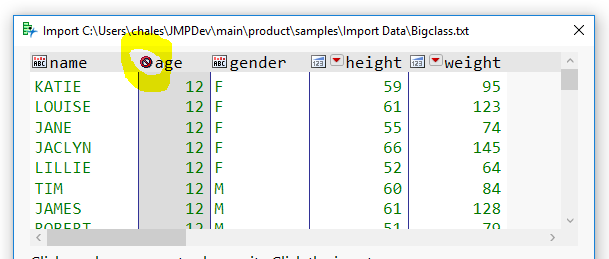
When you import, the script has the code you need to do it again:
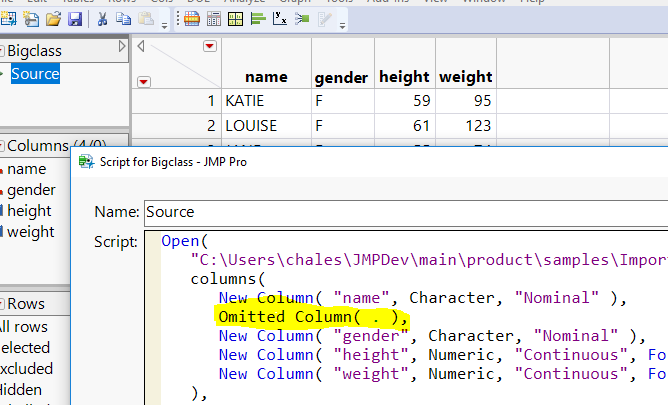
Recommended Articles
- © 2026 JMP Statistical Discovery LLC. All Rights Reserved.
- Terms of Use
- Privacy Statement
- Contact Us


