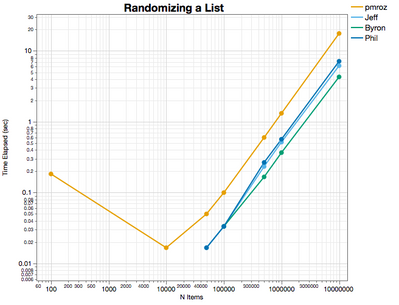- Subscribe to RSS Feed
- Mark Topic as New
- Mark Topic as Read
- Float this Topic for Current User
- Bookmark
- Subscribe
- Mute
- Printer Friendly Page
Discussions
Solve problems, and share tips and tricks with other JMP users.- JMP User Community
- :
- Discussions
- :
- Randomize a List
- Mark as New
- Bookmark
- Subscribe
- Mute
- Subscribe to RSS Feed
- Get Direct Link
- Report Inappropriate Content
Randomize a List
I need to randomize a list.
randomizeList = Function({List}, {Default Local},
//Code goes here
return List;
);
list = {1,2,3,4,5};
randomList = randomizeList(list);
print(randomList); //Expected output something like {2,4,5,1,3}
There are lots of ways to do this and no wrong answer. I appreciate any feedback, thanks!
- Mark as New
- Bookmark
- Subscribe
- Mute
- Subscribe to RSS Feed
- Get Direct Link
- Report Inappropriate Content
Re: Randomize a List
Yet another way....
// Philip Brown Jul 14, 2016 9:50 AM
phil_randomizeList =Function({aList},{Default Local},
aList[rank( Repeat({random uniform()}, nitems(aList) ) )]
);
- Mark as New
- Bookmark
- Subscribe
- Mute
- Subscribe to RSS Feed
- Get Direct Link
- Report Inappropriate Content
Re: Randomize a List
The code below compares the four algorithms. Data is stored in a table and then graphed. I'm curious what this looks like in JMP 13?
// pmroz version
pmroz_randomizeList = Function({aList}, {Default Local},
nr = nitems(aList);
dt = New Table( "", private, Add Rows( nr ),
New Column( "Data", Numeric, Continuous, Format( "Best", 12 ),
Set Values( aList ) ),
New Column( "Randomized", Numeric, Continuous, Format( "Best", 12 ),
Formula( Random Uniform() ) )
);
dt << sort(replace table, by(:Randomized));
random_list = dt:Data << get values;
);
// Jeff Perkinson Jul 13, 2016 2:00 PM (in response to Peter Mroz)
jeff_randomizeList =Function({aList},{Default Local},
aList[rank(j(nitems(aList), 1, random uniform()))]
);
// Byron's function
byron_randomizeList = Function({aList},{Default Local},
nr = nitems(alist);
rslist = random shuffle(1::nr);
blist = alist[rslist[1::nr]];
);
// Philip Brown Jul 14, 2016 9:50 AM
phil_randomizeList =Function({aList},{Default Local},
aList[rank( Repeat({random uniform()}, nitems(aList) ) )]
);
nlist = {100, 1000, 10000, 20000, 30000, 40000, 50000, 70000};
dt = new table("Randomize List", Add Rows( nitems(nlist) ),
New Column( "N Items", Numeric, Continuous, Format( "Best", 12 ) ),
New Column( "pmroz", Numeric, Continuous, Format( "Best", 12 ) ),
New Column( "Jeff", Numeric, Continuous, Format( "Best", 12 ) ),
New Column( "Byron", Numeric, Continuous, Format( "Best", 12 ) ),
New Column( "Phil", Numeric, Continuous, Format( "Best", 12 ) )
);
for (i = 1, i <= nitems(nlist), i++,
nm = nlist[i];
dt:N Items[i] = nm;
my_list = (as list(1::nm))[1];
start = tick seconds();
randomList = pmroz_randomizeList(my_list);
elapsed = tick seconds() - start;
dt:pmroz[i] = elapsed;
wait(0);
start = tick seconds();
randomList = jeff_randomizeList(my_list);
elapsed = tick seconds() - start;
dt:Jeff[i] = elapsed;
wait(0);
start = tick seconds();
randomList = byron_randomizeList(my_list);
elapsed = tick seconds() - start;
dt:Byron[i] = elapsed;
wait(0);
start = tick seconds();
randomList = phil_randomizeList(my_list);
elapsed = tick seconds() - start;
dt:Phil[i] = elapsed;
wait(0);
);
dt << Graph Builder( Show Control Panel( 0 ),
Variables( X( :N Items ), Y( :pmroz ), Y( :Jeff, Position( 1 ) ), Y( :Byron, Position( 1 ) ),
Y( :Phil, Position( 1 ) ) ),
Elements( Points( X, Y( 1 ), Y( 2 ), Y( 3 ), Y( 4 ), Legend( 1 ), Jitter( 1 ) ),
Smoother( X, Y( 1 ), Y( 2 ), Y( 3 ), Y( 4 ), Legend( 2 ) ) )
);
- Mark as New
- Bookmark
- Subscribe
- Mute
- Subscribe to RSS Feed
- Get Direct Link
- Report Inappropriate Content
Re: Randomize a List
I increased the list sizes to help differentiate a little better, although the differences between methods aren't that big. What is surprising is the time differences between the results above and these. Also, it seems weird that pmroz's method is slower with 100 rows than with 10000. Maybe its due to repeating the task of making the table?
JMP 13 beta 8
Mac 2.5 GHz Intel Core i7
16 GB 1600 MHz DDR3
| N Items | pmroz | Jeff | Byron | Phil |
| 100 | 0.1833333333 | 0 | 0 | 0 |
| 1000 | 0 | 0 | 0 | 0 |
| 10000 | 0.0166666667 | 0 | 0 | 0 |
| 50000 | 0.05 | 0.0166666667 | 0 | 0.0166666667 |
| 100000 | 0.1 | 0.0333333333 | 0.0333333333 | 0.0333333333 |
| 500000 | 0.6 | 0.2333333333 | 0.1666666667 | 0.2666666667 |
| 1000000 | 1.3166666667 | 0.5166666667 | 0.3666666667 | 0.5666666667 |
| 10000000 | 17.633333333 | 6.1833333333 | 4.3 | 7.15 |
- Mark as New
- Bookmark
- Subscribe
- Mute
- Subscribe to RSS Feed
- Get Direct Link
- Report Inappropriate Content
Re: Randomize a List
love the straight lines; the N^2 behavior for lists is fixed!
- « Previous
-
- 1
- 2
- Next »
Recommended Articles
- © 2026 JMP Statistical Discovery LLC. All Rights Reserved.
- Terms of Use
- Privacy Statement
- Contact Us