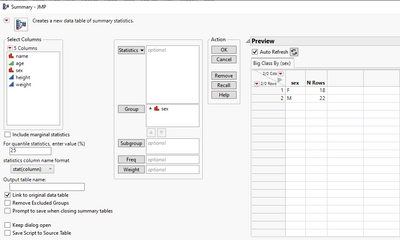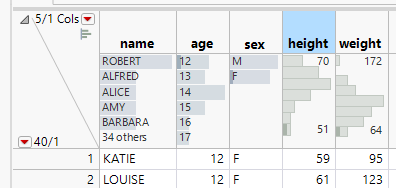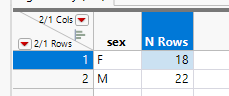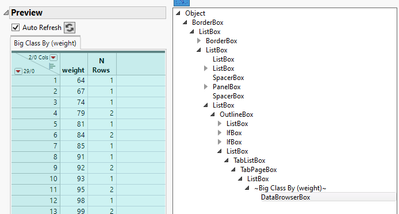- Subscribe to RSS Feed
- Mark Topic as New
- Mark Topic as Read
- Float this Topic for Current User
- Bookmark
- Subscribe
- Mute
- Printer Friendly Page
Discussions
Solve problems, and share tips and tricks with other JMP users.- JMP User Community
- :
- Discussions
- :
- Opening a data box without side panels?
- Mark as New
- Bookmark
- Subscribe
- Mute
- Subscribe to RSS Feed
- Get Direct Link
- Report Inappropriate Content
Opening a data box without side panels?
One can close the panels on the left of a data box with the command close side panels( 1 );
The command can be be sent as a message to the data box after the box is generated.
Is there also an option which can be added to the New Data Box() command such that the data box is already opened without the panels?
Names Default To Here( 1 );
dt = Open( "$SAMPLE_DATA/Big Class.jmp", invisible );
New Window( "School",
vlb =V List Box(
dg1 = dt << New Data Box(),
dg2 = dt << New Data Box();
)
);
dg1 = dt << New Data Box(),
dg2 = dt << New Data Box();
dg2 << close side panels( 1 );- Mark as New
- Bookmark
- Subscribe
- Mute
- Subscribe to RSS Feed
- Get Direct Link
- Report Inappropriate Content
Re: Opening a data box without side panels?
To my knowledge no. Depending on your use case, maybe you can create the window first as hidden and then show it after data boxes have been built
Names Default To Here(1);
dt = Open("$SAMPLE_DATA/Big Class.jmp", invisible);
nw = New Window("School", << show window(0),
vlb = V List Box(
dg1 = dt << New Data Box(),
dg2 = dt << New Data Box()
)
);
dg2 << close side panels(1);
wait(0);
nw << show window(1);
Data Box can be quite annoying to work with sometimes, here are few of my experiences with it (using JMP16, there have been fixes in JMP17):
- I have had couple of JMP crashing bugs (I did report them and they might have been fixed in JMP17)
- it might change default behavior of side panel when you open tables
- mess with your UI in some weird ways from time to time
- Mark as New
- Bookmark
- Subscribe
- Mute
- Subscribe to RSS Feed
- Get Direct Link
- Report Inappropriate Content
Re: Opening a data box without side panels?
I want to use the data box similar to the new (Jmp17) preview tabs for table commands: a preview which is automaticall changed if the user changes settings.
I still hope to find a solution - the previews in the table commands don't flicker.
I also tried to generate the data box, then close the side panel and after that append it to the vlb.
But the << close side panels(1); doesn't have any effect (because there is no report yet at this stage?)
Names Default To Here(1);
dt = Open("$SAMPLE_DATA/Big Class.jmp");
nw = New Window("School",
vlb = V List Box(
)
);
dg2 = dt << New Data Box();
dg2 << close side panels(1);
wait(0);
vlb << append(dg2);- Mark as New
- Bookmark
- Subscribe
- Mute
- Subscribe to RSS Feed
- Get Direct Link
- Report Inappropriate Content
Re: Opening a data box without side panels?
@Mark_Bailey - do you have a tip how I could generate the the preview data box with closed side panels - such that they don't flicker at every update by closing the re-opened side panels.
How is this implemented in the table comands?
- Mark as New
- Bookmark
- Subscribe
- Mute
- Subscribe to RSS Feed
- Get Direct Link
- Report Inappropriate Content
Re: Opening a data box without side panels?
Sometimes this works for me and sometimes this doesn't (no idea why)
Names Default To Here(1);
dt = Open("$SAMPLE_DATA/Big Class.jmp", invisible);
btn_expr = Expr(
dtbox = dt << New Data Box();
tb << Insert("table", dtbox);
dtbox << Close Side Panels(1);
);
nw = New Window("School",
H List Box(
Button Box("Add",
btn_expr;
),
tb = Tab Box()
)
);Even if the preview in JMP17 seems to be data table box it doesn't seem to be exactly the same as we have access to
JMP17 preview: You cannot show side panel with the button (as it is missing)
Also the table is locked and right click doesn't do anything (most likely there are other differences also). It seems to be DataBrowserBox (I think New Data Box() also generates one, but still there are differences)
Recommended Articles
- © 2026 JMP Statistical Discovery LLC. All Rights Reserved.
- Terms of Use
- Privacy Statement
- Contact Us