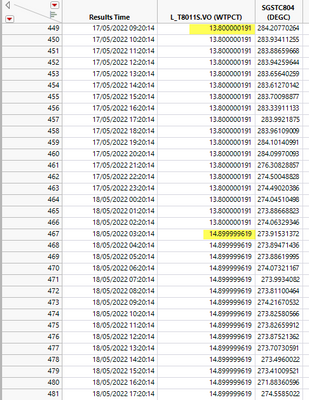- Subscribe to RSS Feed
- Mark Topic as New
- Mark Topic as Read
- Float this Topic for Current User
- Bookmark
- Subscribe
- Mute
- Printer Friendly Page
Discussions
Solve problems, and share tips and tricks with other JMP users.- JMP User Community
- :
- Discussions
- :
- Need help to recode a column with lab values
- Mark as New
- Bookmark
- Subscribe
- Mute
- Subscribe to RSS Feed
- Get Direct Link
- Report Inappropriate Content
Need help to recode a column with lab values
Hi
In my table I have 3 columns : time, lab data and one temperature.
For the lab data I would like to keep only the value when it comes available and set all consecutive rows as null until we have a new lab result.
How should I write a script to handle this ?
Thanks
Accepted Solutions
- Mark as New
- Bookmark
- Subscribe
- Mute
- Subscribe to RSS Feed
- Get Direct Link
- Report Inappropriate Content
Re: Need help to recode a column with lab values
Hi @LogitTurtle576 ,
One possible way is to generate a new column with the following formula:
If(
:Column 1 == Lag(:Column 1, 1), .,
Row() == 1, :Column 1[1],
:Column 1[Row()]
)
where :Column 1 is your data column of interest. This will set all values to null, except when there is a change from one row to the next, then it'll use that value. The middle condition sets the first row to the value of row 1 of your data column.
I'm sure there are other ways, but I know this one can do what you're interested in doing. Plus, since you have another column, you don't lose any of your original data by recoding or overwriting the original column.
Hope this helps!,
DS
- Mark as New
- Bookmark
- Subscribe
- Mute
- Subscribe to RSS Feed
- Get Direct Link
- Report Inappropriate Content
Re: Need help to recode a column with lab values
Hi @LogitTurtle576 ,
One possible way is to generate a new column with the following formula:
If(
:Column 1 == Lag(:Column 1, 1), .,
Row() == 1, :Column 1[1],
:Column 1[Row()]
)
where :Column 1 is your data column of interest. This will set all values to null, except when there is a change from one row to the next, then it'll use that value. The middle condition sets the first row to the value of row 1 of your data column.
I'm sure there are other ways, but I know this one can do what you're interested in doing. Plus, since you have another column, you don't lose any of your original data by recoding or overwriting the original column.
Hope this helps!,
DS
- Mark as New
- Bookmark
- Subscribe
- Mute
- Subscribe to RSS Feed
- Get Direct Link
- Report Inappropriate Content
Re: Need help to recode a column with lab values
In addition to formula solution of DS you could handle it like shown below.
First we need to sort Big Class by age (this is your lab data).
The we select the column age and let jmp find all repeating rows for age.
For these we delete the age values.
BR Georg
Names Default To Here( 1 );
dt = Open( "$SAMPLE_DATA\Big Class.jmp" );
dt << sort( by( age, name ), Replace Table );
dt << select columns(age);
dt << select duplicate rows();
dt:age[dt << get selected rows()]=.;- Mark as New
- Bookmark
- Subscribe
- Mute
- Subscribe to RSS Feed
- Get Direct Link
- Report Inappropriate Content
Re: Need help to recode a column with lab values
Couple of additional formula options (using just replace << set each value with Formula if you need one)
Names Default To Here(1);
dt = New Table("Untitled",
Add Rows(9),
New Column("Column 1", Numeric, "Continuous", Format("Best", 12), Set Values([1, 1, 1, 2, 2, 2, 3, 3, 3])),
New Column("Column 2", Numeric, "Continuous", Format("Best", 12), Set Values([1.2, 1.2, 1.3, 2.3, 2.4, 2.1, 3.5, 3.6, 3.1]))
);
dt << New Column("Result", Numeric, Continuous, << Set Each Value(
IfMZ(:Dif(:Column 1) == 0,
.
,
:Column 1
)
));
dt << New Column("Result2", Numeric, Continuous, << Set Each Value(
If(Row() == Col Min(Row(), :Column 1),
:Column 1
,
.
);
));- Mark as New
- Bookmark
- Subscribe
- Mute
- Subscribe to RSS Feed
- Get Direct Link
- Report Inappropriate Content
Re: Need help to recode a column with lab values
Thanks for your quick reply
Recommended Articles
- © 2026 JMP Statistical Discovery LLC. All Rights Reserved.
- Terms of Use
- Privacy Statement
- Contact Us