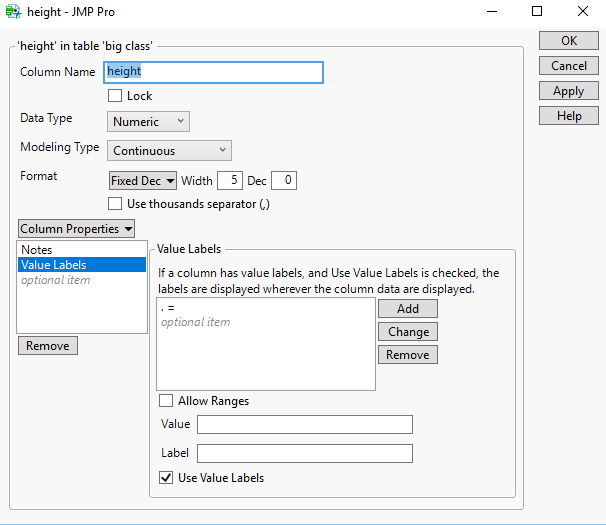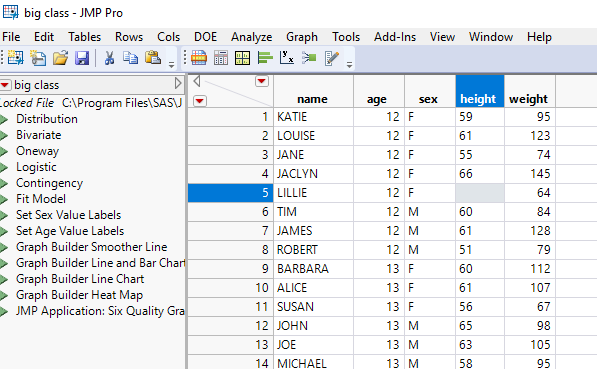- Subscribe to RSS Feed
- Mark Topic as New
- Mark Topic as Read
- Float this Topic for Current User
- Bookmark
- Subscribe
- Mute
- Printer Friendly Page
Discussions
Solve problems, and share tips and tricks with other JMP users.- JMP User Community
- :
- Discussions
- :
- N missing values/empty cell
- Mark as New
- Bookmark
- Subscribe
- Mute
- Subscribe to RSS Feed
- Get Direct Link
- Report Inappropriate Content
N missing values/empty cell
Sometime in my test product data, there are certain test whereby the product is not being tested. When I query from database, the result is empty though the category still appear hence I am getting the dark dot in JMP. Is there any way (beside exclude) whereby I can easily identify and remove those empty cell in every column.
Thank you.
Accepted Solutions
- Mark as New
- Bookmark
- Subscribe
- Mute
- Subscribe to RSS Feed
- Get Direct Link
- Report Inappropriate Content
Re: N missing values/empty cell
What you are seeing is the Missing Value character for numeric columns. JMP uses this character intentionally. Statistics performed on a column that contains missing values, will automatically exclude those cells from the calculations.
If what you want, is to change the cells from the missing value character, into an empty(Blank) cell, you can do this by using the Column Property, Value Labels. By adding "." in as a value, and just a single space as the value to display, JMP will change the missing value symbols to blanks
- Mark as New
- Bookmark
- Subscribe
- Mute
- Subscribe to RSS Feed
- Get Direct Link
- Report Inappropriate Content
Re: N missing values/empty cell
@adam,
Try This :
Clear Globals(); Clear Log(); // Open Sample Data dt = Open( "$SAMPLE_DATA/Big Class.jmp" ); // Artificially introduce blanks SR = dt << Select where(:height == 59) << Get Selected Rows ; dt:height[SR,0] = .; dt:weight[SR,0] = .; // Remove rows with blanks dt << Select where(IsMissing(:height)); dt << Delete Rows; // Beware that you cannot remove the value for only one column - the entire row will be deleted
Best
Uday
Uday
- Mark as New
- Bookmark
- Subscribe
- Mute
- Subscribe to RSS Feed
- Get Direct Link
- Report Inappropriate Content
Re: N missing values/empty cell
What you are seeing is the Missing Value character for numeric columns. JMP uses this character intentionally. Statistics performed on a column that contains missing values, will automatically exclude those cells from the calculations.
If what you want, is to change the cells from the missing value character, into an empty(Blank) cell, you can do this by using the Column Property, Value Labels. By adding "." in as a value, and just a single space as the value to display, JMP will change the missing value symbols to blanks
- Mark as New
- Bookmark
- Subscribe
- Mute
- Subscribe to RSS Feed
- Get Direct Link
- Report Inappropriate Content
Re: N missing values/empty cell
My bad, I was thinking that those missing is considered for statistic calculation. Thanks txnelson for answering my question.
- Mark as New
- Bookmark
- Subscribe
- Mute
- Subscribe to RSS Feed
- Get Direct Link
- Report Inappropriate Content
Re: N missing values/empty cell
@adam,
Try This :
Clear Globals(); Clear Log(); // Open Sample Data dt = Open( "$SAMPLE_DATA/Big Class.jmp" ); // Artificially introduce blanks SR = dt << Select where(:height == 59) << Get Selected Rows ; dt:height[SR,0] = .; dt:weight[SR,0] = .; // Remove rows with blanks dt << Select where(IsMissing(:height)); dt << Delete Rows; // Beware that you cannot remove the value for only one column - the entire row will be deleted
Best
Uday
Uday
- Mark as New
- Bookmark
- Subscribe
- Mute
- Subscribe to RSS Feed
- Get Direct Link
- Report Inappropriate Content
Re: N missing values/empty cell
Thanks Uday, this script helps too :)
Recommended Articles
- © 2026 JMP Statistical Discovery LLC. All Rights Reserved.
- Terms of Use
- Privacy Statement
- Contact Us