The only way that I know of to add additional items to the display label, is to add graphic script to the platform. Here is an example that is just outputting text, but you can add a script that would calculate any values desired and then add them to the output. You would have to do this for each cell
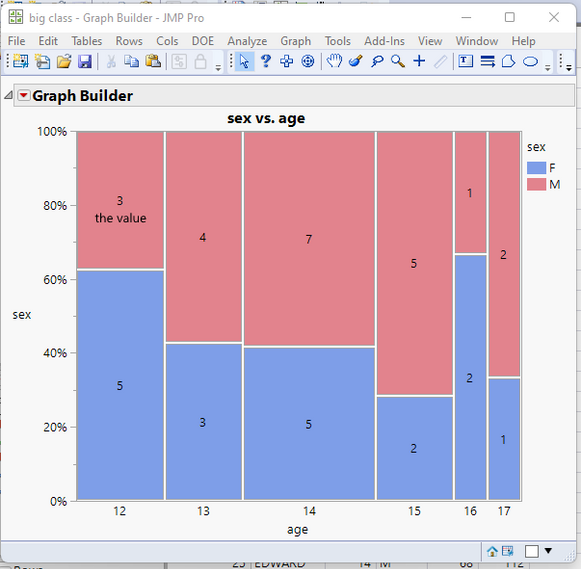
names default to here(1);
dt=open("$SAMPLE_DATA/big class.jmp");
gb = Graph Builder(
Size( 528, 448 ),
Show Control Panel( 0 ),
Variables( X( :age ), Y( :sex ) ),
Elements( Mosaic( X, Y, Legend( 6 ), Cell Labeling( "Label by Count" ) ) )
);
gbr = report(gb);
framebox = gbr[framebox( 1 )];
framebox << Add Graphics Script(
Text Color( "black" );
Text( Center Justified, {.1, .75}, "the value" )
);
Jim