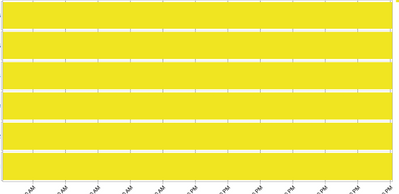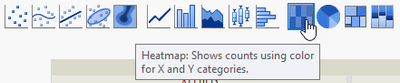- Subscribe to RSS Feed
- Mark Topic as New
- Mark Topic as Read
- Float this Topic for Current User
- Bookmark
- Subscribe
- Mute
- Printer Friendly Page
Discussions
Solve problems, and share tips and tricks with other JMP users.- JMP User Community
- :
- Discussions
- :
- Marker size is not work for all the chart in graph builder
- Mark as New
- Bookmark
- Subscribe
- Mute
- Subscribe to RSS Feed
- Get Direct Link
- Report Inappropriate Content
Marker size is not work for all the chart in graph builder
I build a script as below:
STHI TRB SEC = Graph Builder(
Size( 1733, 995 ),
Show Control Panel( 0 ),
Variables( X( :device_start_1 ), Y( :cell_id ), Group X( :mapsec ), Overlay( :Track ), Color( :Track ) ),
Elements( Points( X, Y, Legend( 4 ), Jitter( "Random Uniform" ), Jitter Limit( 0 ) ) ),
SendToReport(
Dispatch(
{},
"device_start_1",
ScaleBox,
{Min( (Today()) - 43200 ), Max( (Today()) ), Interval( "Hour" ), Inc( 1 ), Minor Ticks( 0 ),
Label Row( {Label Orientation( "Angled" ), Major Grid Line Color( 1 ), Show Major Grid( 1 )} )}
),
Dispatch(
{},
"cell_id",
ScaleBox,
{Label Row( {Show Major Grid( 1 ), Tick Mark Style( "Interval Tray" )} )}
),
Dispatch(
{},
"400",
ScaleBox,
{Legend Model(
4,
Properties(
0,
{Line Color( 41 ), Marker( "FilledSquare" ), Marker Size( 39 )},
Item ID( "Idle", 1 )
),
Properties(
1,
{Marker( "FilledSquare" ), Marker Size( 39 )},
Item ID( "Testing with Fail result", 1 )
),
Properties(
2,
{Marker( "FilledSquare" ), Marker Size( 39 )},
Item ID( "Testing with Pass result", 1 )
)
)}
),
Dispatch( {}, "graph title", TextEditBox, {Set Text( "SEC Performance" )} ),
Dispatch( {}, "X title", TextEditBox, {Set Text( "Time" )} ),
Dispatch( {}, "Y title", TextEditBox, {Set Text( "Cell" )} )
)
);
STHI TRB SEC << save picture( "STHITRBSEC.png", png );
After that, I run this script auto but the result of the graph is not as expected. The MARKER SIZE is not work for all the graph as picture below:
This graph got a small line when I set marker size at 39
This graph is set marker size at 39 too but the line is bigger.
Please help me remove this bug.
Accepted Solutions
- Mark as New
- Bookmark
- Subscribe
- Mute
- Subscribe to RSS Feed
- Get Direct Link
- Report Inappropriate Content
Re: Marker size is not work for all the chart in graph builder
Hi team,
I don't know why this bug was happened but I found the solution for this case by modifying the code as below:
...
Dispatch({},"400",ScaleBox,{Legend Model(4,Properties(0,{Line Color( 41 ), Marker( "FilledSquare" ), Marker Size( 39 )},Item ID( "Idle", 1 )),
Properties(1,{Line Color( -3452237 ), Marker( "FilledSquare" ), Marker Size( 39.000001 )},Item ID( "Testing", 1 )))}),
...
By modifying size at tab Testing from 39 to 39.000001 this code is worked as normal. If you guys faced this issue, this method could be used.
- Mark as New
- Bookmark
- Subscribe
- Mute
- Subscribe to RSS Feed
- Get Direct Link
- Report Inappropriate Content
Re: Marker size is not work for all the chart in graph builder
Can you post some sample data with the same columns?
- Mark as New
- Bookmark
- Subscribe
- Mute
- Subscribe to RSS Feed
- Get Direct Link
- Report Inappropriate Content
Re: Marker size is not work for all the chart in graph builder
@HSN wrote:...
This graph got a small line when I set marker size at 39
This graph is set marker size at 39 too but the line is bigger.
What is the difference between the two plots - different data sets?
As you are using "points" to plot the "lines" ...
with marker size = 39 there could be some overlap between pass & fail data points - so, individual fails could be hard to see.
An alternative approach is to use the Heatmap option instead of Points:
Plot time dependent nominal character data with graph builder
either with cell_id on the Y axis:
Graph Builder(
Variables(
X( :device_start_1 ),
Y( :cell_id ),
Group X( :mapsec ),
Color( :Track )
),
Elements( Heatmap( X, Y, Legend( 12 ) ) )
)
or a bit more complex - to clearly separate pass & fail regions:
with cell_id as Group_Y and with Track on the Y axis
Graph Builder(
Variables(
X( :device_start_1 ),
Y( :Track ),
Group X( :mapsec ),
Group Y( :cell_id ),
Color( :Track )
),
Elements( Heatmap( X, Y, Legend( 12 ) ) )
)
Heatmap has also some disadvantage - when you want to rescale the time axis ...
- Mark as New
- Bookmark
- Subscribe
- Mute
- Subscribe to RSS Feed
- Get Direct Link
- Report Inappropriate Content
Re: Marker size is not work for all the chart in graph builder
Thank you for your proposal. I still want to understand why 1 code for 2 data can create different size of line. As I expected, all the line should be same size (all big or all small).
- Mark as New
- Bookmark
- Subscribe
- Mute
- Subscribe to RSS Feed
- Get Direct Link
- Report Inappropriate Content
Re: Marker size is not work for all the chart in graph builder
The sample data is in attachment
- Mark as New
- Bookmark
- Subscribe
- Mute
- Subscribe to RSS Feed
- Get Direct Link
- Report Inappropriate Content
Re: Marker size is not work for all the chart in graph builder
Hi team,
I don't know why this bug was happened but I found the solution for this case by modifying the code as below:
...
Dispatch({},"400",ScaleBox,{Legend Model(4,Properties(0,{Line Color( 41 ), Marker( "FilledSquare" ), Marker Size( 39 )},Item ID( "Idle", 1 )),
Properties(1,{Line Color( -3452237 ), Marker( "FilledSquare" ), Marker Size( 39.000001 )},Item ID( "Testing", 1 )))}),
...
By modifying size at tab Testing from 39 to 39.000001 this code is worked as normal. If you guys faced this issue, this method could be used.
Recommended Articles
- © 2026 JMP Statistical Discovery LLC. All Rights Reserved.
- Terms of Use
- Privacy Statement
- Contact Us