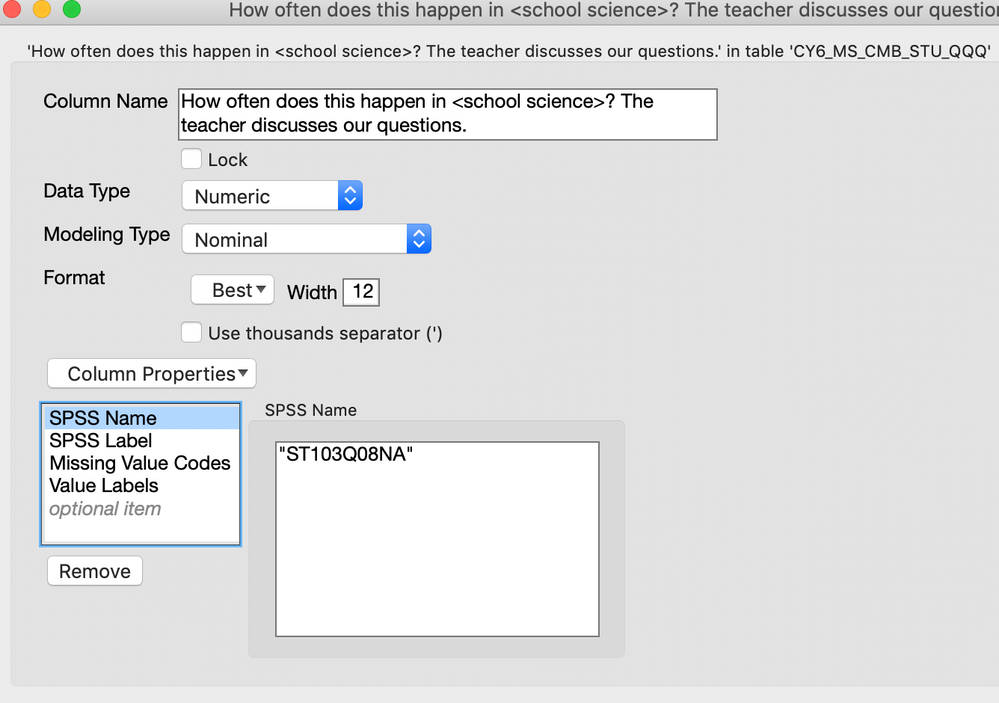- Subscribe to RSS Feed
- Mark Topic as New
- Mark Topic as Read
- Float this Topic for Current User
- Bookmark
- Subscribe
- Mute
- Printer Friendly Page
Discussions
Solve problems, and share tips and tricks with other JMP users.- JMP User Community
- :
- Discussions
- :
- Re: Looking for the column number?
- Mark as New
- Bookmark
- Subscribe
- Mute
- Subscribe to RSS Feed
- Get Direct Link
- Report Inappropriate Content
Looking for the column number?
Hi there, I am trying to display all the SPSS names of the columns as I can select in the column info (see below).
Is that possible?
Other question: I want to access a specific cell given the specific columnnumber and rownumber. How can I do that?
Thank you.
(right-klick on column name>column info)
Accepted Solutions
- Mark as New
- Bookmark
- Subscribe
- Mute
- Subscribe to RSS Feed
- Get Direct Link
- Report Inappropriate Content
Re: Looking for the column number?
There is a JMP Preference in the Tables section of the Preferences called "Show Alternate Column Name". When this Preference is selected, the column name will be made up of a concatenation of the SPSS Name and SPSS Label, when the data table is created. But short of that, the only interactive method I am aware of is to go through each column, and copy the value of the SPSS Name, and paste it into the column name.
However, the following script, will quickly go through each column and change the column name to the value of the SPSS Name, if an SPSS Name exists
.
Names Default To Here( 1 );
dt = Current Data Table();
For( i = 1, i <= N Cols( dt ), i++,
If( Is Empty( Column( dt, i ) << get property( "SPSS Name" ) ) == 0,
Column( dt, i ) << set name( Char( Column( dt, i ) << get property( "SPSS Name" ) ) )
)
);- Mark as New
- Bookmark
- Subscribe
- Mute
- Subscribe to RSS Feed
- Get Direct Link
- Report Inappropriate Content
Re: Looking for the column number?
I am not quite sure what you asking for when you say you want to be able to
"display all the SPSS names".
Where do you want to display the names? Do you want to change the column names in the data table to have the SPSS Names?
On the second question there are a few different ways to access a specific cell in a data table with the column number and row number
names default to here( 1 );
dt = current data table();
show( dt[ 5, 4] );
show( column( dt, 4 )[5] );- Mark as New
- Bookmark
- Subscribe
- Mute
- Subscribe to RSS Feed
- Get Direct Link
- Report Inappropriate Content
Re: Looking for the column number?
Thank you.
Yes, I want to change the column names to the SPSS names. How can I do that?
Is there an easy klicky-way, using the mouse only? My coding skills in JMP are non existent. (I am using JMP for data-transfer only.)
- Mark as New
- Bookmark
- Subscribe
- Mute
- Subscribe to RSS Feed
- Get Direct Link
- Report Inappropriate Content
Re: Looking for the column number?
There is a JMP Preference in the Tables section of the Preferences called "Show Alternate Column Name". When this Preference is selected, the column name will be made up of a concatenation of the SPSS Name and SPSS Label, when the data table is created. But short of that, the only interactive method I am aware of is to go through each column, and copy the value of the SPSS Name, and paste it into the column name.
However, the following script, will quickly go through each column and change the column name to the value of the SPSS Name, if an SPSS Name exists
.
Names Default To Here( 1 );
dt = Current Data Table();
For( i = 1, i <= N Cols( dt ), i++,
If( Is Empty( Column( dt, i ) << get property( "SPSS Name" ) ) == 0,
Column( dt, i ) << set name( Char( Column( dt, i ) << get property( "SPSS Name" ) ) )
)
);- Mark as New
- Bookmark
- Subscribe
- Mute
- Subscribe to RSS Feed
- Get Direct Link
- Report Inappropriate Content
Re: Looking for the column number?
You're awesome.
Thank you! Really.
Recommended Articles
- © 2026 JMP Statistical Discovery LLC. All Rights Reserved.
- Terms of Use
- Privacy Statement
- Contact Us