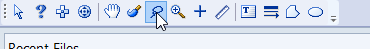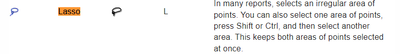This website uses Cookies. Click Accept to agree to our website's cookie use as described in our Privacy Policy. Click Preferences to customize your cookie settings.
- JMP User Community
- :
- Discussions
- :
- Re: Lasso Tool in the modal window
Turn on suggestions
Auto-suggest helps you quickly narrow down your search results by suggesting possible matches as you type.
Topic Options
- Subscribe to RSS Feed
- Mark Topic as New
- Mark Topic as Read
- Float this Topic for Current User
- Bookmark
- Subscribe
- Printer Friendly Page
- Mark as New
- Bookmark
- Subscribe
- Mute
- Subscribe to RSS Feed
- Get Direct Link
- Report Inappropriate Content
Lasso Tool in the modal window
2 weeks ago
(195 views)
Hi,
Is there a way to call Lasso in the modal window?
JMP documentation says to press L, but it doesn't work in the modal window. Any suggestion?
Names Default To Here( 1 );
dt = Open( "$SAMPLE_DATA/Big Class.jmp" );
New window("",modal,
gbp = Graph Builder(
Variables( X( :height ), Y( :weight ) ),
Elements( Points( X, Y ), Smoother( X, Y ) )
);
)Thanks,
1 ACCEPTED SOLUTION
Accepted Solutions
- Mark as New
- Bookmark
- Subscribe
- Mute
- Subscribe to RSS Feed
- Get Direct Link
- Report Inappropriate Content
Re: Lasso Tool in the modal window
Seems like modal windows block most of the shortcuts from being run. You could add additional controls to access it if you really need modal window
Names Default To Here(1);
dt = Open("$SAMPLE_DATA/Big Class.jmp");
nw = New Window("", << modal,
Button Box("Lasso",
Main Menu("Lasso")
, << Set Icon("WinToolsLasso")
),
gbp = Graph Builder(
Variables(X(:height), Y(:weight)),
Elements(Points(X, Y), Smoother(X, Y))
)
);
-Jarmo
2 REPLIES 2
- Mark as New
- Bookmark
- Subscribe
- Mute
- Subscribe to RSS Feed
- Get Direct Link
- Report Inappropriate Content
Re: Lasso Tool in the modal window
Created:
Apr 22, 2024 11:20 PM
| Last Modified: Apr 23, 2024 12:16 AM
(158 views)
| Posted in reply to message from Jackie_ 04-22-2024
I don't see a way to access the Lasso tool in a modal window. This sounds like a great item to add to the JMP Wish List.
However, you can make a non modal window work somewhat like a modal window by placing the code to be processed after the window closes in an On Close() function for the window.
Jim
- Mark as New
- Bookmark
- Subscribe
- Mute
- Subscribe to RSS Feed
- Get Direct Link
- Report Inappropriate Content
Re: Lasso Tool in the modal window
Seems like modal windows block most of the shortcuts from being run. You could add additional controls to access it if you really need modal window
Names Default To Here(1);
dt = Open("$SAMPLE_DATA/Big Class.jmp");
nw = New Window("", << modal,
Button Box("Lasso",
Main Menu("Lasso")
, << Set Icon("WinToolsLasso")
),
gbp = Graph Builder(
Variables(X(:height), Y(:weight)),
Elements(Points(X, Y), Smoother(X, Y))
)
);
-Jarmo
- © 2024 JMP Statistical Discovery LLC. All Rights Reserved.
- Terms of Use
- Privacy Statement
- About JMP
- JMP Software
- JMP User Community
- Contact